Dual monitor with different resolutions didn't scale well with latest 7.9.3
-
Hi all, I installed the latest version 7.9.3 and now notepad++ doesn’t scale well between different monitors with different resolutions and scaling:
- primary, notebook, 3840x2160 250%, look OK
- ext monitor, 1920x1080 100%, has a unusable zoom, the app/text is super big, zooming affects only the text, not the app/menus
With 7.9.1 everything worked well. Any ideas?
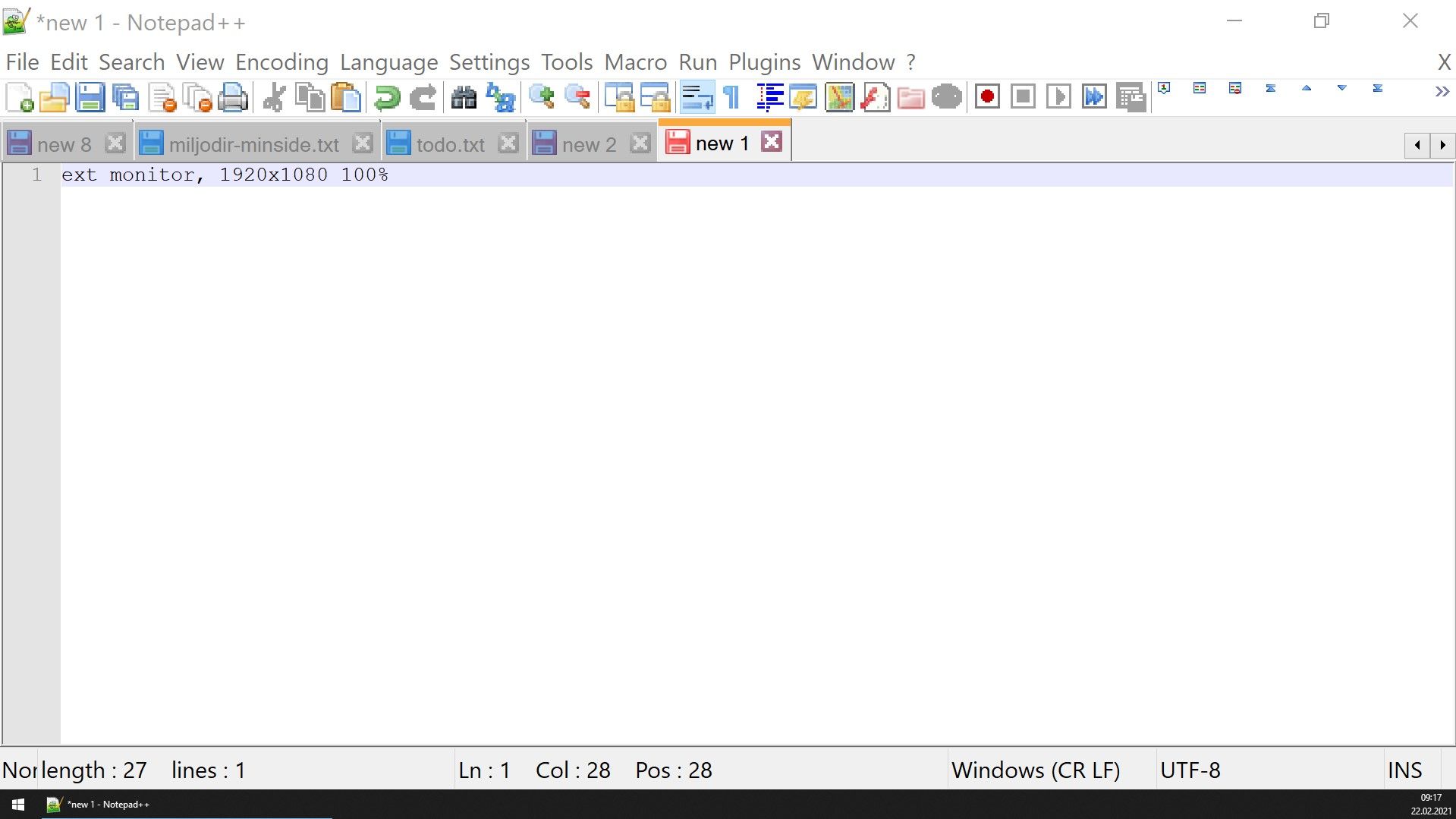
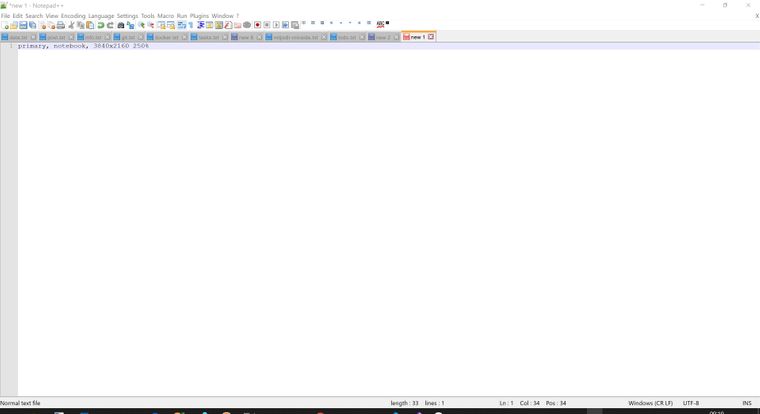
-
I checked, and with 7.9.2 it works fine. So it looks a 7.9.3 problem.
-
Take a look at the following issue, it is probably the same problem:
https://github.com/notepad-plus-plus/notepad-plus-plus/issues/9513 -
I am seeing the same problem. I believe this change needs to be reverted. Removing DPI scalability to achieve sharp text is a bad trade-off IMHO. If I have a monitor set to something other than “Recommended” and I get fuzzy text as a result, that is my responsibility as a user.
-
As a workaround, try the steps from this comment:
https://github.com/notepad-plus-plus/notepad-plus-plus/issues/9513#issuecomment-783657951 -
@Doug-Ewell said in Dual monitor with different resolutions didn't scale well with latest 7.9.3:
If I have a monitor set to something other than “Recommended” and I get fuzzy text as a result, that is my responsibility as a user.
I have my monitors each set to “Recommended” and I still get fuzzy text on one monitor.
Where is my responsibility here? -
@Doug-Ewell said:
If I have a monitor set to something other than “Recommended” and I get fuzzy text as a result, that is my responsibility as a user.
This is absolutely bullshit anti user statement.
Unlike screen resolution, where you really SHOULD choose the screen native resolution, scaling is a completely user decided feature that trades off visibility with screen real-estate.
If my old eyes need bigger everything I don’t need to follow the “recommendation”. And if your young hawk eyes can decipher ant like characters and your steady mouse arm can target 5x5 pixel buttons you can change the recommended 125% to 100%.
Ideally applications should respect this scaling without sacrificing sharpness. It is a difficult target to hit but one can’t excuse himself by saying “user responsibility”.
-
@gstavi Let’s please try to be civil. “Bullshit” and “anti user” doesn’t help settle this technical discussion.
I’m the one with old eyes (I’m 57) that can’t read the tiny ant-like type on my laptop screen when I happen to start NPP on an external monitor and then drag it to the laptop.
You like NPP the new 7.9.3 way, Fair enough; I liked it the old 7.9.2 way. Maybe this scaling behavior could be refactored into a user setting. I wouldn’t even mind if the new behavior were made the default, so long as I could switch it off.
-
@Alan-Kilborn Sorry, I do agree that this is a problem. I expressed myself poorly.
As I wrote in my reply to @gstavi, I’d like to see this as a user setting, since different users have legitimate reasons for preferring one or the other. I don’t like fuzzy text either, but microscopic text is worse.
-
@Doug-Ewell said in Dual monitor with different resolutions didn't scale well with latest 7.9.3:
I’d like to see this as a user setting,
I did some looking into the change in this in N++ code between 7.9.2 and 7.9.3. It’s something called a “manifest” file change. It’s a build time thing, not a runtime thing, so (with my limited knowledge) I don’t think it could be a “user setting”.