Find term and delete the line above
-
Hi everyone!
First of all, I’m very noob…So I need to delete a specific line, the content changes, but is always above a specific term, I made the following test and the result is what I want, but on NP++ seems not work:
I need to do it on several files, something like 2k, but is not working even on single file.
Sorry my bad english and thanks in advance!
-
@Watashi ,
it would have been nice to embed the sample text and sample regex
(?:.*\n){1} End Objectin your post, rather than making us follow an external link.... defaultproperties { ... ... way too much text, that's completely irrelvant... Name="SpriteEmitter1" End Object ... }But when I put in that FIND, it finds one occurrence:
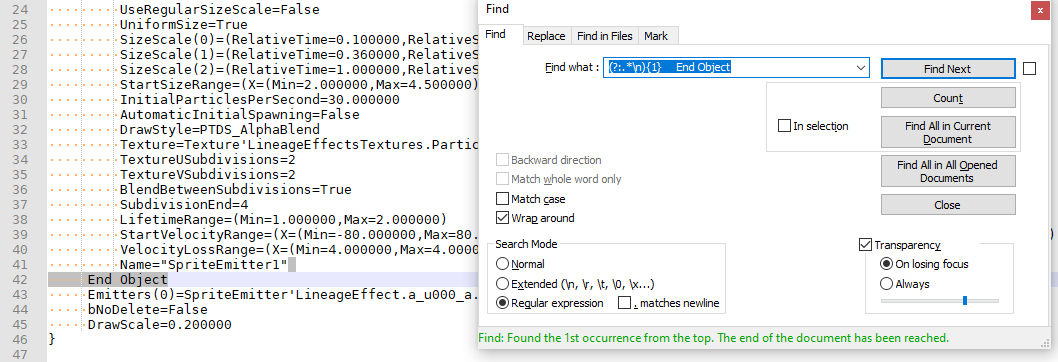
– but it appears that it’s only selecting the EOL through the next line.Oh, wait, your regex just has
\n. If you’re in windows, the EOL marker is\r\n. Unless you have. matches newlineenabled (or(?s)in the regex), the.*will not match\ror\n. So.*\nthen can only match a zero-width.*followed by the\nbefore the line you’re really looking for.If you have normal Windows EOL shown in your status bar,
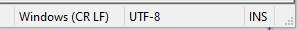 , then you need to look for
, then you need to look for \r\n… or, to be able to handle different file types,\Rwill match\r,\n, or\r\n.So change your regex to
(?:.*\R){1} End Object. In my experiment, that removed the specific line before theEnd ObjectlineAlso, as regex101 told you, the
{1}was useless (unless that’s just a simplified version of your search-regex, and really you are capturing multiple lines before theEnd Object). -
@PeterJones Sorry about the link, I’ll keep that in mind for the next time!
Oh, you’re right, {1} is not needed for single line :O
“Not every hero wears a cape” =D
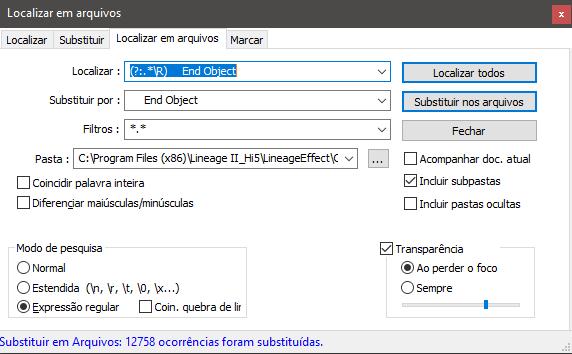
Did work like a charm * – *
Thank You so much!