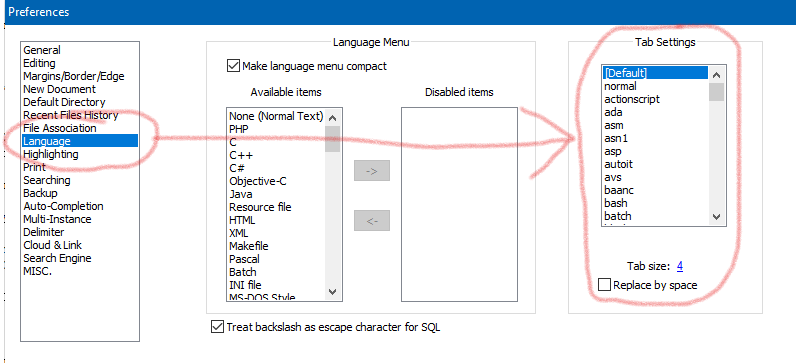How to change Tab key behavior
-
I am using v7.9.3 and need to change the default behavior of the keyboard Tab key so it inserts 3 spaces instead of a 4-column hard tab character. I was able to do this on older versions of Notepad++ by merely going to Settings->Preferences->Editing but I can’t seem to find what I am looking for there any more. Thanks :-)
-
-
@Alan-Kilborn
Great, and thanks for your quick response. It certainly wasn’t obvious to me that it should have been in the Language category rather than in Editing, but at least it’s fixed now :-) -
@Benevolent-Deity said in How to change Tab key behavior:
It certainly wasn’t obvious to me that it should have been in the Language category
Well, it’s very dependent upon language choice, as you should now be aware.
It’s always good to look entirely through the Preferences pages for what you’re looking for. -
Press: Tab - Go right
Press: Shift+Tab - Go left
-
Those are the keystrokes for indenting or unindenting while editing. The original post (from three years ago, which was already sufficiently and correctly answered) was asking how to change whether the Tab key would insert spaces or ASCII tab characters, not asking how to indent or unindent.