Same number of characters for print & screen
-
With ‘zoom +/-’ I can adjust font size e.g. for one screen width. However, this setting is not transferred to my printer: I can’t find any means to adjust the number of characters for one line in print. How can I adjust that? Or is it simply not possible?
Any hint would be highly appreciated…
Cheers, Leo -
A workaround, you can use the style confiugrator
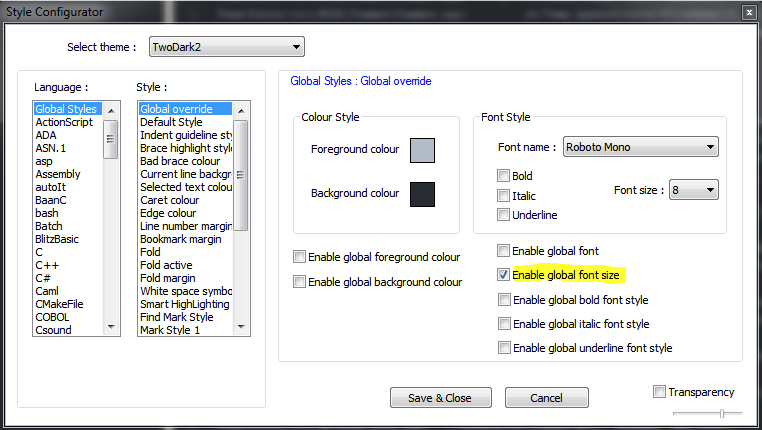
and set the global font size to your needs.
You DO NOT HAVE to save it, you can print with this temporary setting. Means, keep the dialog open and start a print job. -
@Ekopalypse Yeah - great! It’s working perfectly: I adjusted the ‘global font size’ to get the optimum font size for printing. This modifies the font size on my screen as well, but I can still adjust this by the ‘zoom’ command (which is easier than adjusting the font size in print, which needs a real printout).
Thank you very much indeed!
-
Haven’t tried it myself, but I noticed that the plugin
Extended Settingshas an edit field to type in a value for printingmagnification.Chances are that this value won’t affect the
global font size.Hope this helps.
-
doesnt in printsettings of npp the wysiwyg (what you see is what you get) affect the look of the print ?
-
This post is deleted! -
@carypt ,
doesnt in printsettings of npp the wysiwyg (what you see is what you get) affect the look of the print
Sorry, it affects the look of the print, but not the font size of the print.
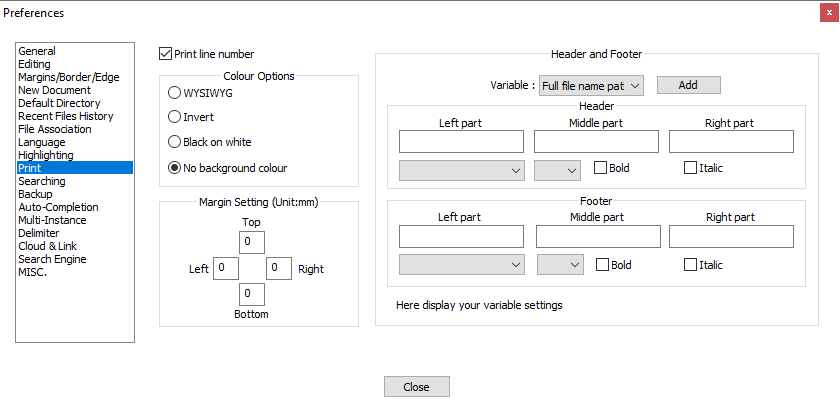
Your suggestion of “wysiwyg” shows that you might not understand that option: as the “Colour Options” label on the box of options of which “WYSIWYG” is a part, those options affect the color of the print, not the font size or anything else. (Those options are all clearly documented in the Preferences > Print section of the online user manual)
-
This post is deleted!