Lines containing the Unicode Word-Joiner U+2060 display oddly
-
Any line that contains the Unicode Word-Joiner
U+2060displays with a different font appearance for the whole line!Is this a quirk of the Scintilla engine?
-
My guess would be a quirk of the chosen font, rather than the Scintilla engine. You might want to try another font.
Hmm, actually, if I take
xy xy xy(where the second line has WJ between x and y)
With DejaVu Sans Mono:

Even MS notepad with Consolas has a bit of oddity (different line width, as seen by edge of selection):
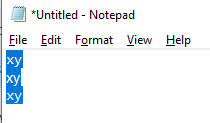
According to this U+2060 compatible font list, neither of those fonts supports that codepoint. Switching to DejaVu Sans, which that page says does support it,
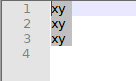
… it’s much more regular. (Though I wouldn’t use a non-monospace font in Notepad++, myself.)So finding a monospace font from that list, or from elsewhere, that truly supports the U+2060 might help your display issue.
-
If you’re going to experiment like that, probably should do it with DirectWrite both on and off. So many choices. :-)
-
@Alan-Kilborn said in Lines containing the Unicode Word-Joiner U+2060 display oddly:
If you’re going to experiment like that, probably should do it with DirectWrite both on and off. So many choices. :-)
Good idea. DejaVu Sans Mono looks good when DirectWrite is turned on.
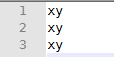
So, the options are enabling DirectWrite, changing font, or both. :-)