Find paragraph of X words containing multiple keywords ?
-
For paragraph, I do not mean one line of text. I mean a portion of the text.
You still haven’t really defined what a paragraph is (to you).
A common (but not necessarily strict) definition is a section of text terminated by two (or maybe more) consecutive line-ending characters. -
@PeterJones
First of all excuse me for making 3 posts in a row. I’m kinda new here.
I made a picture in the hope to better explain what I need: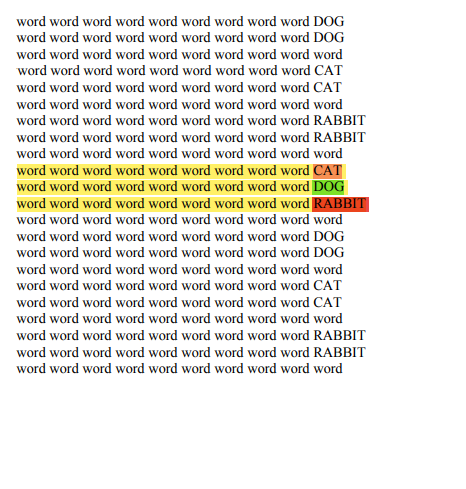
This is a sample text, each line is 10 words, but I am telling this only to help us keep count of how many words there are. I don’t care about the lines per se.
Now, I want the program to find a portion/paragraph of this text that is 30 words big and contains CAT, DOG and RABBIT.As you can see I enlightened a portion of the text where this event happens.
The program should NOT pick lines such as the first 3:word word word word word word word word word DOG
word word word word word word word word word DOG
word word word word word word word word word wordBecause it only contains DOG, but doesn’t contain CAT or RABBIT.
Is this easier to understand?
-
As of dots, comas and stuff like that, I don’t care. The paragraph could even be:
,word word word. Word word word. Word. word word CAT.
Word, DOG, word. Word. Word. Word word word word word,
word word word word word RABBIT word word word. word worAnother example that makes it easy to understand is this:
Imagine I have a book in PDF that talks about doctors A and B. Doctor B discovers a new research method called C.
Now, A/B/C will be named numerous times in the PDF, across thousands of pages.But lets assume I want to find the portion of the text where A talks about what he thinks of B and C, then the only option is a script similar to what I am looking for.
-
An english native speaker friend of mine suggests I should call it " a portion " or " a section " of the text. Since Paragraph have a precise punctuation and I don’t care about the punctuation.
I am just basically interested in finding a precise portion of a text based on size and keywords. Again, sorry -
You seem to be wanting to find multiple words within some proximity of each other? Here’s an example of something I used to find TWO words within so many characters of each other: https://community.notepad-plus-plus.org/post/60219
Maybe that general idea could be extended to more words.
-
Hello, @n_antiyou, @peterjones and All
Please, just skip to my next post, below. This one is now out of date !
Unlike @peterjones, I will consider a continuous range of any character. So a single common word can be defined by the regex
\W+\w+, which stands for a non-null range of non-word chars followed by a non-null range of word charsNow in order to match a block of
Nwords containing the words Word_1 and Word_2 and Word_3, use the following regex, written with the free-spacing and multi-lines mode ( In this mode, a space char is not taken in account and must be coded as\x20or preceded by a\character(?xs-i) (?= ( \W+ \w+ ) {0,N-1} \W+ Word_1 ) (?= ( \W+ \w+ ) {0,N-1} \W+ Word_2 ) (?= ( \W+ \w+ ) {0,N-1} \W+ Word_3 ) ( \W+ \w+ ) {N}So, if I take up your example, with a range of
30words, we get the effective search regex :(?xs-i) (?= ( \W+ \w+ ) {0,29} \W+ DOG ) (?= ( \W+ \w+ ) {0,29} \W+ CAT ) (?= ( \W+ \w+ ) {0,29} \W+ RABBIT ) ( \W+ \w+ ) {30}-
Select all text from
(?xs-i)till( \W+ \w+ ) {30} -
Open the Search dialog (
Ctrl + F)-
Tick the
Wrap aroundoption -
Select the
Regular expressionsearch mode -
Click on the
Find nextbutton
-
You may test that regex expression against the sample text below :
word word word word word word word word word DOG word word word word word word word word word DOG word word word word word word word word word word word word word word word word word word word CAT word word word word word word word word word CAT word word word word word word word word word word word word word word word word word word word RABBIT word word word word word word word word word RABBIT word word word word word word word word word word word word word word word word word word word DOG word word word word word word word word word CAT word word word word word word word word word RABBIT¤ DOG word word word word word word word word word CAT word word word word word word word word word RABBIT word word word word word word word word word¤ word word word RABBIT word word word word word word word DOG word word word word word word word word word word word word word word word word CAT word¤ RABBIT word word word word word DOG word word word word DOG word word word word CAT word word word word CAT word word word word word word word RABBIT¤ word word word word word word word word word word word word word word word word word word word word word word word word word word word CAT DOG RABBIT¤ DOG RABBIT CAT word word word word word word word word word word word word word word word word word word word word word word word word word word word¤ word word word word word word word word word word word word word word word word word word word DOG word word word word word word word word word DOG word word word word word word word word word word word word word word word word word word word CAT word word word word word word word word word CAT word word word word word word word word word word word word word word word word word word word RABBIT word word word word word word word word word RABBIT word word word word word word word word word word
Now, if you want to match each word
DOG,CATorRABBIT, in these blocks, only, we’ll need to temporary add a character, not existing yet, in current file, at the end of these blocksIn the following S/R, below, I chose the
¤character. So :- Select all the text, below :
(?xs-i) (?= ( \W+ \w+ ) {0,29} \W+ DOG ) (?= ( \W+ \w+ ) {0,29} \W+ CAT ) (?= ( \W+ \w+ ) {0,29} \W+ RABBIT ) ( \W+ \w+ ) {30} \K-
Open the Replace dialog (
Ctrl + H)-
Type in
¤in theReplace with:zone -
Tick the
Wrap aroundoption -
Select the
Regular expressionsearch mode -
Click on the
Replace Allbutton ( Do not use theReplacebutton )
-
Then, search or marking should be easy with the regex :
SEARCH / MARK
(?-i)(DOG|CAT|RABBIT)(?=(\W+\w+){0,29}¤)
Finally, in order to delete the temporary
¤character, use this trivial regex :-
SEARCH
¤ -
REPLACE
Leave EMPTY
Best Regards,
guy038
-
-
Nice techniques, here.
Some notes:
You may test that regex expression against the sample text below :
It appears this text already has the ¤ character in it??
Select all text from (?xs-i) till ( \W+ \w+ ) {30}
It is a bit awkward to have to copy the regex specified on this site into a Notepad++ tab, and then select it again in order to press Ctrl+f on it.
Suggest in the future to also provide in postings here a directly copyable version of the regex (meaning, a non(?x)version). Just a suggestion to avoid “losing” the newbies.Now, if you want to match each word DOG, CAT or RABBIT, in these blocks, only, we’ll need to temporary add a character, not existing yet, in current file, at the end of these blocks
At first I thought this solution would match if only one of the 3 words were present (because of the use of “or”) but in reality it only matches if all 3 are present (an “and” search).
As the “and” scenario was considered in the earlier half of the previous posting, I’m confused as to what this second half is showing… -
Hi, @n_antiyou, @peterjones, @alan-kilborn and All
Ah… Yes, Alan, you’re right about the
¤character ! So I repost all my previous reply, for a better understanding and to provide new versions of the regexes !
Unlike @peterjones, I will consider a continuous range of any character, even the EOL chars, using the
(?s)modifier.Now, we can associate any common word with its leading non-word char(s), whatever they are, even line-break(s). Therefore, it can be expressed with the regex
\W+\w+, which stands for a non-null range of non-word chars followed by a non-null range of word charsThen, in order to match a block of
Nwords containing the words Word_1 and Word_2 and Word_3, at least once each, use the generic regex, below, written with the free-spacing and multi-lines mode(?x)Remember that, in this mode :
-
A space char is not taken in account and must be coded as
\x20or preceded by a\character ) -
Any text, after a first
#character, is not taken in account, too and is only comments ! -
To match a literal
#char, use, either, the\x23or\#syntax !
(?xs-i) (?= ( \W+ \w+ ) {0,N-1} \W+ Word_1 ) (?= (?1) {0,N-1} \W+ Word_2 ) (?= (?1) {0,N-1} \W+ Word_3 ) (?1) {N}So, if I take up your example, where
N = 30words, without using the free-spacing mode :-
Open the Search dialog (
Ctrl + F)-
SEARCH
(?s-i)(?=(\W+\w+){0,29}\W+DOG)(?=(?1){0,29}\W+CAT)(?=(?1){0,29}\W+RABBIT)(?1){30}RegexA -
Tick the
Wrap aroundoption -
Select the
Regular expressionsearch mode -
Click on the
Find nextbutton
-
You may test that regex expression against the sample text, below :
Note, Alan that this regex
Aselects all the block and not each keyword, individually !word word word word word word word word word DOG word word word word word word word word word DOG word word word word word word word word word word word word word word word word word word word CAT word word word word word word word word word CAT word word word word word word word word word word word word word word word word word word word RABBIT word word word word word word word word word RABBIT word word word word word word word word word word word word word word word word word word word DOG word word word word word word word word word CAT word word word word word word word word word RABBIT DOG word word word word word word word word word CAT word word word word word word word word word RABBIT word word word word word word word word word word word word RABBIT word word word word word word word DOG word word word word word word word word word word word word word word word word CAT word RABBIT word word word word word DOG word word word word DOG word word word word CAT word word word word CAT word word word word word word word RABBIT word word word word word word word word word word word word word word word word word word word word word word word word word word word CAT DOG RABBIT DOG RABBIT CAT word word word word word word word word word word word word word word word word word word word word word word word word word word word word word word word word word word word word word word word word word word word word word word DOG word word word word word word word word word DOG word word word word word word word word word word word word word word word word word word word CAT word word word word word word word word word CAT word word word word word word word word word word word word word word word word word word word RABBIT word word word word word word word word word RABBIT word word word word word word word word word word
Now, if you want to match, individually, each word
DOG,CATorRABBIT, of these blocks, we need a temporary character, not existing yet, in current file, which will be located at the end of these blocksBy that means, we’ll be sure that the range, between any found occurrence of
CAT,DOGorRABBITincluded and this ending anchor, will not exceed30words !I chose the
¤character as the anchor, but any single char, not regex meta-character, would be OK, too-
Open the Replace dialog (
Ctrl + H)-
SEARCH
(?s-i)(?=(\W+\w+){0,29}\W+DOG)(?=(?1){0,29}\W+CAT)(?=(?1){0,29}\W+RABBIT)(?1){30}\KRegexB -
REPLACE
¤( the anchor ) -
Tick the
Wrap aroundoption -
Select the
Regular expressionsearch mode -
Click on the
Replace Allbutton ( Do not use theReplacebutton )
-
You should get this output :
word word word word word word word word word DOG word word word word word word word word word DOG word word word word word word word word word word word word word word word word word word word CAT word word word word word word word word word CAT word word word word word word word word word word word word word word word word word word word RABBIT word word word word word word word word word RABBIT word word word word word word word word word word word word word word word word word word word DOG word word word word word word word word word CAT word word word word word word word word word RABBIT¤ DOG word word word word word word word word word CAT word word word word word word word word word RABBIT word word word word word word word word word¤ word word word RABBIT word word word word word word word DOG word word word word word word word word word word word word word word word word CAT word¤ RABBIT word word word word word DOG word word word word DOG word word word word CAT word word word word CAT word word word word word word word RABBIT¤ word word word word word word word word word word word word word word word word word word word word word word word word word word word CAT DOG RABBIT¤ DOG RABBIT CAT word word word word word word word word word word word word word word word word word word word word word word word word word word word¤ word word word word word word word word word word word word word word word word word word word DOG word word word word word word word word word DOG word word word word word word word word word word word word word word word word word word word CAT word word word word word word word word word CAT word word word word word word word word word word word word word word word word word word word RABBIT word word word word word word word word word RABBIT word word word word word word word word word word
Then, against this modified text, above, the search or marking of any word
DOG,CATorRABBIT, within the concerned sections, can be performed with the regex :SEARCH / MARK
(?-i)(DOG|CAT|RABBIT)(?=(\W+\w+){0,29}¤)RegexCAlan, this time, any keyword, inside the concerned blocks, are individually matched with the regex
C! Note that if you would have removed the anchor¤at the end of the look-ahead, the regex engine would have found absolutely all the occurrences of the keywordsDOG,CATorRABBIT! Not what we expect to ! Hence, the necessity of the anchor ;-))
Finally, in order to delete the temporary
¤character, use this trivial regex :-
SEARCH
¤ -
REPLACE
Leave EMPTY
Best Regards,
guy038
-
-
Thank you for the clarifications.
-
@guy038 This is it! It works! Ahahah
I am not sure if I did correct. To be honest, I have understood about 10% of what you guys wrote. But I copied
(?s-i)(?=(\W+\w+){0,29}\W+DOG)(?=(?1){0,29}\W+CAT)(?=(?1){0,29}\W+RABBIT)(?1){30}
substituing DOG/RABBIT/CAT with 3 other keywords, and notepad++ found a portion of the text 30 words long containing all 3.
This is exactly what I was looking for.
Now, I have only 2 questions left:
1) If I want to modify the size of the portion of the text I want to find ( lets say from 30 to 50 ), would it look like this:
" (?s-i)(?=(\W+\w+){0,49}\W+guidato)(?=(?1){0,49}\W+parte)(?=(?1){0,49}\W+contributi)(?1){50} " ?
2 ) What is the expression to achieve the same result, but with 4 and 5 keywords instead of 3? ( I know I could just ask what’s the pattern to follow to add more keywords… if you want you can write it down… I am scared that I won’t understand it tho )
-
Oh, and one more ( sorry )
3 ) I see that notepad, when entering the expression and hitting "find ", it brings me to the proper place where the portion of the text is, and then enlightens it in grey. Is there a way to make so it also englithens the 3 keywords INSIDE, with a different color? ( any color, even the same color for all 3 keywords )
You may look at the picture I sent above as an example. -
- Yep, that’s right.
- each one of the
(?=(\W+\w+){0,49}\W+guidato)terms applies to one of your required words. You’ll notice right now, there are three of those terms, each with one of your required words. You just need to add more of the same terms but with the new words. - with a different color? not in the same regular expression, sorry
-
Perfect, so assuming 6 keywords and 300 words as size, it should look like this:
(?s-i)(?=(\W+\w+){0,299}\W+word1)(?=(\W+\w+){0,299}\W+word2)(?=(\W+\w+){0,299}\W+word3)(?=(\W+\w+){0,299}\W+word4)(?=(\W+\w+){0,299}\W+word5)(?=(\W+\w+){0,299}\W+word6)(?1){300}
Correct?
I’m starting to think this is a bit too complex tho. Not the expression per se, since once I understand how it works I can make new ones on my own, but the process takes time. Aren’t there programs that do this kind of research with a friendly UI?
Maybe I could find people on fiverr to develop an extention of google chrome that does this kind of research, so that it would also work on a PDF without converting to txt alltogether. -
-
@n_antiyou said in Find paragraph of X words containing multiple keywords ?:
Aren’t there programs that do this kind of research with a friendly UI?
Are there? I guess you’d have to go and find them then.
Maybe I could find people on fiverr to develop an extention of google chrome that does this kind of research, so that it would also work on a PDF without converting to txt alltogether.
Are there people standing by just to do this sort of thing?
That’s nice if so.
Maybe they can field some of the oddball need regex questions we get asked here. -
There might be, there’s people that do all sorts of things on fiverr it seems. XD
-
Hello, @n_antiyou, @peterjones, @alan-kilborn and All
For
6keywords, you can use that mono-line regex , below, in free-spacing mode, which enables you to place any space within this long regex for a better readability !SEARCH / MARK
(?xs-i) (?=(\W+ \w+){0,299} \W+ Word_1) (?=(?1){0,299} \W+ Word_2) (?=(?1){0,299} \W+ Word_3) (?=(?1){0,299} \W+ Word_4) (?=(?1){0,299} \W+ Word_5) (?=(?1){0,299} \W+ Word_6) (?1){300}
Now, you may use the
Search > Mark All > Using #th stylein order to highlight your keywords with a specific color. Note that, for your6thkeyword, you’ll have to cheat a bit by applying two successive highlightings to the same word ! Just try to mix two styles ;-))Best Regards,
guy038
P.S. :
Note that the syntax
(\W+ \w+), near the beginning of the regex, defines the group1containing the sub-regex\W+\w+, which is re-used, further on, thanks to the simple syntax(?1)You’ll find some links to improve yourself in regexes here !
-
Hi, @n_antiyou and All,
As I said in my previous post, you may mix some styles, from the
5styles, available by default, to get other colors, in order to color all your keywords !Refer to this post by @Claudia-Frank, who, unfortunately, is no longer active on this forum ! Her contribution was quite important and she provided quantity of excellent
Pythonscripts, too ! Let’s wish her the best and good coding moments ;-))https://community.notepad-plus-plus.org/post/27621
With the help of the
NppQCPplugin ( Quick Color Plugin ), I built up aWordimage which recapitulates the main style combinations, with significant colors and theirRGBcoordinates
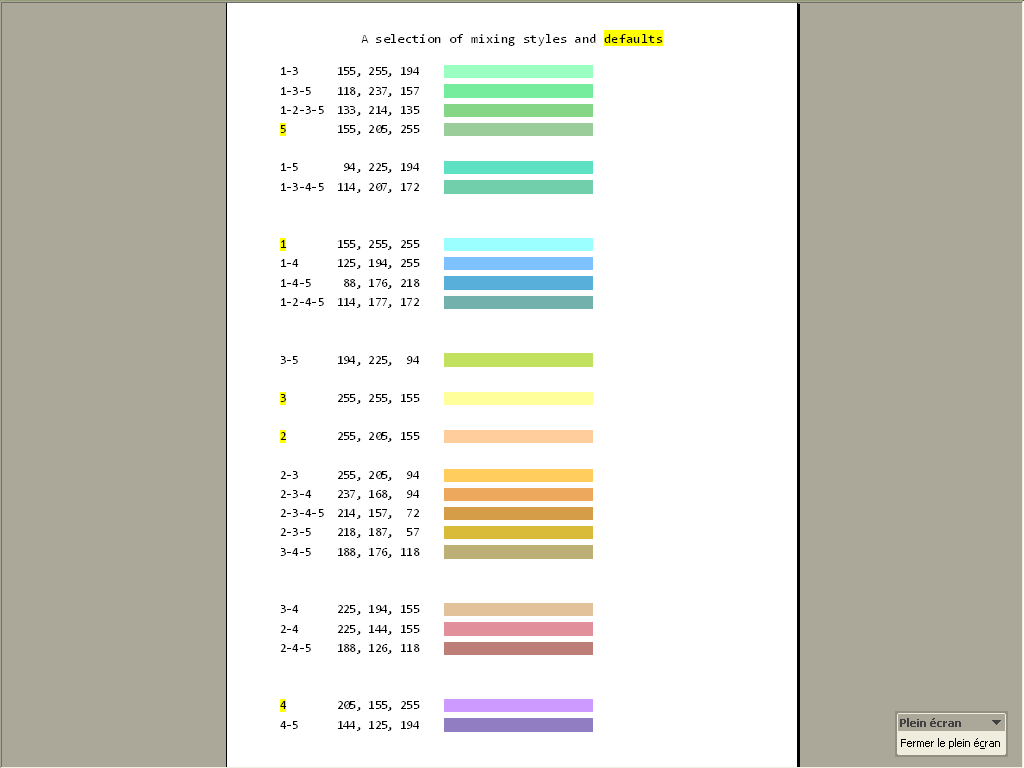
Best Regards,
guy038