Is it possible to map multiple keys to notepad++ functions?
-
Is it possible to map multiple keys to notepad++ functions like find (Ctrl+F) and replace (Ctrl+H)?
I would like the map F8 and Ctrl+f to the find function. Is it possible to implement that? -
In general, the answer is no, not directly.
Although…some of the Scintilla functions allow multiple keycombos.
However, with a plugin that allows assigning keycombos to its functions, it is possible to assign what you describe. For example, if you write a Pythonscript that invokes the Find function, you can tie that to a keycombo that would serve as your secondary keycombo for that. -
Thank you very much. Python sounds like it might be a solution for me.
-
I have found and downloaded python for notepad++
Is there any documentation on integrating it and launching my python scripts to interact with notepad++? -
@Anthony-Blinco said in Is it possible to map multiple keys to notepad++ functions?:
have found and downloaded python for notepad++
Presume you mean the PythonScript plugin?
Is there any documentation on integrating it and launching my python scripts to interact with notepad++?
Well, there should be, on the plugin’s site.
Also, some good infos HERE.Maybe to get you going quickly, on your original need, I’d suggest creating the following script:
# -*- coding: utf-8 -*- from Npp import notepad, MENUCOMMAND notepad.menuCommand(MENUCOMMAND.SEARCH_FIND)and then you could bind execution of the script to, for example the F8 key, giving you Ctrl+f and F8 basically doing the same thing.
-
Thanks once again. I really appreciate it
-
Thanks to your awesome help i have found how to trigger functions within NppExec so i can map functions to multiple keys.
I would like to be able to select some text in the edit window and then hit Shift+F8 and Notepad++ would search the document for all occurences of the selected text.
Effectively launching the search dialog (npp_sendmsg NPPM_MENUCOMMAND 0 IDM_SEARCH_FIND) and then triggering the “Find All in Current Document” button (Which is where i need help)Thanks again for your help
-
@Anthony-Blinco said in Is it possible to map multiple keys to notepad++ functions?:
Effectively launching the search dialog (npp_sendmsg NPPM_MENUCOMMAND 0 IDM_SEARCH_FIND) and then triggering the “Find All in Current Document” button
You’d probably also want to set some options a certain way, e.g. Match case, Search Mode, etc. before initiating your search.
Overall, this is not an “easy” thing to do.
Here are some previous attempts on such a topic:
-
@Alan-Kilborn Thanks again for all the help. I really appreciate it.
I am thinking i might have to implement a search using python/scintilla. I figure i will have to;
- get the selected text using editor.getText()??
- loop through using editor.search(), writing the results to the console()
Does that sound possible and/or wise?
Also, Is it possible to attach a python script to a keystroke like shift+ctrl+f
-
I have progressed. Using the python scintilla functions i have managed to find all ocurences of the selected text.
Very very stupidly, i have not considered, at all, how i am going to allow the user to double click on a console line and go to the found line.
Any ideas? -
@Anthony-Blinco said in Is it possible to map multiple keys to notepad++ functions?:
Is it possible to attach a python script to a keystroke like shift+ctrl+f
Yes, THIS POSTING shows how to bind a keycombo of your choosing to the running of a script.
how i am going to allow the user to double click on a console line and go to the found line.
Any ideas?Yes, if, in your output to the console window, you mimic Python’s own error format, your filepath will be underlined and a single click on it will open the file to the correct line number. I suppose this won’t quite get you to the matching column, but it gets you fairly close.
So, for example, if I put a
zcharacter at an arbitrary place in a script file and run the file, I get something like this in the console: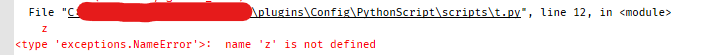
The underlined path is a clickable link; this line shows the format you would recreate in your own console output in order to cause the console parser to turn it into a link for you.
-
Thank you Alan. I must say your esponses have been the most concise and “to the point” answers i have ever had in a forum, and i am a member of a few. Kudos to you matey.
I did not know how to embed code or a file so here is a link to the python script. It’s my first go at pythoneering so i’m sure there are things i should have done differently.
[https://drive.google.com/file/d/1TtBFP1XT3aGzylxJyDHAQFWCdAdpyE2v/view?usp=sharing](link url)
If you want to embed it in the thread for a more permanent record then go right ahead.
Thanks again
I owe you several beers -
Here’s the script:
# -*- coding: utf-8 -*- from Npp import * from os import * def getFilename(name): i = len(name) - 1 new = "" while i >= 0 and name[i] <> "\\": new = name[i] + new i = i - 1 return new search = editor.getSelText() console.show() console.clear() if search == "": console.write("Please select a search string") else: console.write('Finding : '+ search + '\n') editor.setCurrentPos(0) editor.searchAnchor() caret = 0 while caret > -1: caret = editor.searchNext(0, search) if caret < 0: break lineno = editor.lineFromPosition(caret) line = editor.getLine(lineno) new = caret+len(search) editor.setCurrentPos(new) editor.searchAnchor() console.write(" File \""+getFilename(notepad.getCurrentFilename())+"\", line "+str(lineno+1)+" "+line ) # console.write(os.path.basename(notepad.getCurrentFilename())) console.write('Search complete\n') -
One last question (Hopefully): I want to change the colours of my message to the console.
I think i need to use console.style.styleSetFore(style, (r, g, b))How do i associate colors with text?
I would like;
“Finding : text” to be one color
“File filename, line 999” to be another color
and the line to be yet another color -
While I’m not one to mess with something that works, I think you went in some directions with your script that were a bit “diversionary”. Here’s how I would have done it:
# -*- coding: utf-8 -*- from Npp import editor, notepad import os sel_text = editor.getSelText() if len(sel_text) == 0: notepad.messageBox('No selected text.', '') else: matches = [] editor.search(sel_text, lambda m: matches.append(m.span(0)[0])) if len(matches) > 0: console.show() for pos in matches: line_number = editor.lineFromPosition(pos) line_content = editor.getLine(line_number).rstrip() console.write(' File "{f}", line {l}, {c}\n'.format( f = notepad.getCurrentFilename().rsplit(os.sep)[-1], l = line_number + 1, c = line_content))
Assuming the script is called
t.py(my favorite name for a “test” script I’m working on, before giving it a real name if I keep it), if one runs the script with some text selected: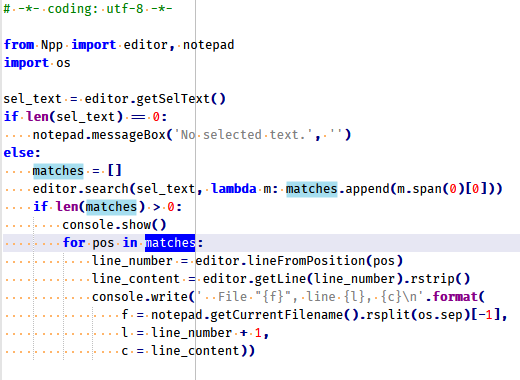
The output looks like this:
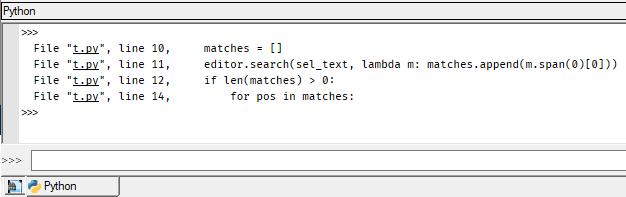
-
@Anthony-Blinco said in Is it possible to map multiple keys to notepad++ functions?:
How do i associate colors with text?
I normally let Notepad++ do this sort of coloring for me (it’s called lexing), so I actually don’t know the answer to this one. I suspect it might be more effort than you’d want to go to, for this simple application. Certainly doable, however.
Are colors going to add a lot of value to it? A question you have to answer, for yourself.
-
A possibility not involving color might be to show the matching text in this fashion:
File "t.py", line 10, matches = [] ^^^^^^^ File "t.py", line 11, editor.search(sel_text, lambda m: matches.append(m.span(0)[0])) ^^^^^^^ File "t.py", line 12, if len(matches) > 0: ^^^^^^^ File "t.py", line 14, for pos in matches: ^^^^^^^ -
for example with something like this
from Npp import console console.editor.styleSetFore(60, (128, 255, 128)) console.editor.styleSetFore(61, (255, 128, 255)) console.editor.setReadOnly(False) console.editor.addStyledText(Cell('Test\n', [60])) console.editor.addStyledText(Cell('Test\n', [61])) console.editor.addStyledText(Cell('Test\n', [60,61,60,61])) console.editor.setReadOnly(True)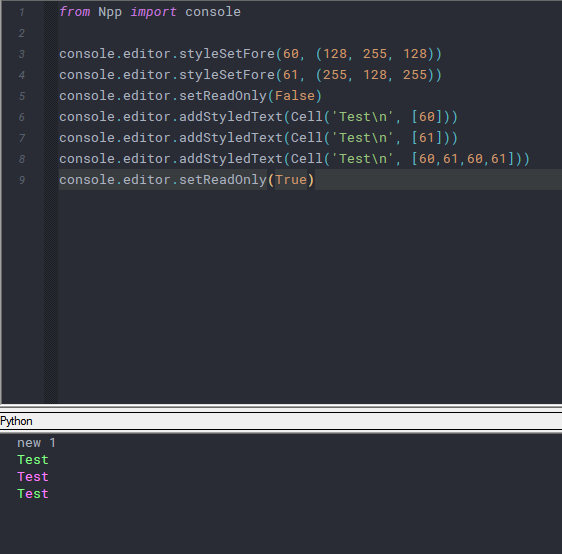
-
WOW! You guys are the best.
I will persue those points today
Thanks heaps! -
Thanks for the coding tip. I will definitely implement it. Much more readable
Thanks for the addStyledText() tip. I can get it to work for my purposes but it doesn’t seem to register for the click-and-goto-line functionality when i use it to print text.
Another question related to this;
Currently i use NppExec to compile my program, run my program and several other functions including launching the find dialog (using F8)
The problem is It always asks me to cancel the current command before it executes the next one. This can be problematic when i, for example, run my program and then try to compile another program or even launch the find dialog.
Is here a way to turn off this checking by NppExe or some way around this functionality?
Thanks again for your awesome help