7.9.5 Not Appending extension to files with period in name
-
@PeterJones said in 7.9.5 Not Appending extension to files with period in name:
about your suggestion
Heck, I don’t even know if it is a good suggestion.
This setting doesn’t impact my work at all; it bothers me not one whit to type.txtor.cppor.pyor …
I was just sort of throwing it out there for someone (@Brian-D ?) to grab onto if they’d like, to become its champion. -
@Alan-Kilborn said in 7.9.5 Not Appending extension to files with period in name:
always add the “filter type” extension (AFAIK no current equivalent exists)
What is the value of this option? Should this be another option in settings?
-
@mere-human said in 7.9.5 Not Appending extension to files with period in name:
always add the “filter type” extension (AFAIK no current equivalent exists)
What is the value of this option?
It seems like it is what the OP of this thread wants.
And, in truth, it seems like this desire keeps recurring in postings on this site.Should this be another option in settings?
I have no idea of the best implementation.
I was just offering up some ideas, but unfortunately they were for something I would never ever use.
And I don’t think you get the best opinion from someone about a feature they would never use.
So, I must bow out gracefully from this. :-)But, it is getting tiresome, the continuous postings on this topic.
First it was the infinite “old style” / “new style” dialog questions/problems.
Then that went away, only to be replaced by this current conundrum.
If you, @mere-human, are the one that can put an end to it, then maybe you are more than a mere human, indeed. -
@Brian-D said in 7.9.5 Not Appending extension to files with period in name:
I could have a file “test.123” and when the .txt extension was selected it would append that .txt extension to the file.
Could you, please, provide more detailed scenario to reproduce the issue?
I’ve just tried in Notepad++ 7.9.1 portable and couldn’t do that.
What I did:- Turn off Preferences > Default Directory > Use new style dialog
- Turn off Preferences > MISC. > Set Save dialog file extension filter to .*
- File > New
- File > Rename > “new.123”
- Type some text to the document
- File > Save As
.txtis not added, type is Normal text file
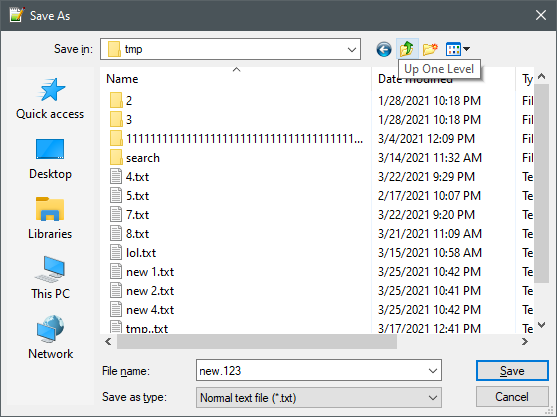
-
@mere-human said in 7.9.5 Not Appending extension to files with period in name:
Could you, please, provide more detailed scenario to reproduce
What I did:
.txt is not added
Steps with 7.9.1 to make it do what the OP of this thread wants to have happen:
- Extract 7.9.1 portable and run it
- type some chars to modify the tab entitled
new 1 - Ctrl+s
- type
test.123in the File name box - press Enter
Result is:
test.123.txt<—.txtis added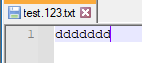
-
For my memory, I know that I used to see behavior where if Windows “knows” an extension like
.123(ie, listed in regeditHKEY_CLASSES_ROOT\.123), that if I typedblah.123with text-file type, it would just use .123 as the extension. But I tried an extension that is not in the registry extension list, like.xyzzy, that typingblah.xyzzywould name the fileblah.xyzzy.txt.I don’t have time right now to re-reproduce… but a quick search showed me https://community.notepad-plus-plus.org/post/56453, where I went into some detail on my experiments for when v7.8.9 would and would not add extensions
-
@Alan-Kilborn said in 7.9.5 Not Appending extension to files with period in name:
Result is: test.123.txt <— .txt is added
Oh, I see! Thank you.
Then, as for me, it looks like another regression in the new Save As dialog.
File dialogs were changed changed in 7.9.3 in scope of #9374.
So I’d just fix it to behave like in 7.9.1 (append file extension for the mentioned case). -
@mere-human said in 7.9.5 Not Appending extension to files with period in name:
So I’d just fix it to behave like in 7.9.1 (append file extension for the mentioned case).
I can’t really tell but it sounds from that like you think this is easy. :-)
Many have tried to “fix” this behavior for everyone’s need – many have to this point in time apparently failed.
Please, whatever you do, find some way to make this the end of this pain. :-) -
This post is deleted! -
@Brian-D Do you have this Hide extensions option ON by any chance?
