Highlighting characters based on character count
-
I’m looking for a way to highlight characters at a specific position on each line.
For example, I need to highlight the 40, 41, and 42 character of each line. Is there a way to do this using the user-defined language? -
While it doesn’t highlight the character itself, I would suggest using the vertical edge feature:
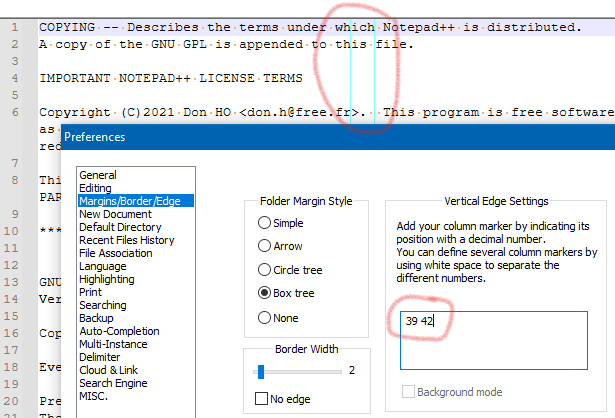
This forms a nice “bracketing” of the columns you are interested in.