Exact search instead of «fuzzy search»
-
Hi community
when I search for «ß» Notepad++ finds words that contain «ss» as well as «ß». I would like to have exact search results. Nothing but «ß» should be found. There does not seem to be a setting allowing to select between fuzzy search and exact search. See example:
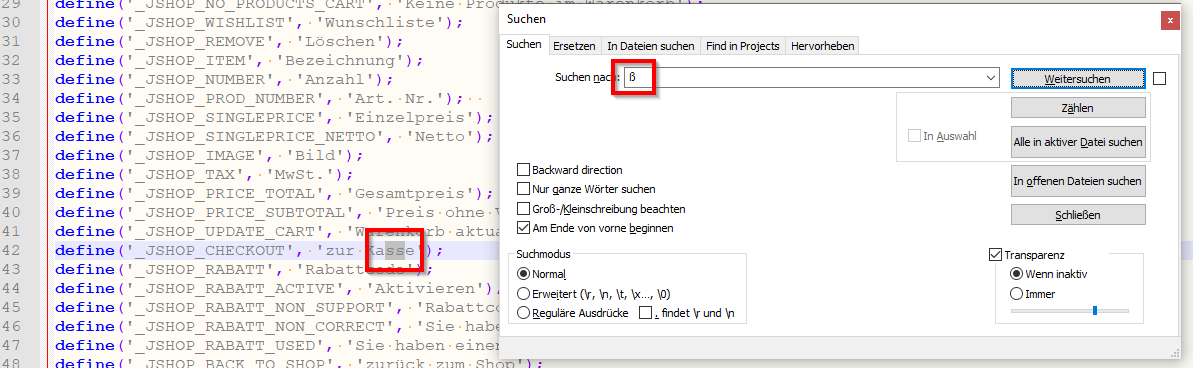
I would appreciate to see this feature in Notepad++.
Thank you very much and kind regards
Chris -
This is a frequently upcoming issue, for example see >> my comment in another thread <<.
You should not expect that this behaviour will change in the future as it derives from Scintilla, the underlying edit component Notepad++ uses, which in turn applies an algorithm called Case Folding that is part of the Unicode standard when it performs a case insensitive search operation.
The only way to get “exact” search results like you want them is to use case sensitive search (check option “Groß-/Kleinschreibung beachten”) because this prevents Scintilla from applying Case Folding.