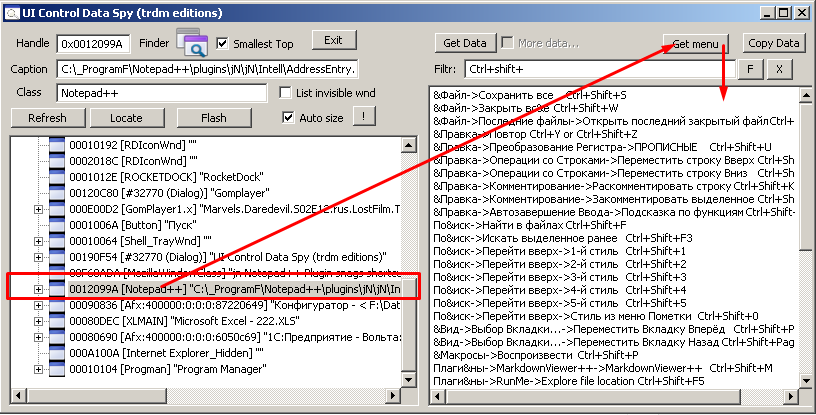jn Notepad++ Plugin snags shortcuts
-
jn Notepad++ maps keys that don’t show in the Shortcut Mapper thing.
C:\Program Files (x86)\Notepad++\plugins\jN\jN\includes\Zen Coding.js
// init engine addMenuItem('Expand Abbreviation', 'expand_abbreviation', 'Ctrl+E'); addMenuItem('Wrap with Abbreviation', 'wrap_with_abbreviation', 'Ctrl+Shift+A'); addMenuItem('Balance Tag', 'match_pair_outward', 'Ctrl+Shift+D'); addMenuItem('Next Edit Point', 'next_edit_point', 'Ctrl+Alt+]'); addMenuItem('Previous Edit Point', 'prev_edit_point', 'Ctrl+Alt+['); addMenuItem('Go to Matching Pair', 'matching_pair', 'Ctrl+Alt+L'); addMenuItem('Merge Lines', 'merge_lines', 'Ctrl+Alt+M'); addMenuItem('Toggle Comment', 'toggle_comment', 'Alt+/'); addMenuItem('Split/Join Tag', 'split_join_tag', 'Ctrl+\''); addMenuItem('Remove Tag', 'remove_tag', 'Ctrl+Shift+\''); // v0.7 addMenuItem('Evaluate Math Expression', 'evaluate_math_expression', 'Ctrl+Alt+Y'); // don't know how up & down key codes should be written so I commented out this section //addMenuItem('Increment number by 1', 'increment_number_by_1', 'Ctrl+Up'); //addMenuItem('Decrement number by 1', 'decrement_number_by_1', 'Ctrl+down'); //addMenuItem('Increment number by 0.1', 'increment_number_by_01', 'Alt+UP'); //addMenuItem('Decrement number by 0.1', 'decrement_number_by_01', 'Alt+DOWN'); //addMenuItem('Increment number by 10', 'increment_number_by_10', 'Ctrl+Alt+UP'); //addMenuItem('Decrement number by 10', 'decrement_number_by_10', 'Ctrl+Alt+DOWN'); addMenuItem('Select Next Item', 'select_next_item', 'Ctrl+.'); addMenuItem('Select Previous Item', 'select_previous_item', 'Ctrl+,'); addMenuItem('Reflect CSS Value', 'reflect_css_value', 'Ctrl+Shift+B');FYI.
Probably shouldn’t be doing this. -
@Gubith said in jn Notepad++ Plugin snags shortcuts:
Probably shouldn’t be doing this.
Aren’t plugins free to do what they’d like?
-
@Alan-Kilborn said in jn Notepad++ Plugin snags shortcuts:
Aren’t plugins free to do what they’d like?
Can but should not.
Shift deleted it.
Hardcore.
-
So from your original comment:
FYI.
Probably shouldn’t be doing this.I get the feeling that you are telling us something, like maybe we should correct this situation?
If so, then you are in the wrong place.
You’d need to contact the author of the plugin to make your opinion known. -
My searches here did not help, but now that I’ve posted, it may help someone else.
-
@Gubith said in jn Notepad++ Plugin snags shortcuts:
it may help someone else.
hmm, so I don’t understand what you did to solve your problem, hopefully future readers will do.
-
@Alan-Kilborn said in jn Notepad++ Plugin snags shortcuts:
You’d need to contact the author of the plugin to make your opinion known.
т.е. надо уговорить автора плагина jN использовать интерфейс Мапера?
С шорткатами в N++ постоянно проблемы.
Так что мне приходится юзать модифицированный для анализа шорткатов.
https://www.codeproject.com/Articles/42780/UI-Control-Data-Spy
который может получать список команд меню.