How to show/highlight duplicate lines?
-
I have a file with tens of thousands of lines, many of which are duplicated.
I wish I could highlight them and then remove them.
I cannot sort the lines because they contain information that cannot be moved.
The Remove Duplicate Lines plugin seems to work fine, but before removing them I would like to highlight them for a prior check.
How can I do?
Thanks in advance. -
@Dark-Corner said in How to show/highlight duplicate lines?:
The Remove Duplicate Lines plugin seems to work fine,
First, I don’t know that this plugin is necessary with current Notepad++.
Since recently, Notepad++ supports this function natively: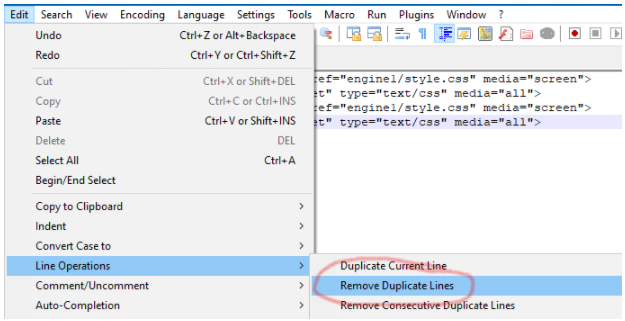
Second, what I would do if I needed what you need, would be to make a copy of the original file, and remove the duplicates from the second file. Then I’d use a file compare utility to generate a difference view between the files.
Notepad++ has a Compare plugin, but, because I have an external compare utility, I’ve never really tried the plugin, so I don’t know if it could do what I’m talking about – presume so…perhaps I will now go find out…
(goes away…)
(…comes back)
Yes, the Compare plugin works nicely for such purpose; demo:
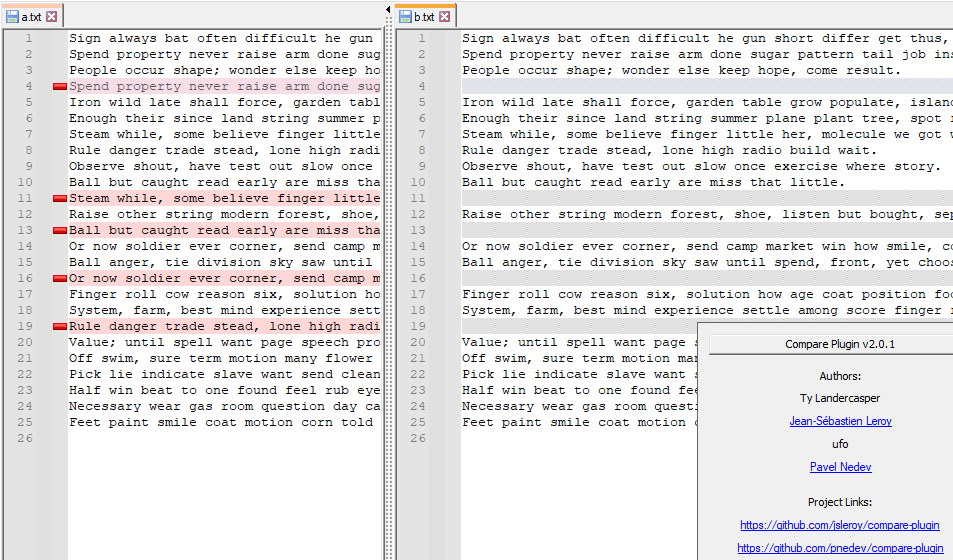
-
@Alan-Kilborn How to find and then how to add this plug-in to Notepad++?
-
Plugins > Plugins Admin
Click the box for Compare Plugin
Click Install