Hope some enhancements for the Document List Panel to PERFECT its functions
-
I have found that using the Document List Panel (shown as Doc Switch) is the best way to manipulate the currently opened file as shown in the following snapshot: (sorry, I do not fully show its contents)
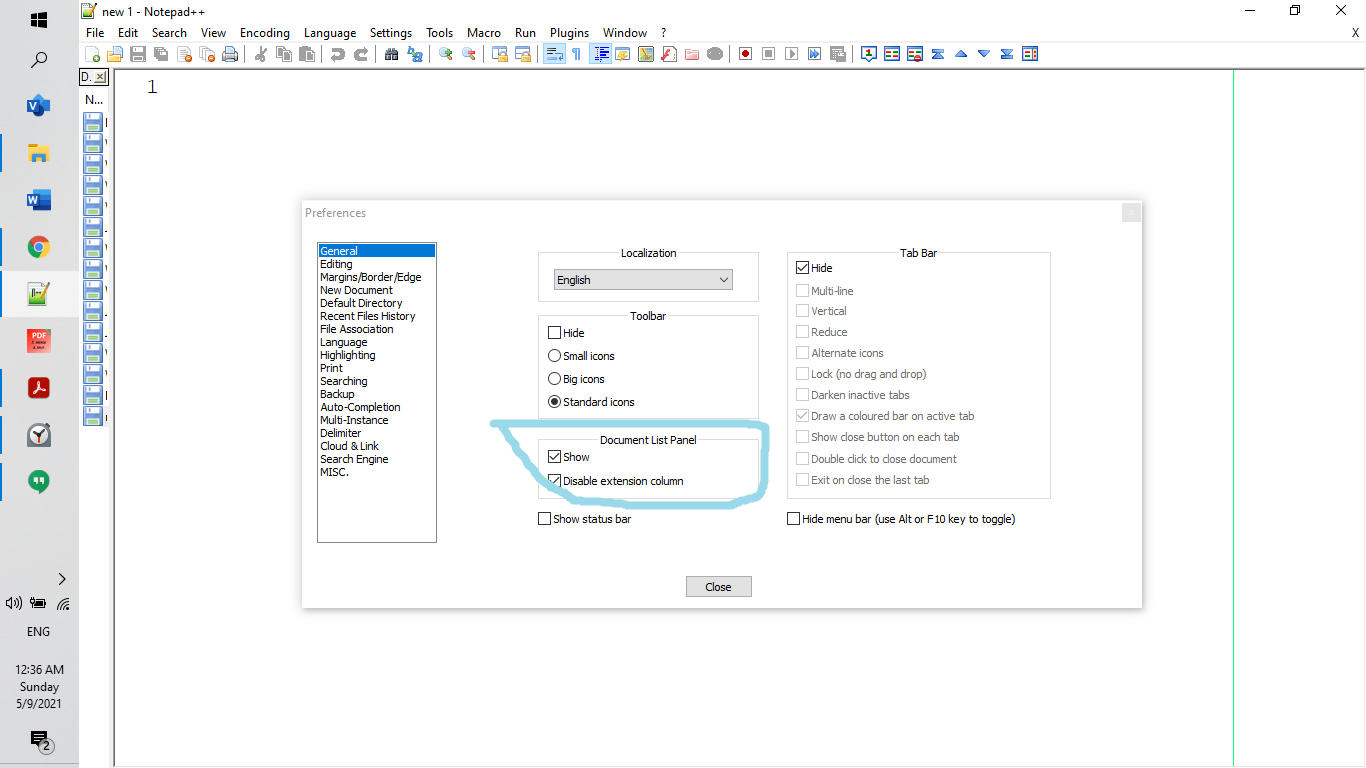
The Document List Panel needs some improvements to PERFECT its functions:
a) After clicking the top-right corner 'X" button in the Doc Switch panel it disappears as expected, but there is no method to reopen it in the Tab View or the Shortcut Mapper (? if I am wrong) except repeating the resetting and setting process in Settings --> Preference --> General --> Document List Panel --> Show to make it reopen.b) Files in the Document List Panel appear not in a favorite matter which can only be repositioned using Settings --> Preferences. --> General --> Tab bar --> Multi-Line and by dragging to move tabs to positions you want, then Settings --> Preferences --> General --> Tab bar --> Hide to hide the tab bar again.
c) The Document List Panel does not provide group functions to let users divide files into groups in their logic.
d) The Document List Panel does not provide file group summary functions.
Hope the new Notepad++ version will enhance the Doc Switch panel functions:
-
Provide a command in the Shortcut Mapper or the tab View to reopen a closed Doc Switch panel.
-
Provide moving tabs function by dragging the current file item in the Doc Switch panel to reposition it in the Doc Switch panel.
-
Provide group function by enabling to insert blank lines in the Document List Panel.
-
Provide a summary function to calculate the total numbers of code lines, characters, and so on by enabling users to select multiple items in the Doc Switch panel.
Now I have a project that has more than 20 files. I want to know how many code lines the project has. But I cannot do it except manually adding each file code lines together.
-
-
@W-TX said in Hope some enhancements for the Document List Panel to PERFECT its functions:
Hope the new Notepad++ version will enhance the Doc Switch panel functions:
You can hope all you want. But until you make the feature request in the official feature request location – which is not this forum – nothing is going to happen.
The forum has a FAQ section, and in that section there is a FAQ Entry describing where and how to make feature requests. If you do not follow the instructions in that FAQ, then you’re just as likely to get your wish by throwing a penny in a decorative fountain near your home.
I pointed this out to you a year ago (this post), so it’s not like you couldn’t have known that feature requests don’t go here.
While this Forum cannot affect the codebase of Notepad++, it does have the intended purpose of allowing the Community members to give you their opinions and other advice, which I will:
a) After clicking the top-right corner 'X" button in the Doc Switch panel it disappears as expected, but there is no method to reopen it in the Tab View or the Shortcut Mapper except repeating the resetting and setting process in Settings --> Preference --> General --> Document List Panel --> Show to make it reopen.
Like I said, “Items that are controlled by a setting in the Preferences dialog don’t usually also have an entry in View menu or Shortcut Mapper. Sorry. You are expected to control that panel in the Preferences dialog.” That hasn’t changed since yesterday.
b) Files in the Document List Panel appear not in a favorite matter
It might not be your favorite manner; maybe the developers disagree with you.
c) The Document List Panel does not provide group functions to let users divide files into groups in their logic.
You might look into the Project Panel feature, as described here: https://npp-user-manual.org/docs/session/#project-panels . It allows you to make groups (“folders”) and put whatever files you want in each of those folders, no matter where they are on your computer.
d) The Document List Panel does not provide file group summary functions.
Interesting idea. My guess is that if it got implemented, it would go in the Project panel rather than the Document List Panel. The Document List panel just shows what files are currently open. Of all of your ideas, this one makes the most sense, and in my estimation would have the best probability of being implemented (on the Project Panel rather than the Document List). But until you make a feature request, that probability will remain at 0%.
-
Notepad++ developers don’t tend to make any changes to Document List panel functionality.
I’m not sure why that is.
I don’t think I’ve seen it change one bit in the long time I’ve used N++.
(I guess I am glad I don’t use it.)