[Request] Drag/drop manual sorting in doc switcher
-
The worst aspect of NP++ for me is the tedious file navigation when I have several dozen files open, sometimes 100+. Using the tabs to move files one by one, is extremely slow and laggy when so many files are open.
It would be amazing if one of you smart plugin creators enabled drag n drop in the doc switcher, or made a new one that looks like it but actually useful.
Thanks for reading this. -
@R-J said in [Request] Drag/drop manual sorting in doc switcher:
in the doc switcher, or made a new one that looks like it
What about the WIndow => Window… menu item? It has a sort feature:
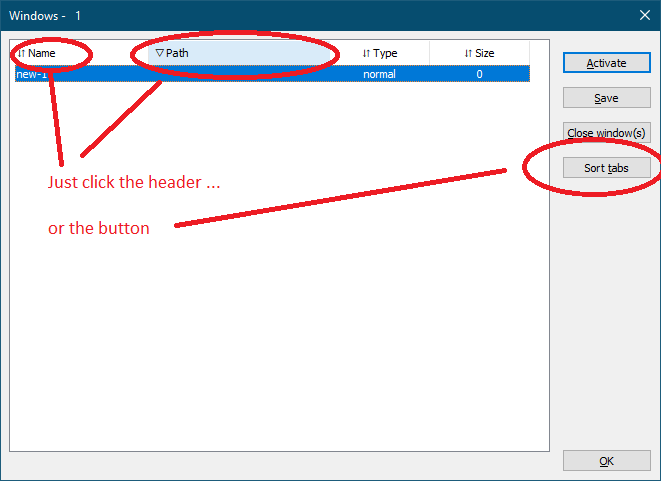
Cheers.
-
@R-J ,
Also, if you have large projects, using something like the Project Panels feature of Notepad++ might help you better manage your project, so that you can keep things grouped without having to have all of the files open simultaneously … and even if they are all open, you can use the Project Panel to navigate/select which file should be active (and even add hierarchy to the project that doesn’t necessarily match their location on your harddrive)
-
If you have 100+ tabs open, how would you even possibly manually find the one you want?
I currently have 35 open (that’s a new max for me) and I can’t ever easily find what I am “looking” for.
So I use the NavigateTo plugin; may want to try that one out.Of course, it is really hard to know your workflow, to address specific workarounds, because you didn’t tell us about it. “Using the tabs to move files one by one” is kind of general, maybe (or I just don’t really “get it”).
-
I appreciate the suggestions very much. However, none of them address the lack of manual sorting. Not the windows (auto sorting by name or path is useless to me), not the project views, not the NavigateTo plugin. The point is to be able to move around the files that I need into focus, that’s all. The only way to do that right now, is by dragging a single tab on the tab bar, which takes forever to move to the desired location. It would be so good to have a vertical view just like the doc viewer that allows selecting multiple files and dragging them. Hopefully one day we’ll see that.
@Alan-Kilborn said in [Request] Drag/drop manual sorting in doc switcher:
I currently have 35 open (that’s a new max for me) and I can’t ever easily find what I am “looking” for.
That’s funny, you said the same exact thing more than a year ago in response to my previous post in Gen Discussion. Working with multiple tabs is difficult in NP++
No offense, but do you always have exactly 35 tabs open or do you just copy/paste the same response…
And you also suggested that same plugin then, and I responded that the plugin doesn’t help with manual sorting. I appreciate the suggestion, again. -
@R-J said in [Request] Drag/drop manual sorting in doc switcher:
No offense, but do you always have exactly 35 tabs open or do you just copy/paste the same response…
And you also suggested that same plugin then, and I responded that the plugin doesn’t help with manual sorting. I appreciate the suggestion, again.Haha, no, this was a totally fresh response!
I suppose just a coincidence that I had 35 open both times.
I’m sure they are a different group of 35. :-)How about you?? Do you keep posting the same question in different threads after a period of time, thinking the answer is going to be different if you do so? (Perhaps it is a good thing our answers here are consistent).
-
@R-J ,
the same exact thing more than a year ago in response to my previous post in Gen Discussion
You were told a year ago that feature requests have to go in the official github, and you even put in a feature request there. That’s where it’s handled; if it hasn’t been addressed there, then it hasn’t been addressed. Starting a new discussion in the Forum, with the same complaint from a year ago, won’t change that fact.
In case you didn’t understand last year, maybe you should read the FAQ on feature requests, or my shorter summary here: this Forum is only for discussion and helping fellow Notepad++ users; the only place where decisions can be made on code changes, and actions can be taken on code changes, is in the official github. If you want to go poke your issue #8568, that’s much more likely to get developer’s attention than posting here (ie, at least poking the existing request will have a probability greater than 0%) – but that still won’t guarantee that a developer will find the time or interest to implement your request.
The point is to be able to move around the files that I need into focus, that’s all.
That cannot be all, because to get focus on a file does not require changing its order in the list of tabs; just selecting it from the tab bar (or selecting it using the Window menu, or selecting it using the Doc Switcher, or selecting it using the Project Panel, or selecting it using NavigateTo plugin) is sufficient to chage the focus to that file. If you like changing the order when you change focus, that’s fine for you. But that’s a separate desire from wanting to change which file has focus.
There has been a discussion in the last 6 months about a PythonScript which does some auto-sorting of open tabs. I know that auto-sorting isn’t what you want, but maybe techniques introduced in that discussion could be adapted to your needs; you might want to look into that, since the developers haven’t prioritized your existing request.
-
@Alan-Kilborn Fair enough. Sorry if that sounded rude, it just seemed weird, but coincidences happen, certainly. :-)
@PeterJones, I can see your point, and if I’d been more familiar with how the forum community works, maybe I wouldn’t have posted about it here. To be clear, I wouldn’t create identical posts in the same space on purpose (and technically I didn’t). It’s been more than a year since I submitted a request to the official NP++ dev Github, which seems to be completely separate from the plugin dev community, and also there have been older official request that seemed abandoned on GH. So now I decided to try my luck here, thinking that I would reach a different group of people. If you’re saying that’s not the case, fair enough.
To clarify, my request has nothing to do with which tab is in focus. What I meant was having my most used files “in view”. I use the doc switcher to switch between files instead of the files tabs, because it’s the easiest method of switching that requires just left mouse click with maybe a little bit of scrolling, instead of having to type file names (with so many files there’s no way i can start remembering names, given that they come from different sources and often have gibberish names, and typing takes much longer than sorting and left clicking). So the best thing for me personally would to be to be able to move my most-used files in view of the doc viewer. See, at any given time I may have several dozen files open, because I need to search in all of them (like which ones call a particular function or variable), even though I may be actively working on a smaller subset of those files, say a dozen. So it’s those duzen files that i’m currently active with, that I would like to be able to just move to the top part of the doc switcher, instead of having them scattered around in the order in which they were opened.
I hope I’m explaining this well.Now, the one thing that helps me a little bit, is the Ctrl+Tab (or Right mouse+Tab) which brings up a list of the most recently used files.
Still, manual sorting inside the doc viewer would be just amazing. -
For reference, I found this… Sublime Text has that feature. Unfortunately it’s not free, and it has other drawbacks so I still prefer NP++.
Here’s a short clip showing exactly what I was talking about.
https://www.youtube.com/watch?v=F7k9nryIbaA