Flat style icons
-
I made some flat style icons for Notepad++ in combination with the Customize Toolbar plugin. Note that some of them won’t appear because they are mapped to my NppExec functions.
I haven’t made all the icons but if you like them and want me to make one let me know here and i’ll do my best to create the one you want.
I included .wmf files in case anyone wanted to build on them.
You will need to install the Customize Toolbar plugin and restore this zip to the C:\Users\your_id\AppData\Roaming\Notepad++\plugins\config folderhttps://drive.google.com/file/d/1DO1CsmNfJaHyqjL3PNmRiJaRBn0PtwOl/view?usp=sharing
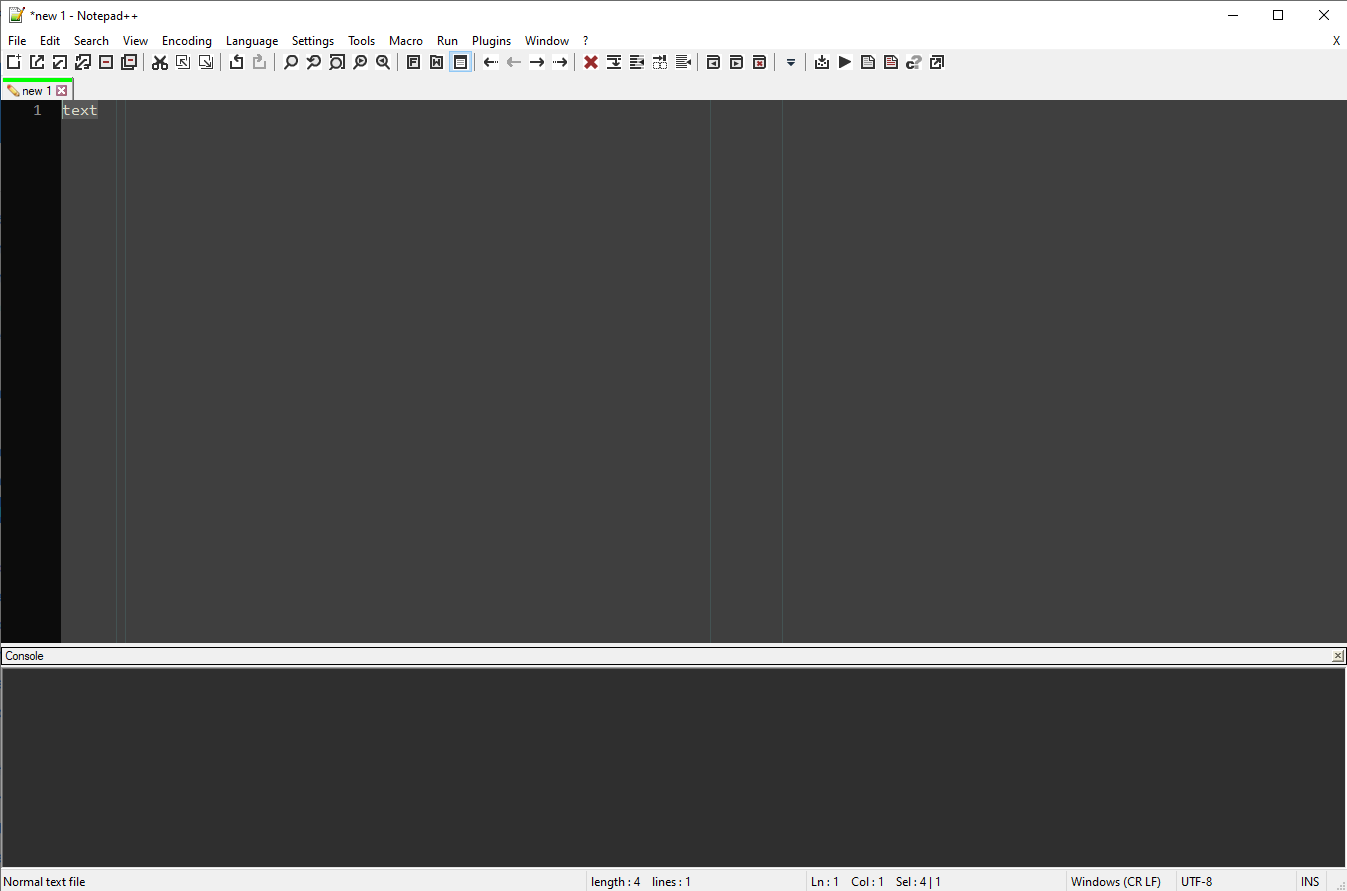
And thanks again for all the help i have recieved here. You guys are great!!
-
In case you hadn’t seen the announcement, Notepad++ v8.0 has the “flat” Fluent UI icons by default, no plugin necessary. The v8.0 is currently in Release Candidate mode, which probably means full release in the next few days, since I haven’t noticed a mention of a killer regression in that thread. (And will probably be available in the auto-update a week or two after it’s released.)
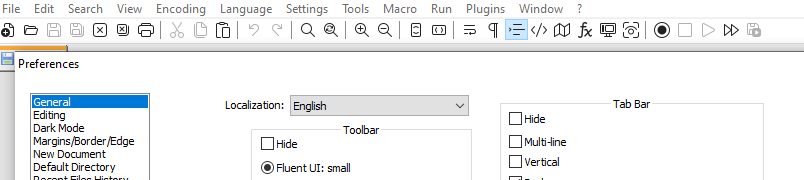
-
Awesome. Saves me a ton of work
-
Will i be able to customise the toolbar?
-
@Anthony-Blinco said in Flat style icons:
Will i be able to customise the toolbar?
I haven’t tried the CustomizeToolbar plugin on v8.0 – you could download the portable version and give it a try yourself. However, I think the announcement thread linked above mentioned that plugins might have to change how they handle toolbar icons. If that plugin doesn’t work on v8, you might want to go to its issue page to give them a heads up.
-
Thanks again. I will look into that
-
@Anthony-Blinco said in Flat style icons:
Will i be able to customise the toolbar?
I’m using the v8.0 RC and I have the Customize Toolbar installed - it works, but you need to have “Settings => Preferences… => General => Standard icons: small” selected. The new Fluent Icons are only for Notepad++ functions and most plugins that provide menu items don’t have Fluent Icons or in some cases use BMP instead of ICO so will render with a circle “i” mark icon:
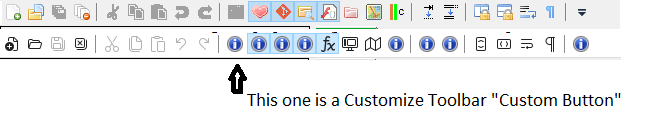
You can see all the circle “i” mark icons - they translate to:
- Customize Toolbar custom button for Powershell here that I created
- Explorer plugin Favorites dockable
- Git plugin panel
- Notepad++ workspace as folder dockable
- Change Lines plugin dockable
- Notepad++ tab to space
- Notepad++ trim trailing space
- Customize Toolbar Customize… button
Cheers.
-
Thanks Michael. I will see if i can fluentize those icons. And maybe a fluentized information icon as well.
I also noticed that if i made an icon out of a python script it wouldn’t let me move the icon around he toolbar. It alway put it on the end.
This was how i defined it;
Plugins,Python Script,Ctrl F8 Findall,icons0039.bmp