Icons of some plugins don't appear after applying the new Fluent icons in Notepad++ v8
-
Upgraded to Notepad++ v8. And guess what?
It introduces one of the most requested features in its history - Dark mode!However, the icons of some of my installed plugins disappear after applying the Fluent icons and/or after switching to Dark Mode.
Here you can see a comparison:
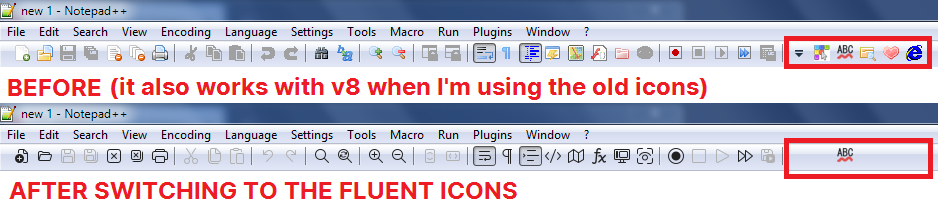
My plugins are as follows:
- Customize Toolbar
- Bookmarks@Dook
- DSpellCheck (this is the only one that works fine)
- Explorer
- Newfile&browser
Any way of fixing this? Expecting some help.
-
@Hidetoshi-Dekisugi said in Icons of some plugins don't appear after applying the new Fluent icons in Notepad++ v8:
Expecting some help.
Not choosing Fluent icons will fix this issue.
-
@Hidetoshi-Dekisugi said in Icons of some plugins don't appear after applying the new Fluent icons in Notepad++ v8:
Any way of fixing this? Expecting some help
Make a request of each plugin’s author to implement the NPPM_ADDTOOLBARICON_FORDARKMODE message instead of (or in addition to) the deprecated-in-v8.0-message NPPM_ADDTOOLBARICON .
(The documentation for the new message will soon be on https://npp-user-manual.org/docs/plugin-communication/ , but until then is viewable in the repo) -
@Hidetoshi-Dekisugi said in Icons of some plugins don't appear after applying the new Fluent icons in Notepad++ v8:
Any way of fixing this? Expecting some help.
Use Standard icons to workaround the issue
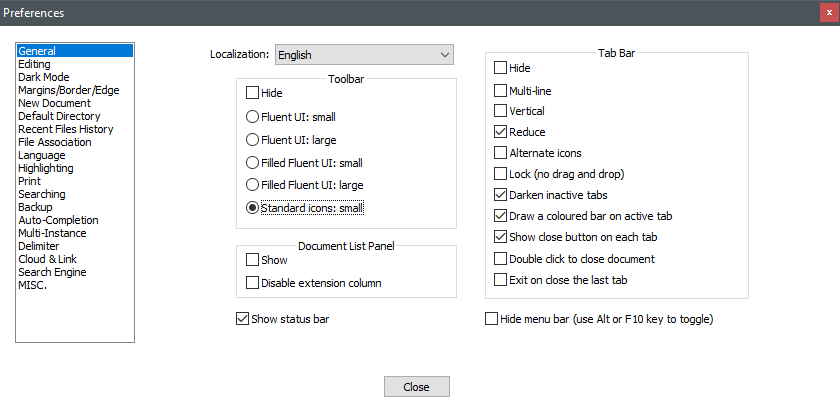
-
@mere-human said in Icons of some plugins don't appear after applying the new Fluent icons in Notepad++ v8:
Use Standard icons to workaround the issue
Wait…didn’t I say that already?:
Not choosing Fluent icons will fix this issue.
Why yes, yes I did. :-)
It’s going to get really really annoying if every other post on the Community is going to talk about toolbar icons.
Sure, there was a change to these icons.
It is going to take a while for Notepad++ itself to work out the kinks, and even longer for plugins.
Hopefully people just chillax about it. -
Why do you complain about users creating threads regarding missing toolbar icons after updating to v8.0? You should complain about the half-baked dark mode feature instead.
To me it was obvious that users will flood the forum and/or the issue tracker with threads/issues about this topic. That was the reason why I suggested a compatibility mode that would have allowed a mixture of old standard and new fluent icons, but it was refused.
The second big topic is the incomplete implementation of dark mode, i.e. the various parts of the UI which still aren’t affected by dark mode. There are already issues about that at GitHub and also threads here in the forum. To start a new version branch with an incomplete new feature is at least disappointing.
And keep in mind, this is only the beginning. Automatic update of Notepad++ has not been triggered yet. There will be much more “annoying” stuff like that in the near future. @donho tends to overlook such obvious consequences of deep-impact changes to his software and the forum residents are left to deal with it.
-
Why do you complain about users creating threads regarding missing toolbar icons after updating to v8.0? You should complain about the half-baked dark mode feature instead.
I think I rarely complain about Notepad++ itself, half-baked features or not. Reality check for me: Is it true? Hmmm.
I do complain a lot about forum posters; I’ll try to work on that.
What I’ve done in the past is to “take a break” from the forum when a flood of all-the-same type things come up. You’d think people who are coming here to post might take a look at recent activity first, but no.You seem really smart. Smarter I guess than even @donho about what is best for Notepad++. Apparently he should listen to you.
-
@Alan-Kilborn said in Icons of some plugins don't appear after applying the new Fluent icons in Notepad++ v8:
What I’ve done in the past is to “take a break” from the forum when a flood of all-the-same type things come up. You’d think people who are coming here to post might take a look at recent activity first, but no.
I understand you. In the past (in other forums) I also tended to complain about users (e.g. their unwillingness to learn, their unwillingness to search the forum for topics related to their problem before posting, their lack of even basic knowledge of computer and IT related stuff, their attitude to see internet forums as a means to find an useful idiot who solves their problem, and so on). Nowadays I somewhat cooled down (I’m getting old :-) ). Instead of writing a comment and trying to correct a user’s attitude I mostly press the “History Back” button in my browser. This simplyfies my life and is better for my health.
You seem really smart. Smarter I guess than even @donho about what is best for Notepad++. Apparently he should listen to you.
Thank you, but too much honor. I’m just a guy who likes it when things work as they should. To achieve that I just try to contribute what I’m able to.
-
@dinkumoil said in Icons of some plugins don't appear after applying the new Fluent icons in Notepad++ v8:
You should complain about the half-baked dark mode feature instead.
This often happens when a major release comes up.
It often happens with Ubuntu. Do you remember the first time Windows 10 released? Other products as well.
I don’t think this is good, but it just happens.
Some users (me including) tend to wait a little bit (say a couple of minor versions) for product to stabilize and then update.
So I hope, the most of the critical issues will be solved in near future. And then the auto-update will be triggered. -
@mere-human said in Icons of some plugins don't appear after applying the new Fluent icons in Notepad++ v8:
I don’t think this is good, but it just happens.
I don’t see any other way of doing it, in practice.
This isn’t a commercial product.
I for one am cutting it some slack on this.
Meaning, I’m okay with such growing pains.
Now, if it corrupts my text files…that’s another story (but there’s no indication of any issues like that).
I upgraded to v8 quickly for some of the non-dark new features.