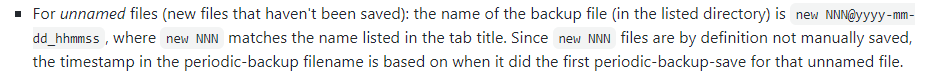Closed one of my old tab in Notepad++
-
So accidently closed one of my old tabs in Notepad++, Further I checked it in Appdata/Roaming/Notepad++/Backup & does not see that tab/file there, Any suggestion further.?
-
As soon as you close the tab, Notepad++ deletes the periodic-backup auto-save file.
Unfortunately, at this point, about your only option is to use file recovery software like Recuva.
-
Alright, thanks, Is there any specific name, I should be looking at when searching the Recuva search of files it retrieves.?
-
Scan the directory that you mentioned. the filename will be based on the original file “name” (
new 1or whatever it was) plus some timestamp.In the next rev of the online User Manual, this will be more explicit: