multi line editing
-
@PeterJones hello, could you tell me where I can find the difference between “italian.xml” located in the installation path “C: \ Program Files \ Notepad ++ \ localization” and the “nativeLang.xml” file located in "C: \ Users \ Jack \ AppData \ Roaming \ Notepad ++ "? both seem to show the same nomenclature of commands present in the various menus and sub-menus of np ++ in my localization language, but only by modifying one of them can I change the description of the commanders.
thank you -
When you make a change to the localization you want to use in the Notepad++ user interface, the choice you make (Italiano) causes the
italian.xmlfile to be copied and namednativeLang.xml. So, you would changeitalian.xmland then select Italiano in the Localization dropdown. This should bring your changes into effect, via the newly placednativeLang.xmlfile.@PeterJones I will check the manual to see if it is sufficient on this point.
-
The manual states:
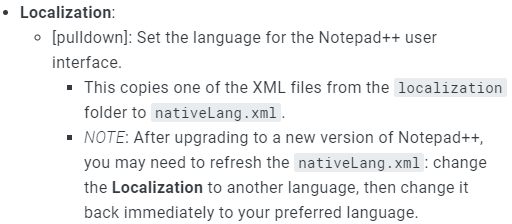
It might be a bit “weak” as it doesn’t explain how you’d change some UI text, and then what happens to get your next text realized.
Also, I’ve noticed that you don’t actually have to change to a different language in the dropdown. So… say your current choice is Italiano and you make changes to that language’s xml file. You don’t have to change away and change back to Italiano, just dropping down the dropdown and reselecting Italiano is sufficient to cause changes to be picked up.
-
@Alan-Kilborn thank you very much !!
-
@Alan-Kilborn said in multi line editing:
It might be a bit “weak” as it doesn’t explain how you’d change some UI text
The “binary translation” page goes a little more into how to edit it… but probably not enough (let me know if you think it needs work).
There needs to be a link from the
Localizationpreference to the “binary translation” page, if nothing else. issue #253 createdit doesn’t explain how you’d change some UI text
The intention was for the binary translation page to show how to edit that.
just dropping down the dropdown and reselecting Italiano is sufficient
I wonder if that’s changed behavior or if it’s always been that way.
-
@PeterJones hello, for me I think it is sufficiently understandable. thanks
-
@PeterJones said in multi line editing:
The “binary translation” page goes a little more into how to edit it… but probably not enough (let me know if you think it needs work).
I agree.
This is one of those areas where the documentation works if one already knows what it is talking about. Someone that doesn’t would be lost.
just dropping down the dropdown and reselecting Italiano is sufficient
I wonder if that’s changed behavior or if it’s always been that way.
As far back as I can remember, it has always been that way.
I used to select one spot down fromEnglish (customizable)when I wanted to bring new changes to that I’d made into effect (and then drop it down again and restoreEnglish (customizable)). Then one time I stuttered with the mouse and the dropdown closed withEnglish (customizable)still in effect…but I noticed that my changes were also brought into realization. -
Is it worth documenting in the manual that you can just re-choose the existing entry in the dropdown to cause the translation update to happen?
Also, I think users might think that restarting Notepad++ will cause this sort of change to be “picked up”, much in the way of
shortcuts.xml. But no, an explicit “change” of the Localization dropdown is what does it. -
@Alan-Kilborn and @PeterJones
It never hurts to point out the exceptions to a general rule, which is in Npp’s case: configuration options are loaded when Npp is started. -
Submitted update as PR#254