Compare plugin icons are not visible in fluent UI
-
Compare plugin control icons are not visible while using fluent UI as in the screenshots
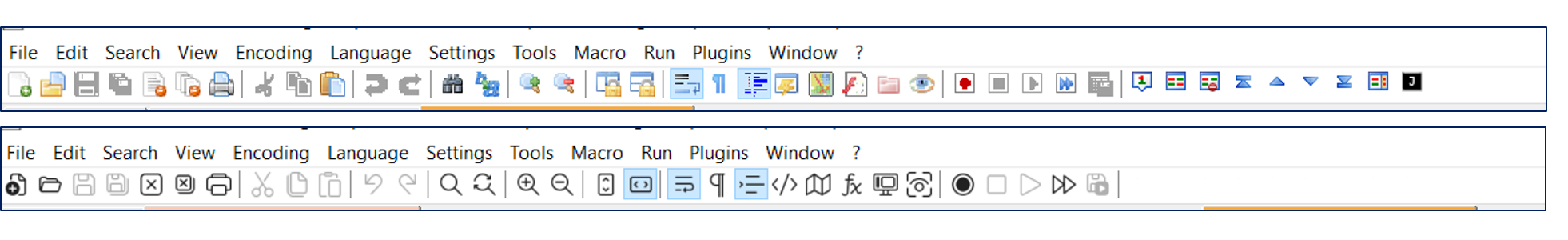
-
A month ago, the developer of the Compare plugin was asked to add Fluent icons; the response was that develpment on Compare plugin has been discontinued, to be (eventually) replaced by an upcoming ComparePlus plugin. So the developer of the Compare Plugin is not going to add Fluent icons to the existing plugin; instead, the plan is to have the full icon set on the future ComparePlus – but there is no particular schedule for the replacement plugin.
Sorry.
-
Please see my post regarding the release of Customize Toolbar 5.1.
Using the custom button definition feature and quick codes, it is very easy to create images for the Compare plugin buttons that are not visible when using Fluent Icons.
dave-user