Auto highlight folding close in a UDL
-
I created an UDL and have “Folding in code 2 style” with Begin for the Open and End for the close.
It works great and all of the rest UDL is highlighting as expected.
I want to know if there’s a way to highlight the corresponding End when I click on the Begin.
The same way when you click in the opening tag in XML it highlights the closing tag…
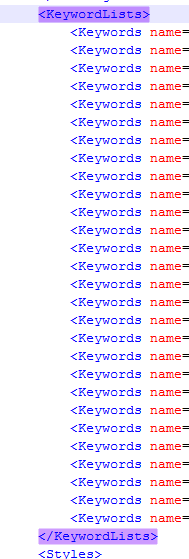
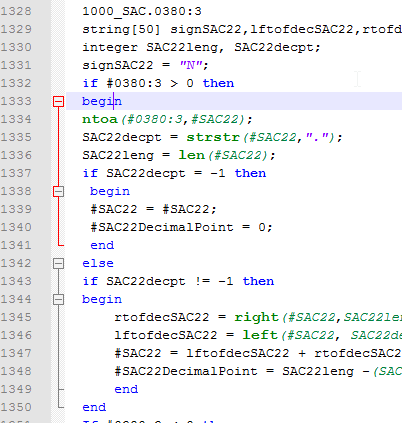
-
@Phred-Doolittle said in Auto highlight folding close in a UDL:
I want to know if there’s a way to highlight the corresponding End when I click on the Begin.
Unfortunately, I do not think there is a way to do that. That behavior is controlled by the Settings > Preferences > Highlight Matching Tags feature in combination with the HTML or XML lexer being selected; there isn’t a similar feature in the UDL.
It’s more subtle, but the code-folding does show some highlighting:
inner block: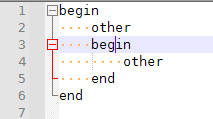
outer block: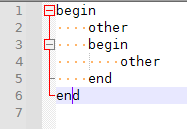
Notice that the red fold lines are red for the active section, and are grey for the inactive section