Poor Man's T-SQL Formatter compatibility issue
-
Hi
I have a windows 10 x64 laptop with NP++ installed (not running the portable version). I had Poor Man’s T-SQL Formatter plugin working till I updated Notepad++ a while ago. Now each time NP++ opens I get the following message:It says that A dynamic link library initialization failed.
PoorMansTSqlFormatterNppPlugin.dll is not compatible with the current version of Notepad++.
and then asks me whether I’d like to remove this plugin from the plugins directory.
whether I choose yes or no the message keeps coming back, plus that Poorman isn’t appearing in the plugins list nor does it appear as installed in the plugin admin window.
I tried reinstalling both Notepad++ and the plugin but nothing worked
Any ideas on how to fix this
-
I just installed Poor Man’s T-SQL Formatter 1.6.13.31508 with a fresh version of Notepad++ v8.1.2 64bit ; it had to install some ancient .NET framework files that I apparently didn’t have on my computer and said I might need to reboot due to .NET changes. The first time I ran Notepad++ after the install, it gave that error. However, I exited Notepad++ and re-ran it, and it loaded fine without error subsequently, even without a reboot.
Admittedly, mine was in a portable, not an installed copy of Notepad++, but there is no difference between the binary files (or the way that DLLs are loaded), so there is no reason it shouldn’t work on an installed copy.
Notepad++ v8.1.2 (64-bit) Build time : Jul 16 2021 - 01:59:50 Path : C:\usr\local\apps\npp\npp.8.1.2.portable.x64\notepad++.exe Command Line : Admin mode : OFF Local Conf mode : ON Cloud Config : OFF OS Name : Windows 10 Home (64-bit) OS Version : 2009 OS Build : 19043.1110 Current ANSI codepage : 1252 Plugins : mimeTools.dll NppConverter.dll NppExport.dll PoorMansTSqlFormatterNppPlugin.dll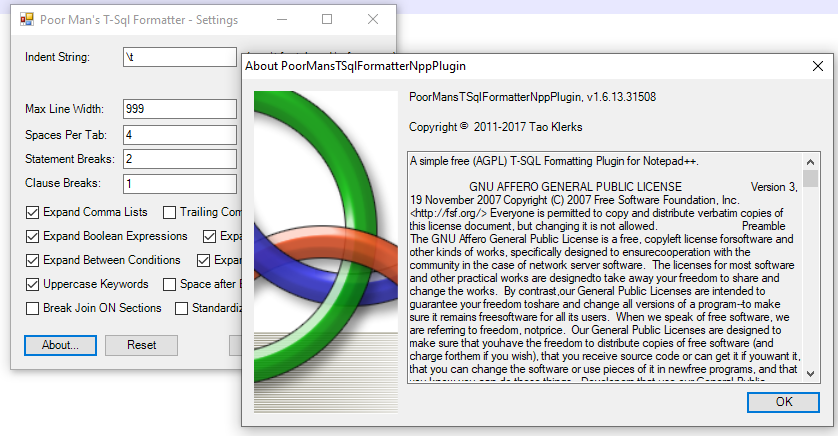
You say you’ve tried to re-install the plugin – does that mean you removed it completely and then installed it again? And how did you install it? (Did you use Notepad++'s Plugins Admin?)
As an experiment, I also tried installing it in a portable v8.1.2 32bit (you said you had 64 bit OS, but not which Notepad++ bitness you used). Since I already had the .NET installed, it didn’t pester me about that; it installed just fine, and even on the first run, it didn’t give the error, and loaded Notepad++ just fine, and the ABOUT box for the plugin shows that v1.6.13.31502 is running (apparently, the 32bit has a different build number in the final digits of the version string)
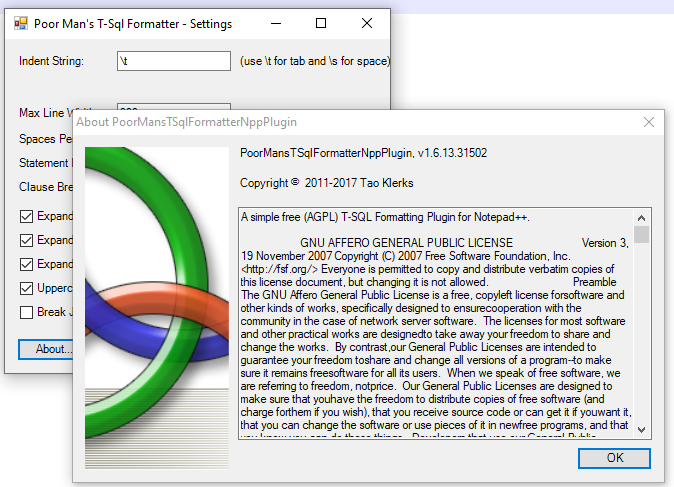
My guess is that you’ve got an issue with the .NET side of things, so that the plugin cannot load. You might want to reboot. if that’s not enough… Unfortunately, I’m not an expert with that – a quick google led me here, which might be a good starting point for debugging .NET installation problems.
-
@PeterJones thanks for your reply and yes I tried to re-install it using the Plugin Admin
You’re right I’ve been having some problems with .NET for a while now but didn’t think that it was related
-
I made the mistake of wanting to try this plugin out. Now every time notepad++ launches, I get asked to install an ancient .net Version. I cancel, click on “remove this plugin from np++” - it still pops up the next time. It’s not listed in plugins or in the folder, tryinf to add or remove it does not change anything. It seems I will have to do a complete reinstall of notepad++ to get rid of this thing.
Can anybody please remove that plugin from the supported list? It’s basically malware at this point! -
@Thomas-Korosa said in Poor Man's T-SQL Formatter compatibility issue:
Can anybody please remove that plugin from the supported list? It’s basically malware at this point!
Not from this Forum, we cannot; here, we are just fellow users. There are two ways that such a request would have a chance: either go to the main application issue list or maybe the Plugin List repo , and create a request. The two ways I would guess they might take care of it: either in the application itself, they could trigger the logic that would move it to the “disabled” subfolder, or they could just remove it from the Plugin List.
“remove this plugin from np++”
Unfortunately, for whatever reason, the author has never gotten “remove a plugin” to work as reliably as “install a plugin”
It’s not listed in plugins or in the folder,
I’d be really surprised if it’s not listed in the folder. Could you share your ?-menu’s Debug Info, and a recursive directory listing of
c:\program files\notepad++\(or wherever Notepad++ is installed) – if you do that, we can tell you where to go to delete the plugin.tryinf to add or remove it does not change anything.
This statement seems to contradict your statement that it’s not listed in Plugins Admin, because you cannot “try to remove it” if it’s not there. But maybe I’ve misunderstood something.
And if the plugin really is gone from the Notepad++ hierarchy, then whatever is triggering the .NET request is somewhere other than the Notepad++ hierarchy. Maybe that plugin installed some component somewhere else. In general, that’s not considered “polite” of plugins, but that doesn’t mean they cannot, especially if they need an external executable to be able to perform their function. I don’t remember the details of my experiments from three years ago, but if I had noticed it install an executable somewhere else, I think I would have noticed it.
It seems I will have to do a complete reinstall of notepad++ to get rid of this thing.
If such a thing worked, then it would have been equally as effective to manually delete its folder; and if there is some external trigger that it’s set off, re-installing Notepad++ won’t work. I highly recommend sharing the info I requested a few paragraphs up in this post before trying to fully re-install.