Dark mode problem
-
I have one issue with the dark mode. After i start dark mode everything is ok, but when i close Npp and start again, there is no space between menu items :( I use custom windows theme https://dpcdpc11.gumroad.com/l/CbVle
Normal
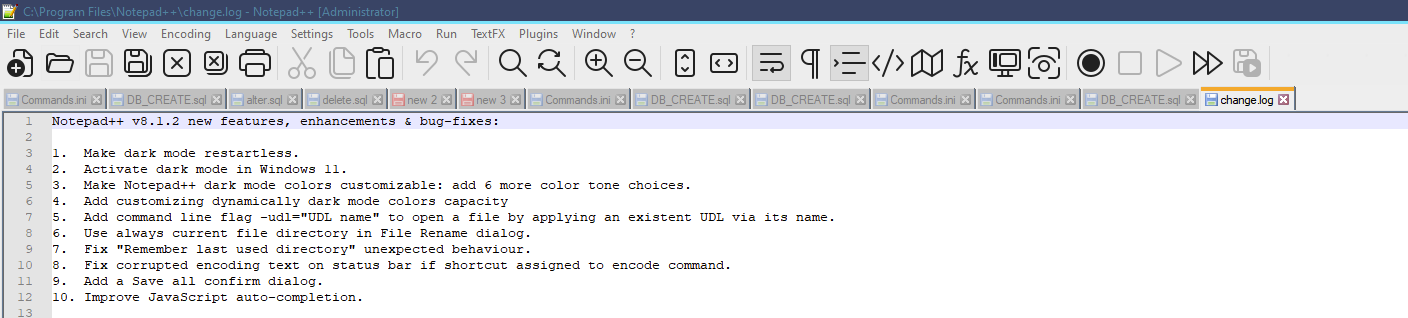
Dark mode activated
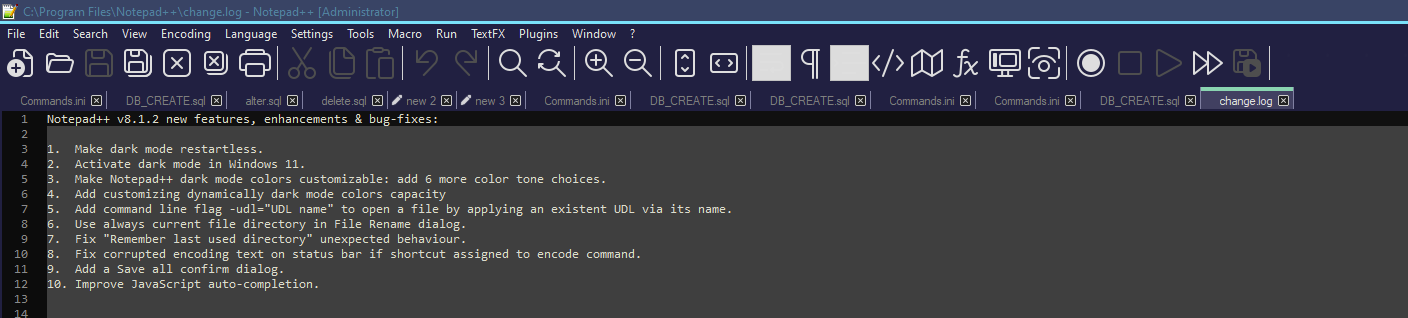
Dark mode after restart
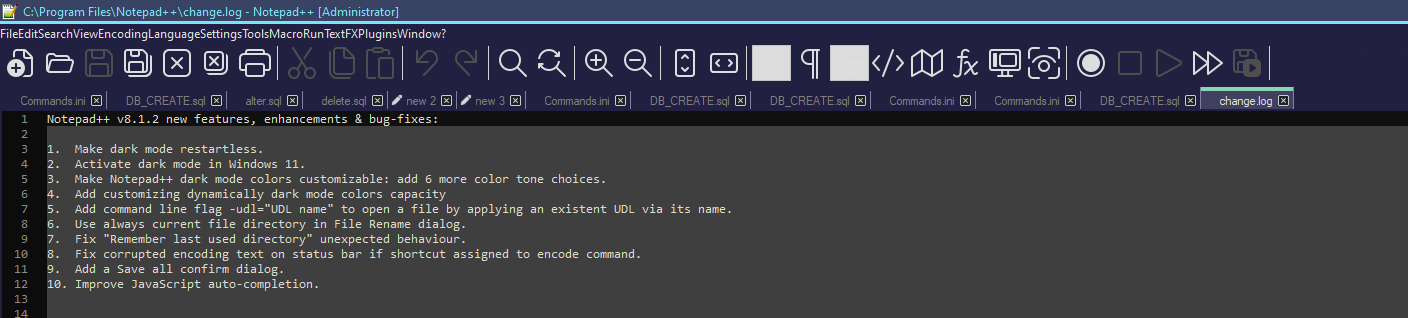
-
@Милен-Симеонов said in Dark mode problem:
I use custom windows theme
I am not going to pay money to try to replicate someone else’s problem.
Dark mode after restart
With the various dark themes available (DarkModeDefault or any of the other dark-ish themes that are included by default with Notepad++), I was able to switch to the theme, verify it looks good, exit Notepad++, restart Notepad++, and see that the menu’s still look right, with spacing/etc.
I don’t know of any setting in a theme that would affect that spacing, so I don’t know how your theme could be the culprit.
Maybe you have a plugin that’s getting confused. Could you go to the ?-menu’s Debug Info and copy from that dialog and paste in your reply? It will show us what Plugins you have installed, and maybe give other clues.
To quickly verify if it’s a plugin, exit out of Notepad++ and then try running with the
-noPlugincommand-line option, and see if the problem still exists – if it does when you run like that, then it’s definitely not a plugin. Also, you could download a portable/zip version of Notepad++ and unzip into a known folder (like on your desktop) and run from there – without changing any settings other than going to darkmode, and not adding any of your other plugins – and see if the portable copy has the same problem – if it works fine in the portable but not in your normal installation, then it’s probably a setting you have somewhere (either your custom theme, or some other setting). -
@PeterJones said in Dark mode problem:
I am not going to pay money to try to replicate someone else’s problem.
I’m not expecting that
Notepad++ v8.1.2 (64-bit) Build time : Jul 16 2021 - 01:59:50 Path : C:\Program Files\Notepad++\notepad++.exe Command Line : Admin mode : ON Local Conf mode : OFF Cloud Config : OFF OS Name : Windows 10 Pro (64-bit) OS Version : 2009 OS Build : 19043.1110 Current ANSI codepage : 1251 Plugins : CodeAlignmentNpp.dll ComparePlugin.dll ElasticTabstops.dll mimeTools.dll NppConverter.dll NppExport.dll NPPJSONViewer.dll nppplugin_svn.dll NppTextFX.dll NppXmlTreeviewPlugin.dll PoorMansTSqlFormatterNppPlugin.dll PythonScript.dll Remove Duplicate Lines.dllI tried everything that you mention but, there is no difference.
When i close NPP and re-open again the spacing is gone :(May be my theme is bugged i’ll contact the author
Thanks -
This post is deleted!