I want to mark lines that do NOT contain a certain character
-
Hi, all! OK, so I have a large text file of inventory vendor part numbers, many hundreds of lines. What I need to do is mark all the lines that do NOT contain a dash (-) anywhere in the line. I know how to mark the lines that DO contain a dash, but I need the opposite. Is there a way to do this with either regex, or some other trick… or… is there a way to SELECT THE INVERSE, once I’ve selected those lines WITH the dash? Any of those would work. Thanks - Chris
-
Probably the easiest thing to do is to bookmark (with the Mark operation) the lines that DO have a dash, and then invert the bookmarked lines via:
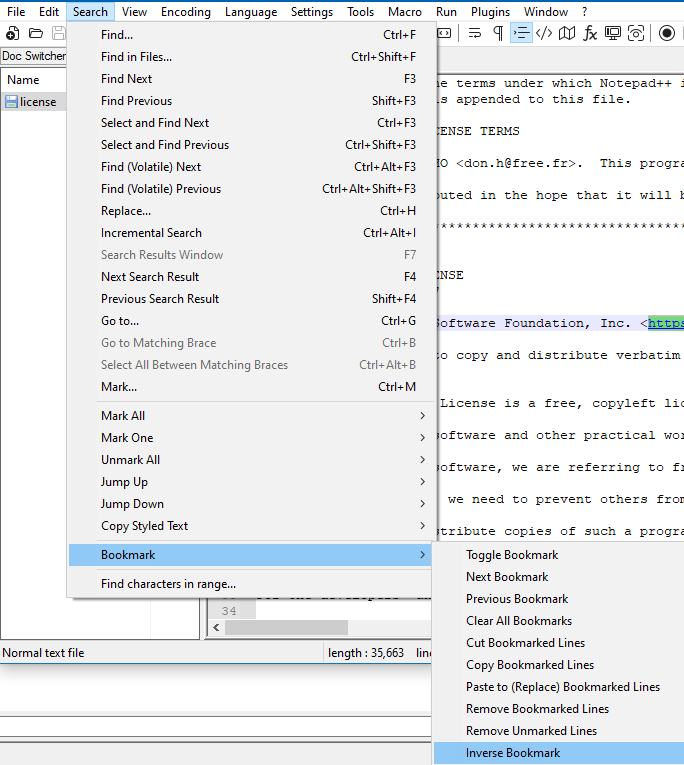
-
@Alan-Kilborn Thank you. That works prefectly!