Spanish translation on windows right-click context menu is shown in english
-
Spanish translation of “Edit with Notepad++” in windows context menu when right clicking on an editable file remains in English, it should be translated like " Editar con Notepad++ "
-
You can edit your registry and fix that … not a huge deal.
However, at first I thought you meant the right-click context menu within Notepad++, so I checked it out … indeed that IS a problem, with some items in English, and some in the chosen language:

-
Hmm, that’s not Spanish, is Esperanto. Anyway, there are some commands in English in the Spanish contextual menu:
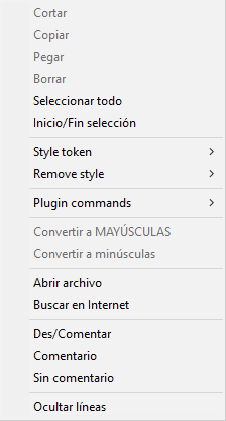
For me, it’s not a big deal, but I understand that some users can be puzzled or disappointed.
-
@astrosofista said in Spanish translation on windows right-click context menu is shown in english:
that’s not Spanish, is Esperanto.
Yes, I meant to mention that but apparently forgot.
My base point was that ALL localizations will show what I’ve highlighted in yellow – as English.I suppose this is because these are not direct menu commands (and thus translatable by the program), but rather are bits of text hardcoded into contextmenu.xml.
The “solution” is for each user to modify their own contextmenu.xml if they are not using English and the English in this spot bothers them.
-
This post is deleted! -
Thanks @Alan-Kilborn @astrosofista,
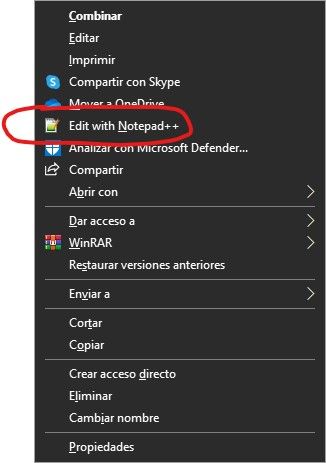
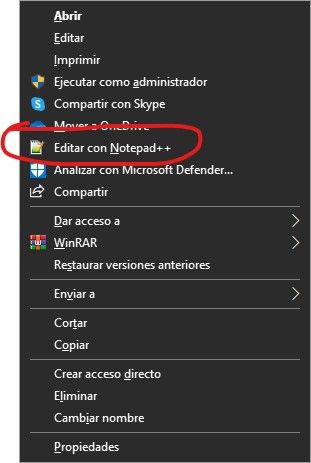
this cannot be modified from xml file, instead i found the solution by modifying a registry key. I leave a solution here, you just have to copy and paste the following in a text file and save it with the extension .reg, and then run it. This translate from english to spanish, but you can do that for any language.
Windows Registry Editor Version 5.00
[HKEY_CLASSES_ROOT\CLSID{B298D29A-A6ED-11DE-BA8C-A68E55D89593}\Settings]
“Title”=“Editar con &Notepad++”Thanks guys,
@sntgchns -
Thanks for figuring that out, and making the reference post that others can easily refer to. Way to take the initiative!
I was curious whether the registry could access your localization files in Notepad++ to be able to able to auto-pick the right verb name for
Edit with Notepad++– because automated is better than manual! – so I did some investigation over the weekend:I know I had seen in the registry (I spend way too much time in the registry!) that some applications use translatable strings in their registry entries, using the
@exe_or_dll.ext,-#####, so I looked into that a bit more. I have a utility (NirSoft’s ResourcesExtract) which can find all the numbered strings in a given .exe or .dll – apparently, the only numbered string in Notepad++.exe is 11000 (so a registry entry of@%programfiles%\notepad++\notepad++.exe,-11000), which is the string “Window” which is the title of the Window menu. Not an overly useful string from the registry verb standpoint. 😉 And since I don’t do Windows localization, I don’t know whether that string would actually auto-translate if I change my OS language. Someday I might have to spin up a VM where I make a verb using that “Window” string and see if it translates when I change my OS language. But I make no guarantees.Apparently, if you do binary translations in a more win32-oriented manner, you can have the translated strings embedded in such a way that the registry can look up the translated value based on the current localization of your Windows OS. I am not 100% sure how it’s done (because I’m not actually a win32 programmer, despite my forays into registry-related stuff) – whether you have to compile all the translations into the application/dll, or whether you can use some external file that the exe/dll references can properly access – at least one of the links I saw yesterday (which I’ve now lost) seemed to imply you can make it a separate resource.
Comparing what I understood of the win32-oriented manner compared to the programming philosophy that I have inferred from the way Don does things, I think he chose to keep the Notepad++ localization done separately from OS localization, so that a user could have their OS set to their native language, but easily switch Notepad++ between multiple localizations (to be able to easily switch to English and back, or between whatever languages the user prefers, without having to change OS settings) – and that would, I think, be incompatible with the win32-strings method.
What I don’t know (because I never localize my OS to anything but US English) is whether the localization on the installer exists, and whether that could be used just for picking the
Edit with Notepad++string to embed in the registry at installation time. It might be possible to create a feature request issue that asks to make that verb depend on the OS localization when the installer is run. -
@sntgchns said in Spanish translation on windows right-click context menu is shown in english:
Windows Registry Editor Version 5.00
[HKEY_CLASSES_ROOT\CLSID{B298D29A-A6ED-11DE-BA8C-A68E55D89593}\Settings]
“Title”=“Editar con &Notepad++”Hi @sntgchns, @PeterJones, all
Just a note of warning. It seems that the forum bug removed, again, a backslash before of a brace opening symbol. It wrongly shows
CLSID{B298D29Ainstead ofCLSID\{B298D29A.So the right text is as follows:
[HKEY_CLASSES_ROOT\CLSID\{B298D29A-A6ED-11DE-BA8C-A68E55D89593}\Settings] "Title"="Editar con &Notepad++"HTH
-
@astrosofista Thanks, its as you say man!