I'm missing something in UDL
-
Hey, i’ve made like 8 user defined languages in notepad++, but i’m still missing one feature. You got 8 keyword categories but only one operator category. If I use character “,” as an operator, notepad will highlight it when i use it like this:
hello,helloIt don’t need spaces between hello and “,”.
I want this to happen also with keywords (maybe add some checkbox with this option)Thanks :)
-
but only one operator category
I disagree with that assessment. Notice how the operators1 behaves differently from operators2
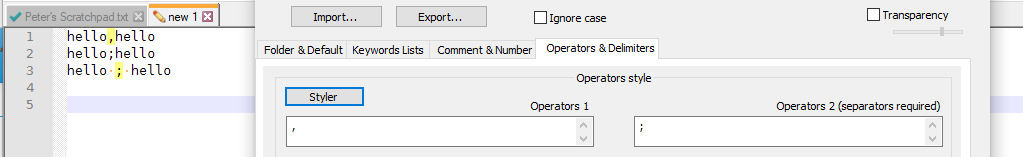
Further, you get about half of what you asked for with the prefix mode checkbox, which can be set independently on any of the 8 keyword categories:
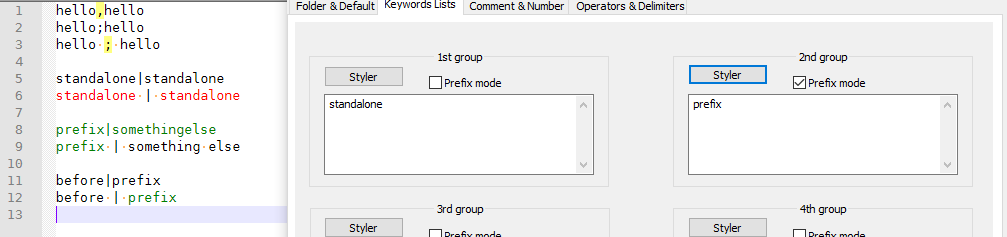
And further, if you use an operator1 that doesn’t require spaces as a separator for a prefix-mode keyword, then things can go before the prefix-mode keyword, even without spaces; further, with the operator1 as separators, you can put it between standalones
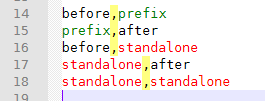
So just define any operators that don’t need a space using operator1, and any of those operators can be used to separate keywords, whether or not the keyword is in prefix mode.
-
@PeterJones you probably didn’t understand me. Actually i know that, but if i wanna have more categories of operators 1 (like “,” - green color; “.” - blue color), it’s not possible. So i want to basically have more operators 1. But thats a waste of place, so it’ll be great to add option for keyword to act like operator 1.
Everything clear?
Btw, i meant this:
but only one operator category
like there is only one styler category for operators.
-
Sorry, UDL is not infinitely configurable. And unfortunately, while in theory you could read the FAQ and find out how and where put in a feature request (not in the forum, because asking fellow Notepad++ Community members to add a feature is useless, as we aren’t the development team), the developers have ignored feature requests and bug reports on UDL for years now. In the forum, we do our best to point you to what the capabilities actually are, or point you to workarounds.
For example, as a workaround, you can add extra highlighting to a builtin lexer or to a User Defined Language using regexes via the script
EnhanceAnyLexer.pythat @Ekopalypse shares in his github repo. So you could use that to search for your second group of operators and style them differently from the operators1/operators2 group. -
@PeterJones Thanks, i’m stupid cause i thought that this is official notepad++ web. Sorry for the time you’ve wasted for this.
-
You’re not stupid just because you made that assumption.
This Forum was created by the developers, and is hosted by the developers, for the Community to use to help each other use Notepad++ and to talk about and advocate for the application.
We just don’t have the power/authority in the forum to agree to make changes to the source code, and the forum is not the location for feature requests and bug reports. As a result, we have a FAQ entry which explains the correct procedure for making feature requests and bug reports, which can be found in the FAQ section under the name FAQ Desk: Feature Request or Bug Report