is there a way to use Notepad++ with the Windows Classic version on Windows 10?
-
hii, I recently downloaded Notepad++ onto an older laptop I have that has Windows 7. In the laptop, I enabled the “Windows Classic Theme” and it changed the appearance of Notepad++ to something that I really liked. Is there any way to get this same appearance on Notepad++ for Windows 10? Attached is a screenshot of what Notepad++ looked like on Windows 7 w/ Windows Classic theme enabled. thanks in advance for any response or help!
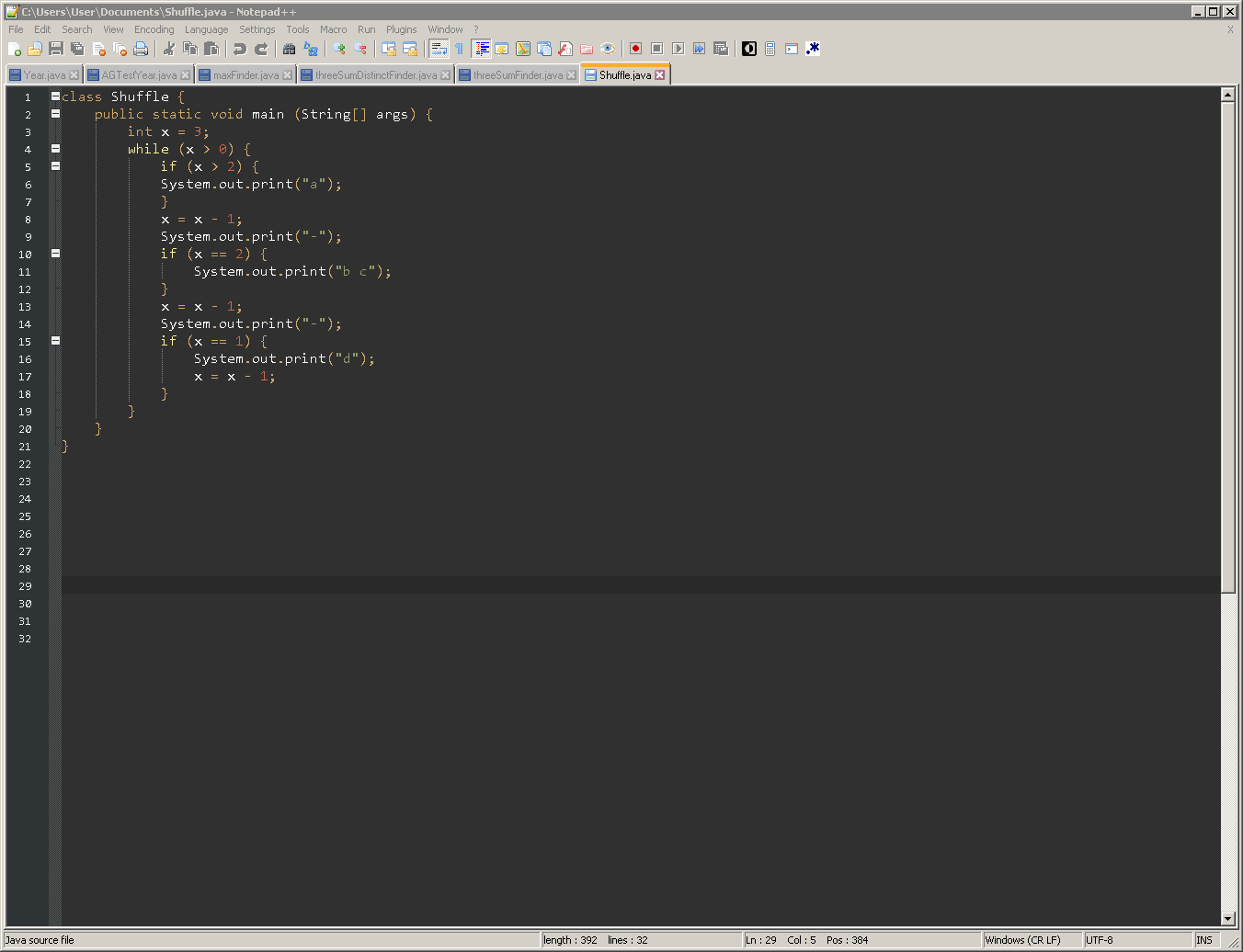
-
@carlos-navarro said in is there a way to use Notepad++ with the Windows Classic version on Windows 10?:
like on Windows 7 w/ Windows Classic theme
From your description, I assume that “Windows Classic theme” is a Windows OS theme, not a Notepad++ > Settings > Style Configurator > Theme selection. If so, then there’s nothing that Notepad++ can do for you to be equivalent in Windows 10.
-
There is that new black hole known as ‘Dark Mode’ (introduced in Npp 8.0), but just like any theme package, you must be prepared to spend a fair amount of time tweaking both it [ Settings > Preferences… > Dark Mode ] and your favored theme file [ Settings > Style Configutator… ]. From what I’ve gathered, there are still a few spots where Windows insists on controlling a portion of the user interface, so expect “bleed through”.