How format srt file error
-
This is my srt file:
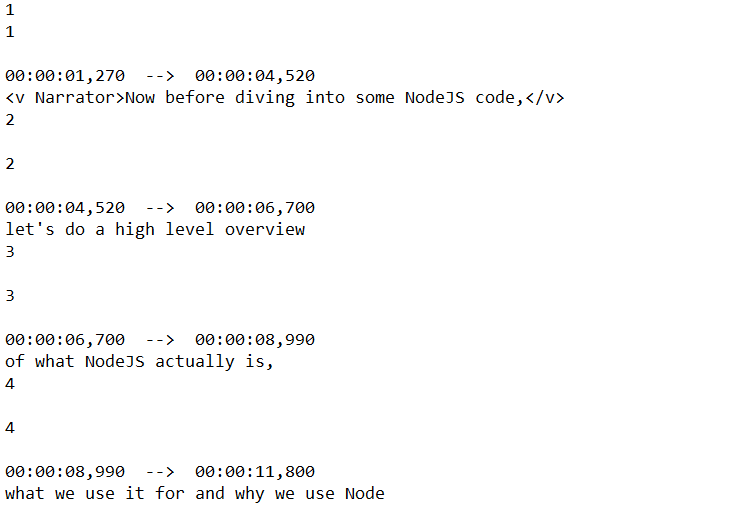
How to change it like this:
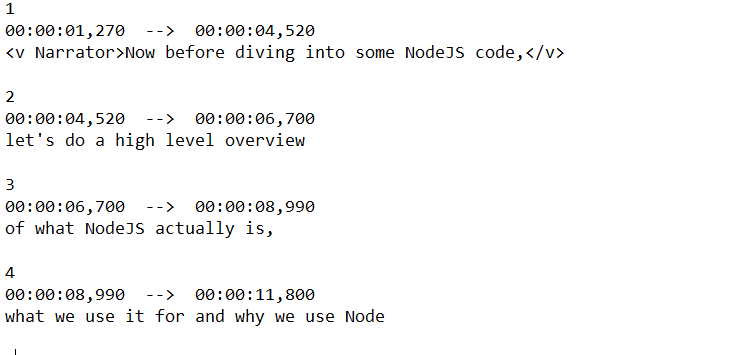
-
Given the example data and assuming a Windows formatted document, the following regex should work:
Search: (?s)^(\d+)\R+?(\1)\R*?(?=\d+:\d+:\d+,\d+) Replace: \r\n$1\r\nPut the caret at the very beginning of the document, select the
Regular Expression modeand click onReplace All.Hope this helps.
-
@astrosofista
This is amazing!! A great solution.
I spent a long time looking for a solution. Thank you very much! -
Glad the provided regex worked for you. If you frequently run into this kind of issues, I would suggest you to read the regex guide in the FAQ section of this forum and start learning how to develop your own solutions. It could be hard but rewarding.