Macro problem (replace text)
-
Recently updated to the latest version. I have a macro that replaces the text T_ with “empty”. Now, every time I use it, the prompt “are you sure you want to replace?” and this window does not even use the dark theme for which I was updating. How can I remove this request? I want him to immediately replace the text as it was before.

-
@Юрий-Марков Have you tried recreating the macro? This would at least discriminate between ‘undesired interpretation of old macro’ vs. ‘inability for text replace macro to run without confirmation’, which is a different type of anomaly.
-
You might want to check the settings in Settings > Preferences > Searching, especially the state of “Confirm Replace All in All Opened Documents” (as documented in the online user manual).
If I switch to Русский :
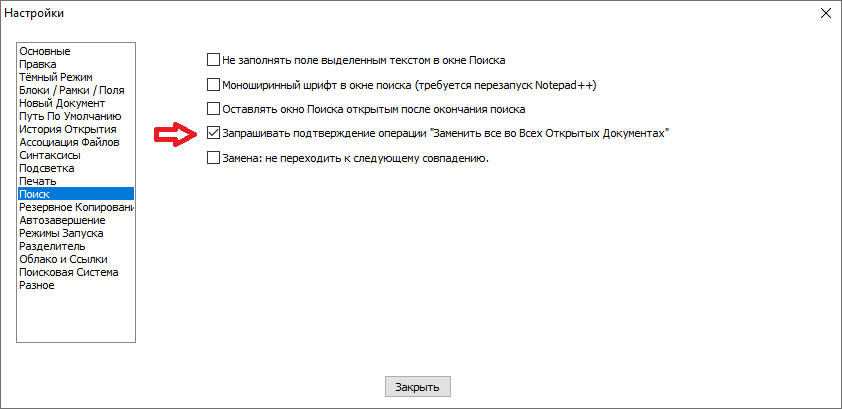
With that option on, and try to do a replace-all-in-all-opened-documents – I don’t read Русский, but it looks like I get the same message you do:
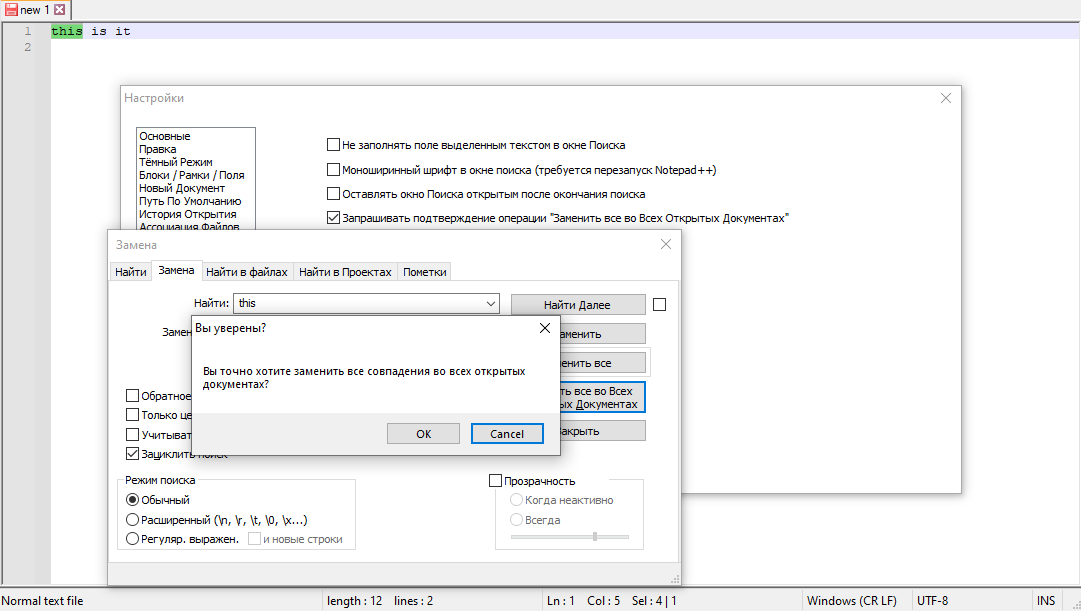
whereas if I turn off that option, it doesn’t ask, and just does the replacement.
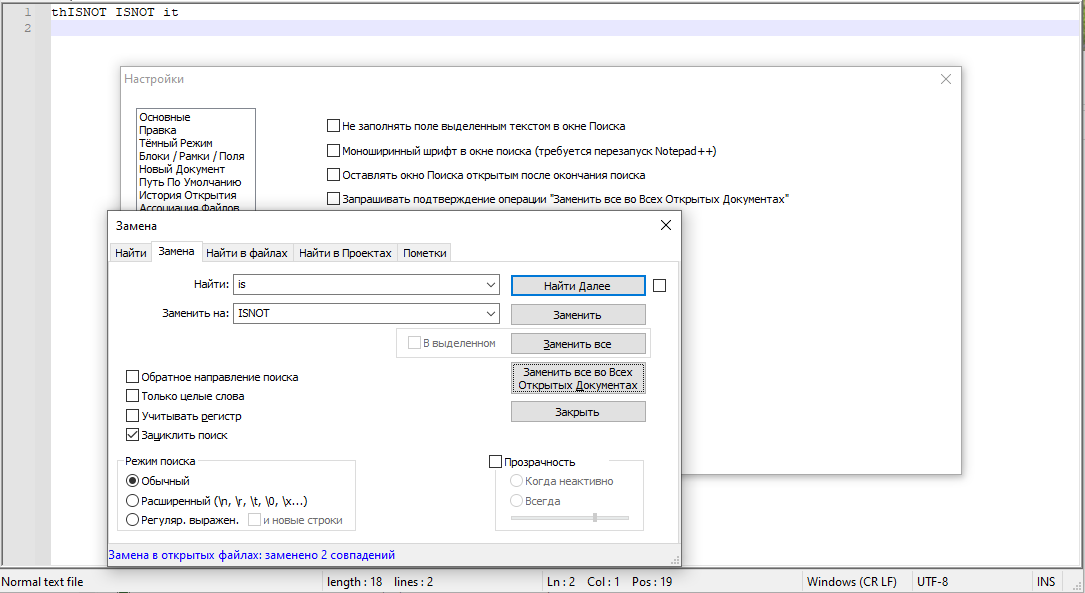
So turn off that option, and your macro will go back to working.
-
@PeterJones Thank you very much, apparently some new setting has appeared, and this request does not appear if you use the replacement window, not a macro.
-
@Юрий-Марков said in Macro problem (replace text):
apparently some new setting has appeared
Software is continually being enhanced
and this request does not appear if you use the replacement window, not a macro.
Incorrect, it appears either way, any time you use Replace All in All Opened Documents (unless you change the Preference setting that was shown for it)
-
@Alan-Kilborn said in Macro problem (replace text):
@Юрий-Марков said in Macro problem (replace text):
apparently some new setting has appeared
Software is continually being enhanced
and this request does not appear if you use the replacement window, not a macro.
Incorrect, it appears either way, any time you use Replace All in All Opened Documents (unless you change the Preference setting that was shown for it)
It’s just that I haven’t updated Notepad ++ for a very long time))) Purely by chance I saw that a dark theme appeared, I have been dreaming about it for 3 years, everything has a dark theme for a long time, even in Total Commander it appeared.