Notepad++ 8.1.5 has weird margins in the entire application with the editing space a tiny part in the middle
-
A picture is worth a thousand words
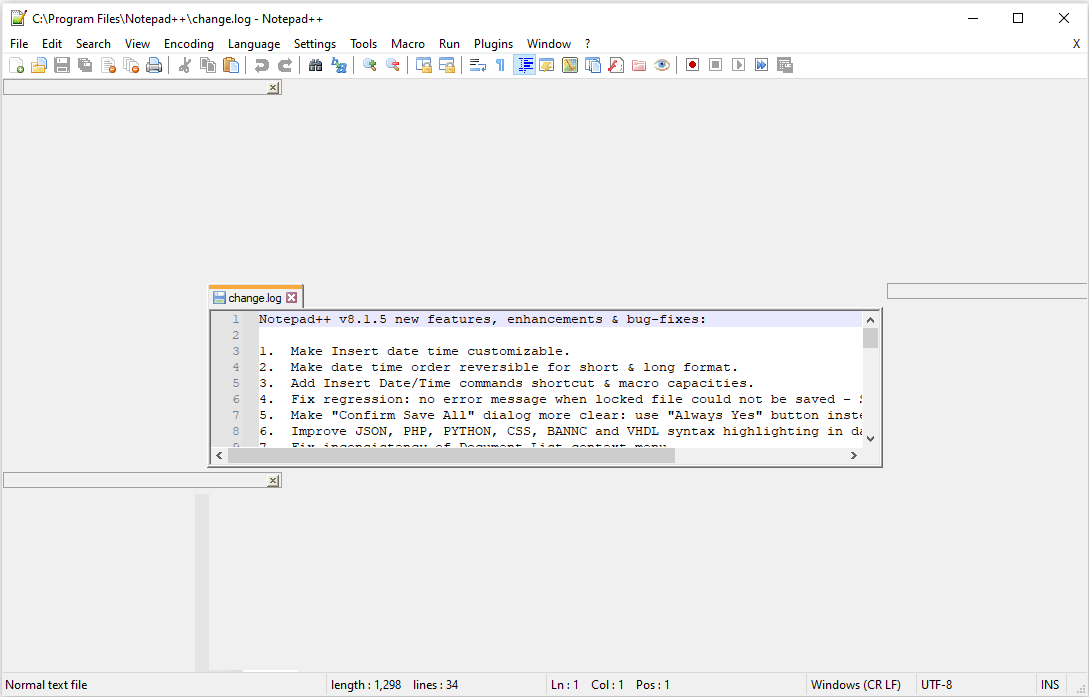
I tried a fresh install, including removing all of my custom settings. I can close the top and the bottom things, but I’m still left with the left and right panes that I can’t do anything about.
How can I fix this?
-
-
The linked ticket indicated that a reboot might fix it, and it did.
-
@markusjevringsesame said in Notepad++ 8.1.5 has weird margins in the entire application with the editing space a tiny part in the middle:
a reboot might fix it, and it did
Maybe not a PERMANENT fix.
-
P PeterJones referenced this topic on