Dark Mode style for .ini & .properties files
-
Hi,
I haven’t found any related topics in the forum or the issue tracker regarding this so I just decided to drop my question here.
I have recently enabled Dark mode in Notepad++ and I really like it so far. However, I noticed that the style for .ini and .properties files is really hard to read. Is this dark blue the intended dark mode color or will it be adjusted in the future? I personally think the YAML style for example is a lot more comfortable.
PROPERTIES:
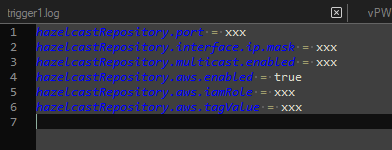
YAML:
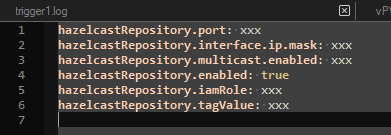
-
You can edit the default Dark Mode style as much as you want using the Style Configurator; or once you are in Dark Mode, you can choose any dark theme you want from the list of available themes (or create your own) – and there are many dark-compatible themes in there to choose from. Also, since Dark Mode was released in v8.0, there have been some updates to the default Dark Mode theme, so you might want to make sure you have the most recent default Dark Mode theme by updating Notepad++, or grabbing the most recent Dark Mode Default file
The default settings are never going to please everyone, and though it may make it the Best Coloring Ever™ for you if that default setting got changed, for someone else it might be The Most Hideous Combination™.
-
Thanks for the quick answer. The Style Configurator is very helpful and I can for sure live with that. I was just thinking that it might be unintentional that the same dark blue fg color as in the light theme (#0000FF) is used here on a dark background. Similar languages like YAML and CSS have changed to a lighter fg color so I thought INI and PROPERTIES might have been missed. As you said, the last releases had a couple of style adjustments / fixes in place as well.
Thanks again for quick response.