The Style Token not working propierly
-
With this new verversion (8.x) there is a new issue related to style tokens, now I cannot highlight a part of a word, not work like version 7.x, so i have to higlight the entire word and that is not helpfull to highlight that word like “fail” in i.e. from “failure”. Please fix that! Thanks!
-
See the online usermanual entry on Settings > Preferences > Highlighting, which describes the new toggle that affects whether or not “style all ocurrences of” requires whole word matching or not.
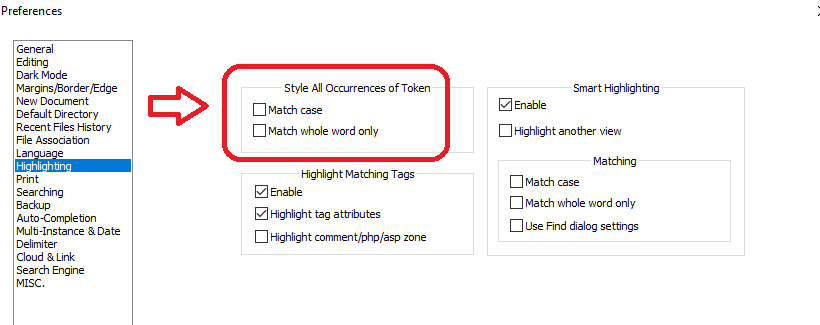
-
Thanks! that works!!!
-
Try to read the release notes when you upgrade to a new version, to get a feeling for new features and settings that have been added – it could save you time as you wouldn’t need to ask and could get back to being productive right away.