Font size in menu bar
-
@Jago-Jago said in Font size in menu bar:
By All Apps you mean other wine apps? Or native linux apps?
-
Hi, both native or not work OK
:)
-
I’m sorry but I don’t understand your answer.
Npp is a Windows application.
To run it on Ubuntu, or any other Linux derivative, you need Wine.
So no, Npp is not a native application on Ubuntu. -
I’m running ver 7.8.9 on my ubuntu NB. (no Wine)
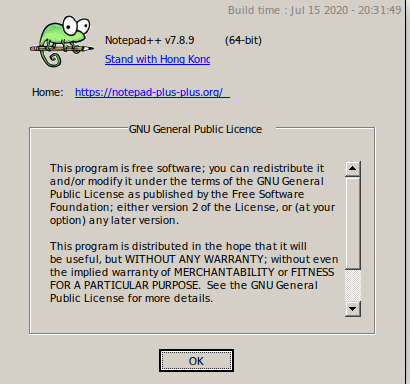
-
@Jago-Jago said in Font size in menu bar:
I’m running ver 7.8.9 on my ubuntu NB. (no Wine)
Linux (and thus Ubuntu) cannot run Windows apps natively. So either you have a Wine-alternative (maybe modern Ubuntu comes with Wine or something similar pre-installed, so you don’t realize you’re using it? I don’t have experience with Ubuntu, so I don’t know), or someone somewhere has done some miraculous coding that I don’t know about to be able to repackage a Windows executable which relies on the MS-specific Win32 API to work in linux (though I have no clue how).
So my requests/questions would be:
- Please post the ?-menu’s Debug Info, which tells us a lot more useful information than the About dialog you pasted
- How did you install Notepad++? Where did the download come from?
-
like @PeterJones already said, if you check your debug-info you will
see that npp uses Wine like here on my manjaro test system.Notepad++ v7.8.8 (64-bit)
Build time : Jun 23 2020 - 23:59:56
Path : C:\tools\npp\x64\notepad++.exe
Admin mode : ON
Local Conf mode : ON
OS Name : Microsoft Windows 10 (64-bit)
OS Build : 17134.0
Current ANSI codepage : 1252
WINE : 5.12
Plugins : mimeTools.dll NppConverter.dll NppExport.dll -
So how do you increase the menu font in the end?
-
The menu font in Notepad++ is using the menu-font settings defined by your OS (Windows). You will have to search for how to change menu font size in your particular version of Windows.
-
@ekopalypse Download any Windows tweaking tool, e.g., Winaero Tweaker.
Under Advanced Appearance Settings choose Menus. Click Change font to change the Windows menu font size (and style). Click the Apply changes button, and Sign out now.
The above changes the relevant registry keys, so you can manually edit the keys in regedit if you are so inclined or if don’t want to use a third-party tweaker.
-
thank you for sharing this with us. Does this also work under Linux derivatives with wine? And I add @Jago-Jago, as OP you are probably more interested in the matter than I am ;-)