Marckdown Styling
-
Is there a possibility to style the whole Markdown block?
E.g.:- H1 to H6 to have each a different colour (not only orange)
- Blockquotes: change the colour also of the Quote, not only of the bracket
I’ve tried to play with the language styling, but all my efforts so far change always all title elements :(
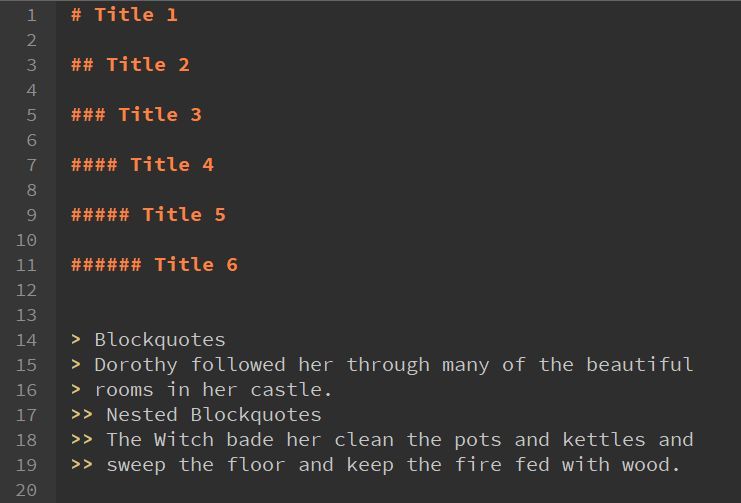
-
@luke-m ,
The pre-installed markdown UDL is using the comment-style for titles, so that wouldn’t allow separate coloring. If you turn that off, so it’s not a comment, and instead used N of the Delimiter boxes for your N levels of title, you could get N different colors for title… but that would reduce the number of delimiters available for the other syntax. Like the other delimiters n the pre-installed md, you would use
((EOL))as the closing text for each title line; and you would have to define the largest number of title-#'s in the lowest numbered delimiter box (so delimiter 1 =######, 2 =#####, … – though, unless you frequently go beyond level 3 or four, I might just assign three levels: ###, ##, and # – and thus level 3 or beyond would all be same color, which might be an acceptible compromise)Right now, the
>is defined as an operator. If you were to change it to a delimiter, you could get the whole line.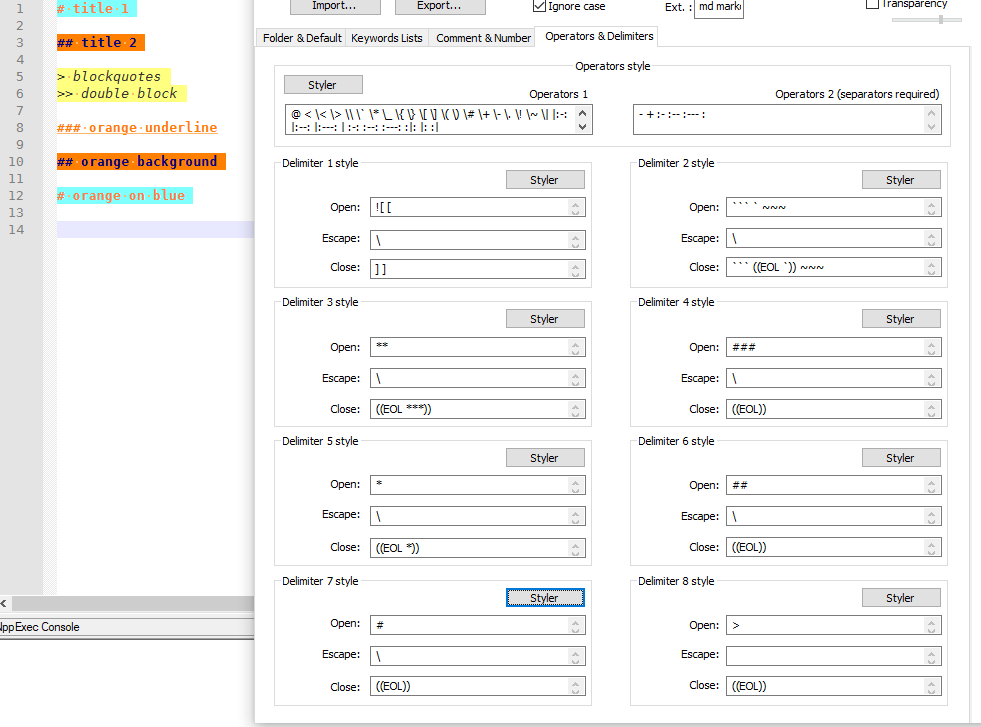
Alternately, you could add extra highlighting to any builtin lexer or User Defined Language (UDL) using regexes via the PythonScript plugin in conjunction with the script
EnhanceAnyLexer.pythat @Ekopalypse shares in his github repo