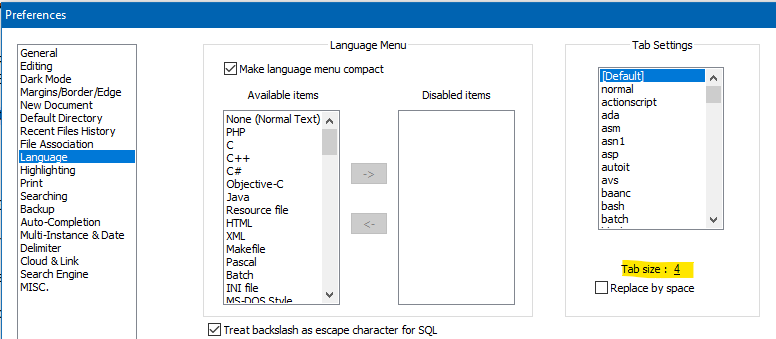Show tab as a displayed character
-
I’m using a language where the tab is a displayed character instead of moving the cursor position.
How can I set a file so that it displays a chosen character when I press tab?
-
View > View Spaces and Tabs will let you see when there is an actual tab character – it will have a stretchy right-arrow
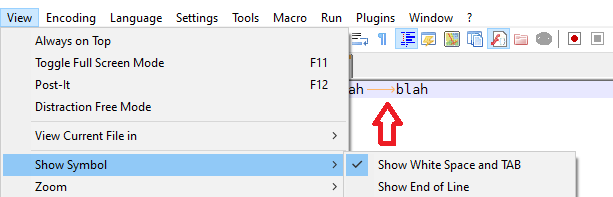
-
@peterjones Yeah; the thing is, when I press “tab”, I want it to insert a visible tab that takes up only one space.
But only for that language…
-