I can't install the JSTool plugin,How can i figure it
-
When I installed the plug-in, the following screenshot appeared for a period of time, and it restarted directly. But the difference was not installed successfully
截图.PNG -
When I installed the plug-in, the following screenshot appeared for a period of time, and it restarted directly. But the difference was not installed successfully
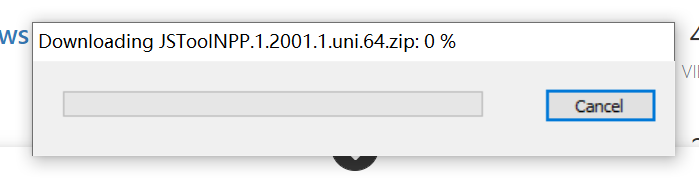
You will have to be more specific.
- If you look in the Plugins menu, is there an entry for JSTool?
- If not, if you looks at Plugins > Plugins Admin, does it list JSTool under Available, Updates, or Installed?
I just tried on a fresh v8.1.9.1-64bit: the first time I tried to install JSTool, it restarted Notepad++, but didn’t install. The second time I tried, I saw the progress bar briefly, and when Notepad++ restarted, JSTool was in the menu. So maybe you just need to try again.
Also, your download box says plugin version 1.2001.1, but when I downloaded from NPP 8.1.9.1, it downloaded plugin version 1.2107.2 … I don’t know if maybe the developer of that plugin got rid of the old version when they released the new version… but maybe it’s not downloading the old version correctly. If so, maybe you could download the newest zipfile directly and unzip the JSMinNPP.dll into
c:\program files\Notepad++\Plugins\JSMinNPP\JSMinNPP.dlland restart Notepad++ yourself.