Two RTF presentations.
-
Hello,
I am working on a large file in Word (English to French translation) and I save small pieces of it in .RTF that I edit in Notepad ++ in the same file (following each other (I merge)).
With a piece of file the presentation changed.
I don’t know how I did it but this presentation is clearer and simpler!
Do you know the manipulation to be done to arrive at this kind of presentation ?!
I remain at your disposal for further information.
Thanks in advance.Notepad++ v8.1.9 (64-bit)
Build time : Oct 21 2021 - 23:37:53
Path : C:\Program Files\Notepad++\notepad++.exe
Command Line :
Admin mode : ON
Local Conf mode : OFF
Cloud Config : OFF
OS Name : Windows 10 Pro (64-bit)
OS Version : 2009
OS Build : 19043.1348
Current ANSI codepage : 1252
Plugins : mimeTools.dll NppConverter.dll NppExport.dllPresentation that I would like to keep.
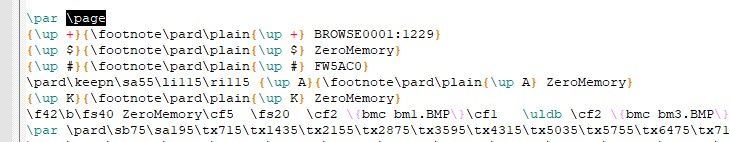
Too confused presentation.
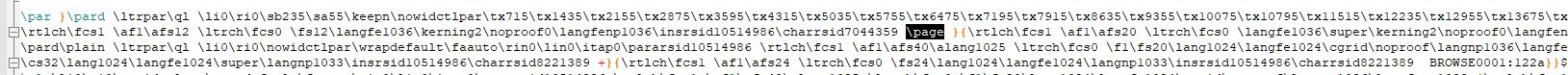
Christian.
-
.RTF format files are not stored in text mode, i.e., with only “printable characters”, and when using a text editor to modify them you risk making unexpected/undesired changes. I believe you’ll get more consistent results if you export/save as .TXT format before attempting to edit the piece with Notepad++.
-
@artie-finkelstein
Wikipedia shows me I have misspoken and .RTF files are in 7-bit ASCII. Please ignore the previous reply.Given that it’s valid to edit .RTF in Notepad++, you are now effectively asking how to manually modify .RTF formatting and instructions. This forum is about using the tool
Notepad++, not about the programmatic language content of a file being edited by the tool. Thus you should probably ask for help in a .RTF focused forum (if any exists). -
Thanks for your advice, and in fact I’ll ask on an RTF forum.
Thank you so much.