Extra field/menu after update
-
Hi all,
please excuse if this has been answered already at some place here. I simply don’t know the proper keywords to describe my issue, hence can’t search for it either…
Every now and then after upgrades I’m faced with this and while I managed once to get rid of it, I simply forgot how/what I did last time… :-)
After upgrading when starting notepad++ the initial window shows an extra field/menu without any content. I can quickly close it by clicking on the “x” but upon next start, it’s back again. How can I disable it for good? I’ve scanned thru all perferences but didn’t find anything that makes it go away.Thanks for any hints…
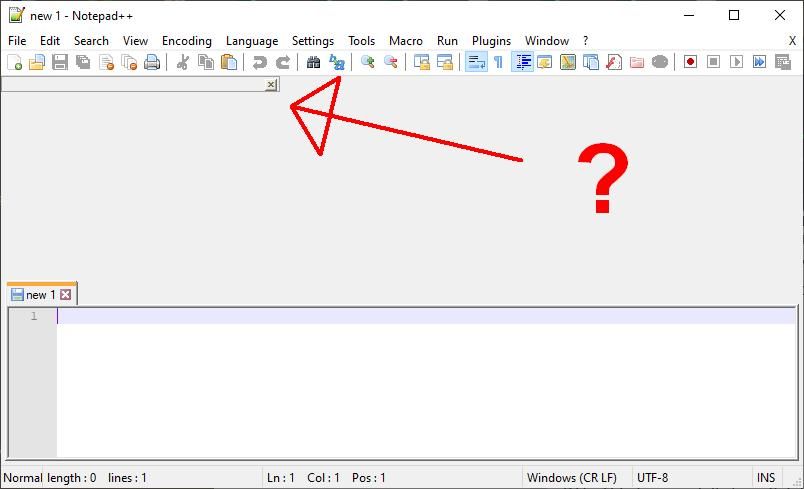
-
While I still don’t know the proper terms to describe this, I’ve solved my issue…
Due to whatever reason, the actual window with the file’s content sometimes gets resized during an upgrade and thus not covering all available space of NPP’s main windows.
When hovering the mousepointer across, at some point I can “grab” the sub-window and resize it to full size.
(Have to remember this now.) -
-
Thanks @peterjones! That explains why I’m only seeing this on one of my laptops … the one where I’m also running Slack…