black boxes on all files I open
-
Not a very techy guy so this may be easy to fix, or not even an error. but whenever i open a file there will be these black boxes covering some letters forming some complete gibberish. even when i paste the same content into the same file it causes errors.
Here’s a screen shot
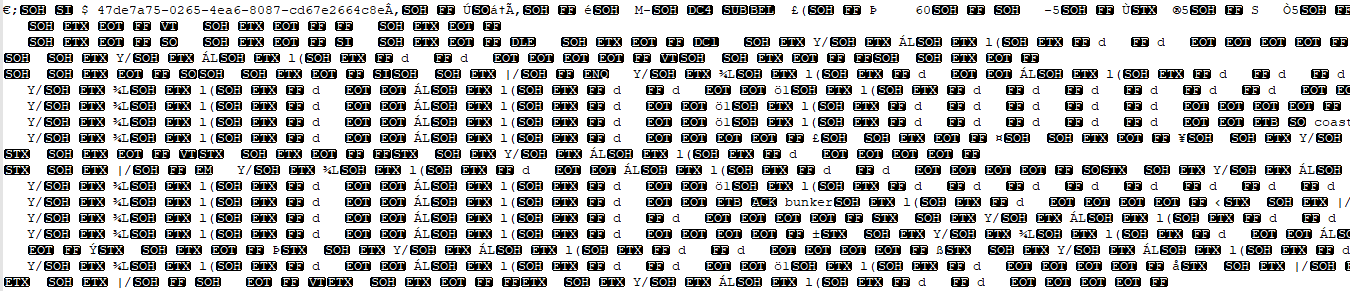
i have updated twice and did a quick comb of the settings but nothing changed. I’m assuming its some kind of formatting it cant display correctly but i have seen videos of people opening the same file without this issue.
Thanks. -
i have seen videos of people opening the same file without this issue.
Based on your screenshot, you are opening a binary file, not a text file. Notepad++ is a text editor, and it is doing the best it can at interpreting the bytes in the file as text.
I don’t know what these videos are, nor can I tell you why your results are different from what the people-in-videos are doing… but since you didn’t even mention what kind of file this is supposed to be, you haven’t really given us much to go on.
It may be that you have an encrypted or binary version of a file, when the people-in-videos are accessing the raw plaintext versions of the files. If it’s encrypted, you will need to decrypt it first; if it’s compressed or zipped, you will have to uncompress/unzip it first. Or maybe it’s from an application that has two formats that use the same extension. (For example, the STL format for 3d models can either be a plain text file or a binary file with the same
.stlextension; only the plaintext version can be edited in Notepad++.)You might find our FAQ on text files vs binary-encoded-text enlightening: “FAQ Desk: Why does my .docx File Look Like Junk in Notepad++?”
-
@peterjones thank you, im pretty sure it is a compressed file. upon rewatching the video they have win rar installed and it is in a different format.
-
@patrick-donovan said in black boxes on all files I open:
Not a very techy guy
I think that’s going to have to improve dramatically for you to get very far. :-)