The plugin uses direct from the Windows Console in the app
-
 image url)
image url)hi.
Is it possible to add power to your program that can be used directly from Command Prompt or Power Shel?
This feature is very important and excellent.
Like the picture above.
لطفا=please (: -
This post is deleted! -
@amin-modaresi
What plugin are you referring to?Cheers.
-
@michael-vincent said in The plugin uses direct from the Windows Console in the app:
What plugin are you referring to?
To me it appears the OP is asking for such a plugin to be created. I could be wrong, it’s really all very vague.
-
@alan-kilborn said in The plugin uses direct from the Windows Console in the app:
To me it appears the OP is asking for such a plugin to be created. I could be wrong, it’s really all very vague.
Agree. So that’s a doctored screenshot?
There’s the NppConsole plug in that kind of does what you’re asking for.
Cheers
-
@michael-vincent said in The plugin uses direct from the Windows Console in the app:
So that’s a doctored screenshot?
My eyes ain’t what they used to be and on a phone screen, fuggedaboutit. That screenshot is from Embarcadero Dev-C++, not Notepad++.
I think the only hope for something working now without waiting for a plugin to be developed is NppConsole. I have a slightly modified version that uses a combo box to select the shell to use (Command Prompt, PowerShell, WSL2), but you can still only get 1 console at a time, no tabs.
Cheers.
Cheers.
-
@michael-vincent
Yeah.
This is a picture of the page.
My question was to do this inside Notepade ++, just like Embarcadero Dev-C ++
This software can have several Command Prompt and PowerShel for Windows itself.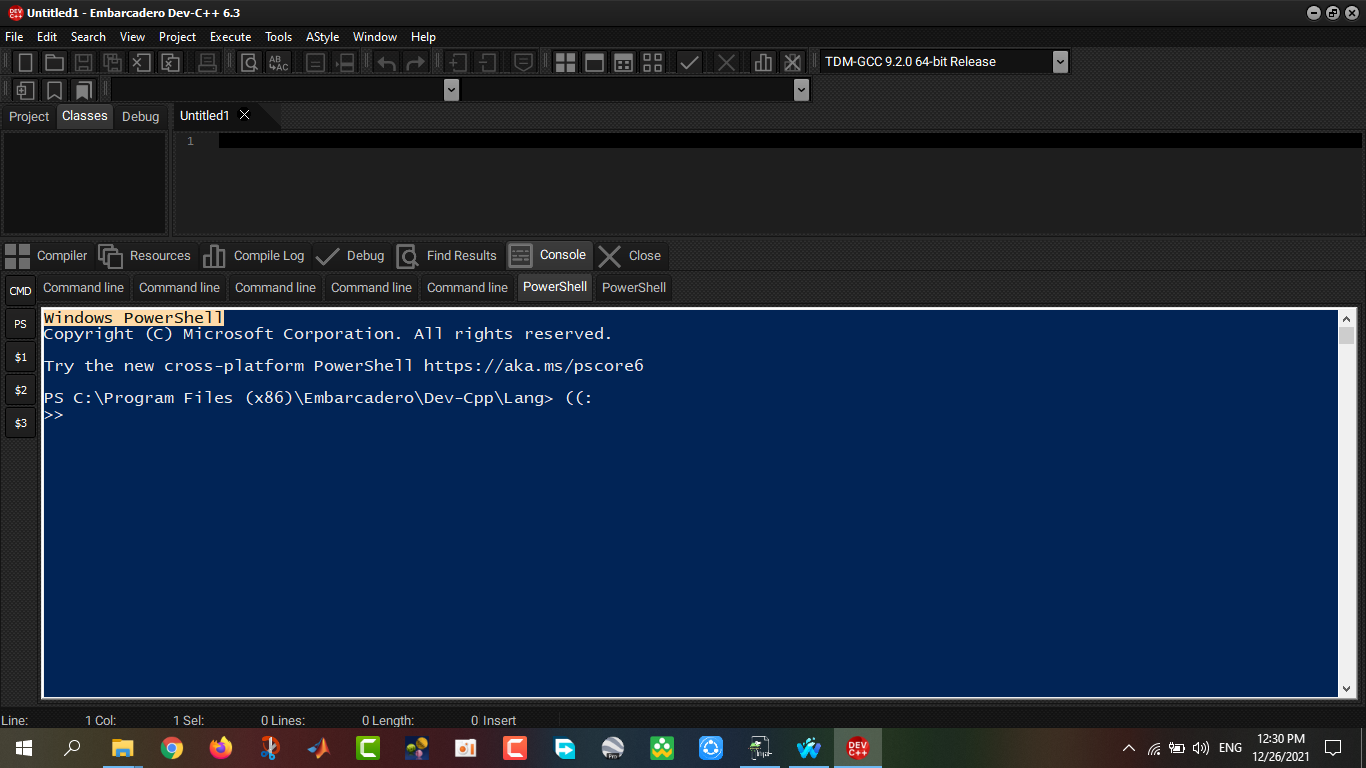
Translated with Google ((:
-
@amin-modaresi plugin NppConsole, it’s what you looking
-
@amin-modaresi you can attach cmd/powershell to ANY app window - use Conemu
-
-
@wintersilence
thank’s