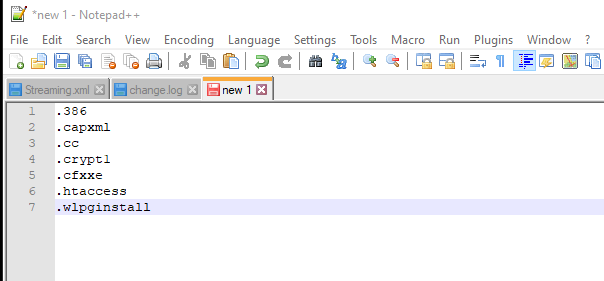Issue with making this (^.*\\.dxy$)|
-
Hi Everyone,
Need your help. This is what i am trying to accomplish. I have this data that looks like this .dxy and need it look like (^.\.dxy$)| So my problem is the $)| will not come through i can make the (^.\ come through find with using the Edit>Column Editor. But not the end of it. Even if i use column Editor it does not work because not all the data are 3 characters. Some are 4 some are 3 or 4. I try Search>Replace and it will enter $ but not the closing bracket. Any advice how to overcome this. I am new to this so i am learning. -
If I understand correctly, you have some things like
.dxyin a column, not all the same width, maybe with something coming after it, and you want to convert that to(^.*\\.dxy$)|it looks like you are building up regex syntax based on file extensions; assuming then that you know regex, I am surprised you didn’t immediately switch to regex mode in Notepad++'s search-and-replace and accomplish it that way.
Assuming you have data like:
.dxx something else .1234 more text .12 more textthen
FIND =(\.\S+)(?=\s)
REPLACE =\(^.*\\\\$1\$\)|
MODE = regular expression(^.*\\.dxx$)| something else (^.*\\.1234$)| more text (^.*\\.12$)| more text -
yes, I am building up regex syntax. As i noted i am learning it. I am new to it. i am going to test it now. That’s where i was trying to accomplish it but i kept failing miserably on the last part of it $)| I could not make it stick on the end of the line.
-
This is what I have my couple ones from many more. Thank you. Now i know something. Still learning regular expression. And knowing what each means.