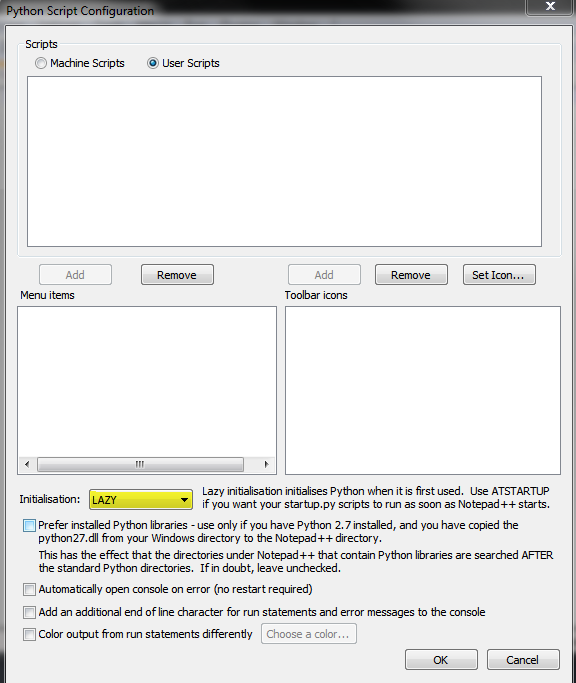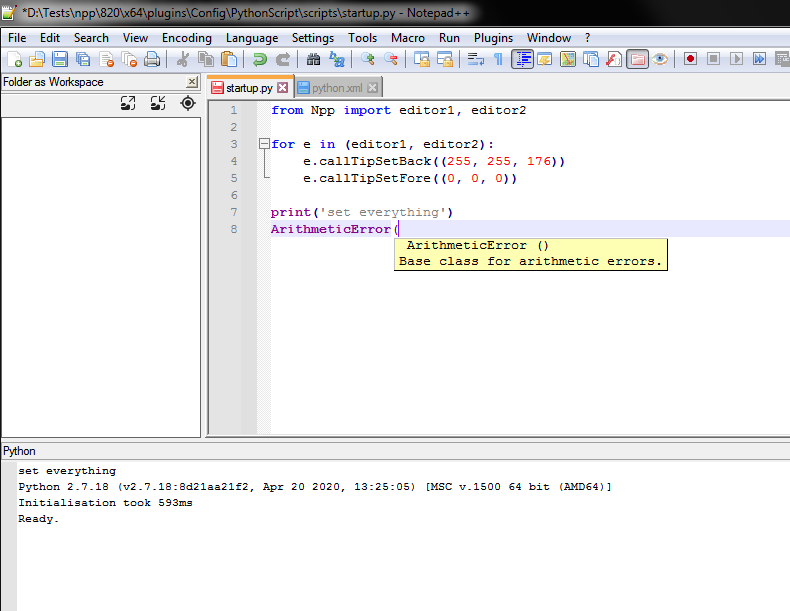Call Tip Color change
-
I’m not sure how this is going to work, but I’ve put in a feature request via GitHub about being able change the CallTip coloring. I’ve read several times here that someone says there’s nothing they can do to help, so that’s why I put in the feature request
#11036. I also set about trying to find any options in the config files etc, to see if there was any setting in those that would allow a change. For those with old or bad eyes, this screenshot reeks of need change, other than switching to a dark mode:
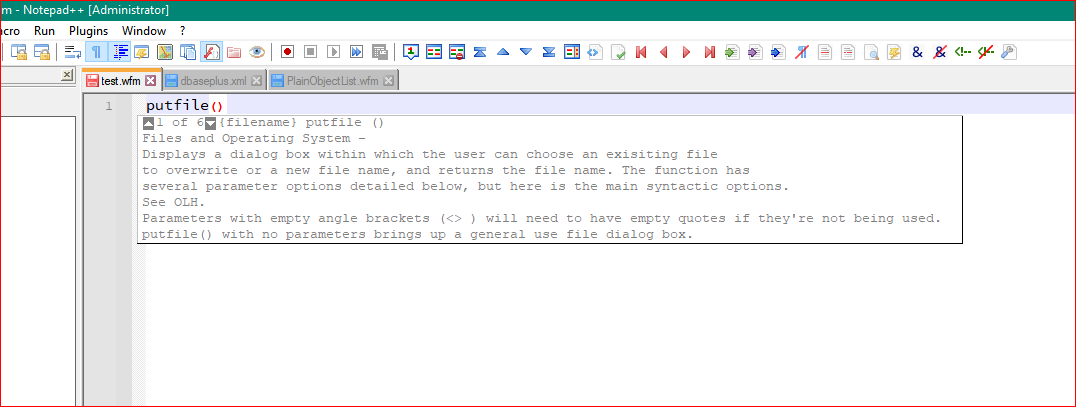
I started looking into the Scintilla documentation and found references to what needs to be set at this link. with these calls
SCI_CALLTIPSETBACK(colour back) The background colour of call tips can be set with this message; the default colour is white. It is not a good idea to set a dark colour as the background as the default colour for normal calltip text is mid grey and the default colour for highlighted text is dark blue. This also sets the background colour of STYLE_CALLTIP. SCI_CALLTIPSETFORE(colour fore) The colour of call tip text can be set with this message; the default colour is mid grey. This also sets the foreground colour of STYLE_CALLTIP.So I guess the question becomes, is there a way to set this via config that I don’t know about? I haven’t found any looking through the files, but an .ini would have been a good place to allow that setting. Even in the UDL Dialog, would have been a great place to set that kind of setting.
Maybe Alan can let me know what, if anything can be done with the PythonScript and how to implement it. I’ll keep looking but I’ve got a feeling it’s not going to be an easy fix option. :-(
I have, at least one user of the UDL that’s up there with eye issues and mine aren’t the greatest either, so… any help would be appreciated. Where would I even put this Python aspect (presuming I can learn it and do it) anyway?
Thanks in advance for any info or help.
Lee
-
This is part of the settings I use in my startup.py pythonscript file:
for e in (editor1, editor2): e.callTipSetBack((255, 255, 176)) e.callTipSetFore((0, 0, 0)) -
@lycan-thrope said in Call Tip Color change:
Maybe Alan can let me know what, if anything can be done with the PythonScript and how to implement it. I’ll keep looking but I’ve got a feeling it’s not going to be an easy fix option.
It is easy, and Nick provided the same way I do it.
-
@nick-brown said in Call Tip Color change:
This is part of the settings I use in my startup.py pythonscript file:
for e in (editor1, editor2):
e.callTipSetBack((255, 255, 176))
e.callTipSetFore((0, 0, 0))Thanks for that! I was changing CallTip background as well but doing it with Scintilla styles (
callTipUseStyle, and thenstyleSetFore|Back) which needed to be reset every buffer change. So I had a PythonScript callback on buffer activation to (re)set my call tip new colors. I didn’t see this much simpler call in Scintilla docs. Saves me a line of code and then removing an entire script for buffer callback!Cheers.
-
@nick-brown said in Call Tip Color change:
for e in (editor1, editor2):
e.callTipSetBack((255, 255, 176))
e.callTipSetFore((0, 0, 0))Thank you. Now, I’m going to stick it in somewhere in the file below stderr, and hope for the best. I have no clue about Python, Python script, but I have the plugin installed, tried clicking on startup.py in the menu, was ignored, found the file in the plugin directory and am going to try and modify it. Let’s see what happens.
Lee
-
@lycan-thrope
::sigh:: I knew it would’nt be easy. Got to find something to read that explains the usage. I uncommentedsys.stdout = editorand commentedsys.stdout = consoleand I’m still getting the result, albeit not red, in the console only. It was the same when I hadn’t commented outsys.stdout = console, so obviously there’s more to find out. :-(Thanks.
Lee
-
I would recommend creating a new
startup.pyinstead of using the one that comes with the python script plugin itself.
Just go to plugins->python script->new script and save it asstartup.py. Make sure the directory points to the …\plugins\CONFIG\pythonscript\scripts directory.Then copy and paste exactly what @Nick-Brown posted.
Whitespace is important for python!!!
Restart Npp -> doneIf you want to edit an existing script, hold down the CTRL key while clicking on the script and it will open in the editor instead of running.
EDIT: as first line put in
from Npp import editor1, editor2 -
@ekopalypse said in Call Tip Color change:
If you want to edit an existing script, hold down the CTRL key while clicking on the script and it will open in the editor instead of running.
WHAT - !?!? I’m learning quite a bit from this thread!
Cheers.
-
:-D - I have to admit it took me a while to find this in another thread too.
Seems to be a hidden gem :-) -
Thanks for helping. Unfortunately, the only result that happened earlier with the old startup, is that when I tried the calltip, it wouldn’t show. I rebooted NPP, read your last messsage, did that, and now I have two scripts in the menu.
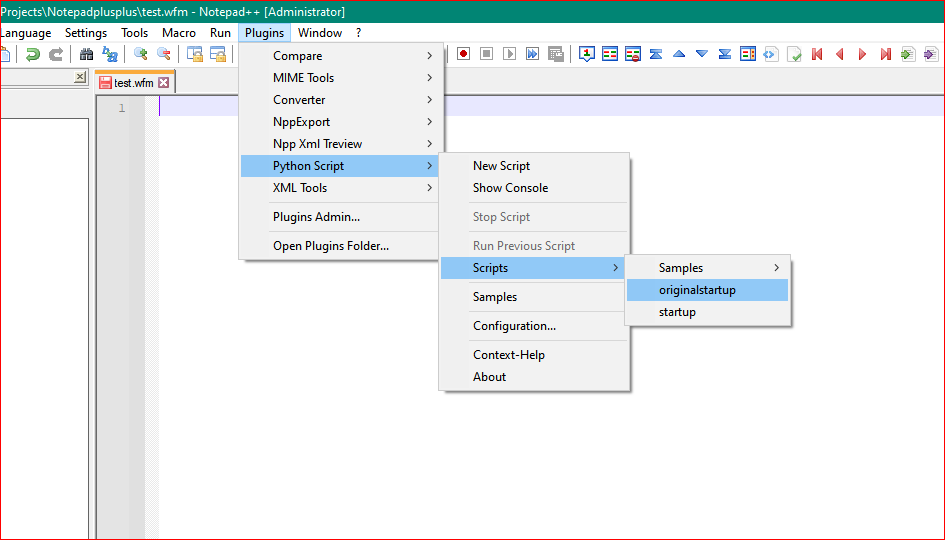
Wish I’d seen your last tip sooner about how to edit it. :-). I had to go into the directory and get it prior to the post. I tried in Config to remove the extra from the menu, to no effect. It won’t let me remove it. Soo…I soldier on, will try a few more of your things and see what happens. :-(
Lee
-
You can call it startup.py because it automatically adds a [user] tag, but another name is just as good, but then you always have to start it manually. Only startup.py files are executed as soon as npp reports readiness to the plugin.
Have you checked in the console whether an error is displayed? -
@ekopalypse said in Call Tip Color change:
Have you checked in the console whether an error is displayed?
Yes I have, and unless it’s invisible, no error. :-)
Here’s what I have, so we’re on the same page. I put the import in, you suggested, I have the section Nick Brown suggested and this is what I have in screenshot so you can see the file as is:
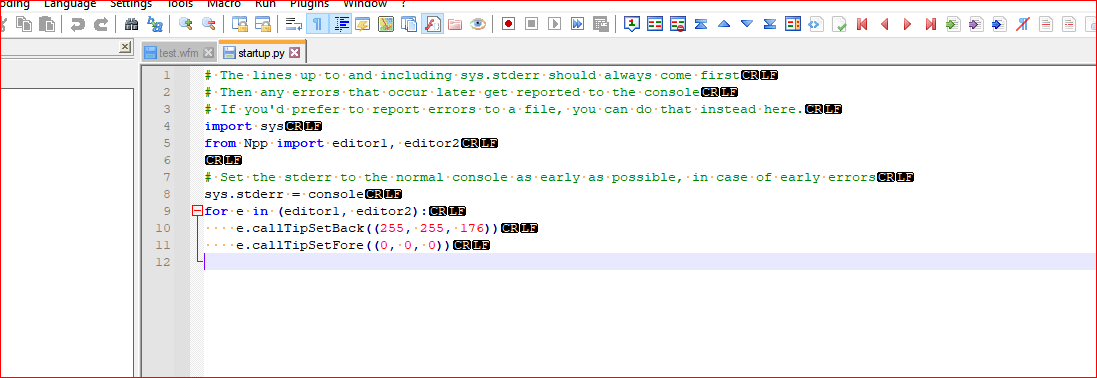
I can get a screenshot of the console, if need be, but here is the result in my files using the Calltip with the settings that Nick has supplied, which I presume to be black text on a mild yellow background, per the r,g,b numbers:
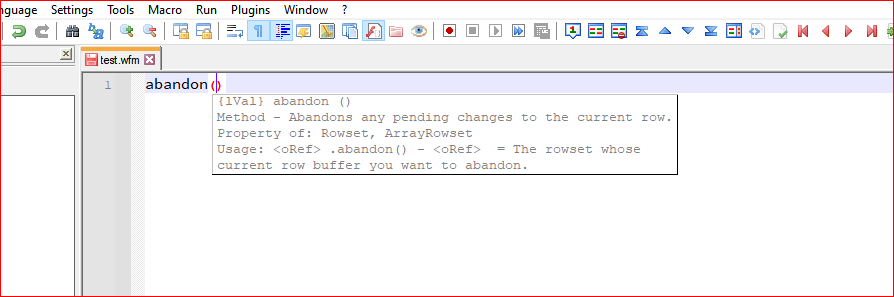
As you can see, the default light gray on bright white.
I have to figure I’ve done something wrong, but what, I have no idea and am all ears. :-)
Lee
-
and after you saved it you restarted Npp?
-
is that now a new startup.py located in the plugins\config\pythonscript\scripts directory or the original from plugins\pythonscript\scripts directory?
-
@ekopalypse said in Call Tip Color change:
and after you saved it you restarted Npp?
Yes sir. After doing something like this, I usually reboot and restart in Admin mode in case I need to make changes and save the files. I just did it again, to be sure, and tried using the call tip again. I do have install on startup, so there should be no issue with it being loaded, as far as I can tell. Here’s a shot:
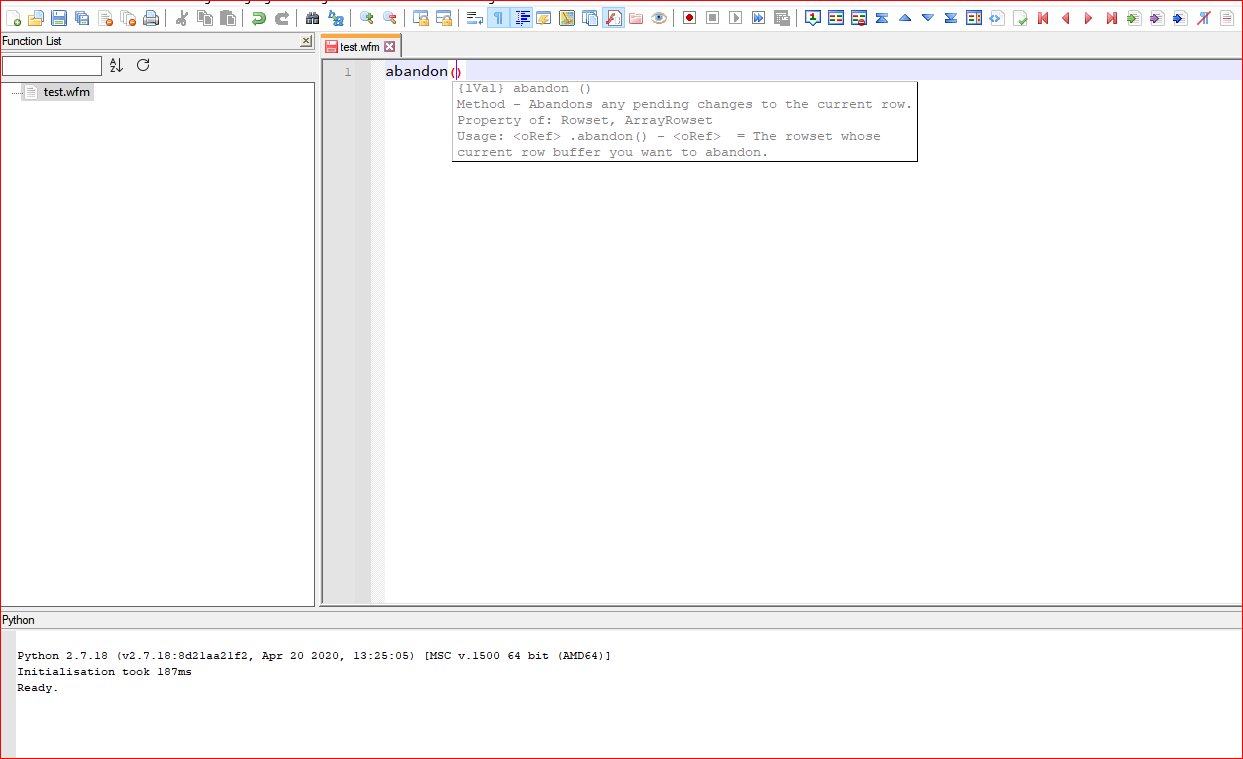
Lee
-
-
@ekopalypse said in Call Tip Color change:
Is LAZY or ATSTARTUP set in the config?
ATSTARTUP. Else the console wouldn’t be shown, right? Now if it’s not loading the startup.py, that could be a problem, but not sure how to tell. The console is coming up and my assumption is that the startup.py is also starting up. Would that be an accurate assumption?
Lee
-
No, the console will(should) open always. Gimme a sec to test something.
-
@ekopalypse ,
Ok. Here’s a screenshot of my config Machine view: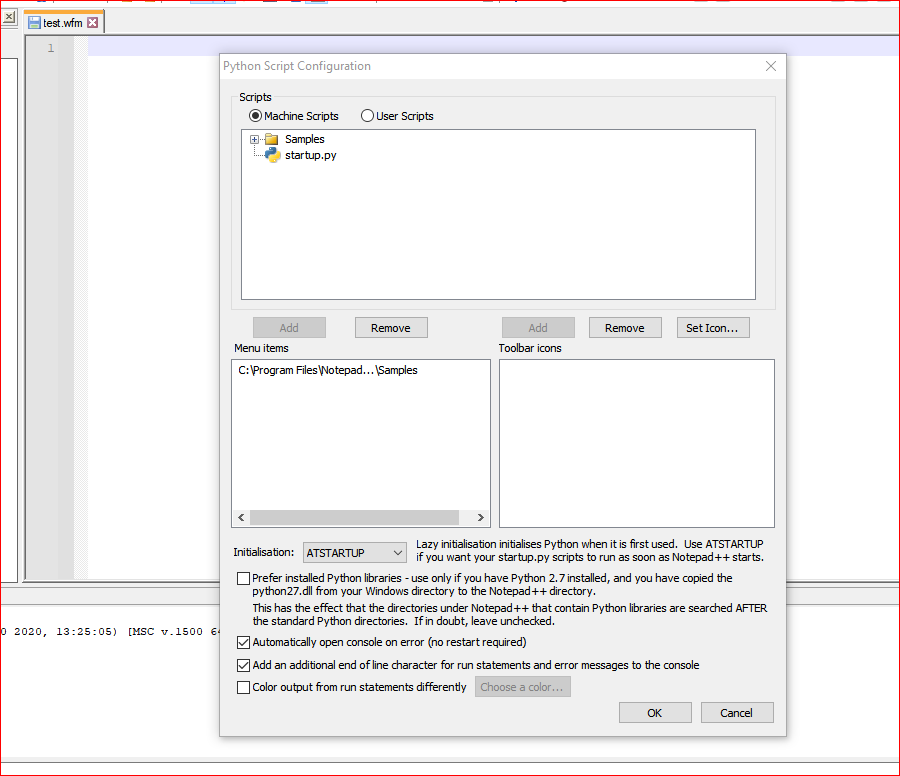
I can do what ever you suggest, if I am setup right. That is the question we’re looking at. :-)
Lee
-