Code Folding Not Consistent
-
Hello again,
I’ve been trying to go over everything to make sure it’s good, and I came across another code folding issue, that I’m not sure is known, or just specific to the dBASE Plus code. In my one file, with multiple classes, there sees to be a breakdown in the consistency of the folding. The first class, I deleted one cr/lf that allowed the first class to fold properly, and the with/endwith inside of it. But that’s where it ends, as the following screenshots will show. One of the things I did, which you might see in the Overview shots, is that I moved the three keyword pairs (class/endclass, function/return, and with/endwith) over to the Code Folding 2 section, to make sure there were spaces around the word. Screenshots:
As you may or may not see, in this Overview, the highlighted top code actually folds properly, underneath the figure 8 highlight section, but the very next section already shows signs of breaking down the fold right at one of the properties of the class:
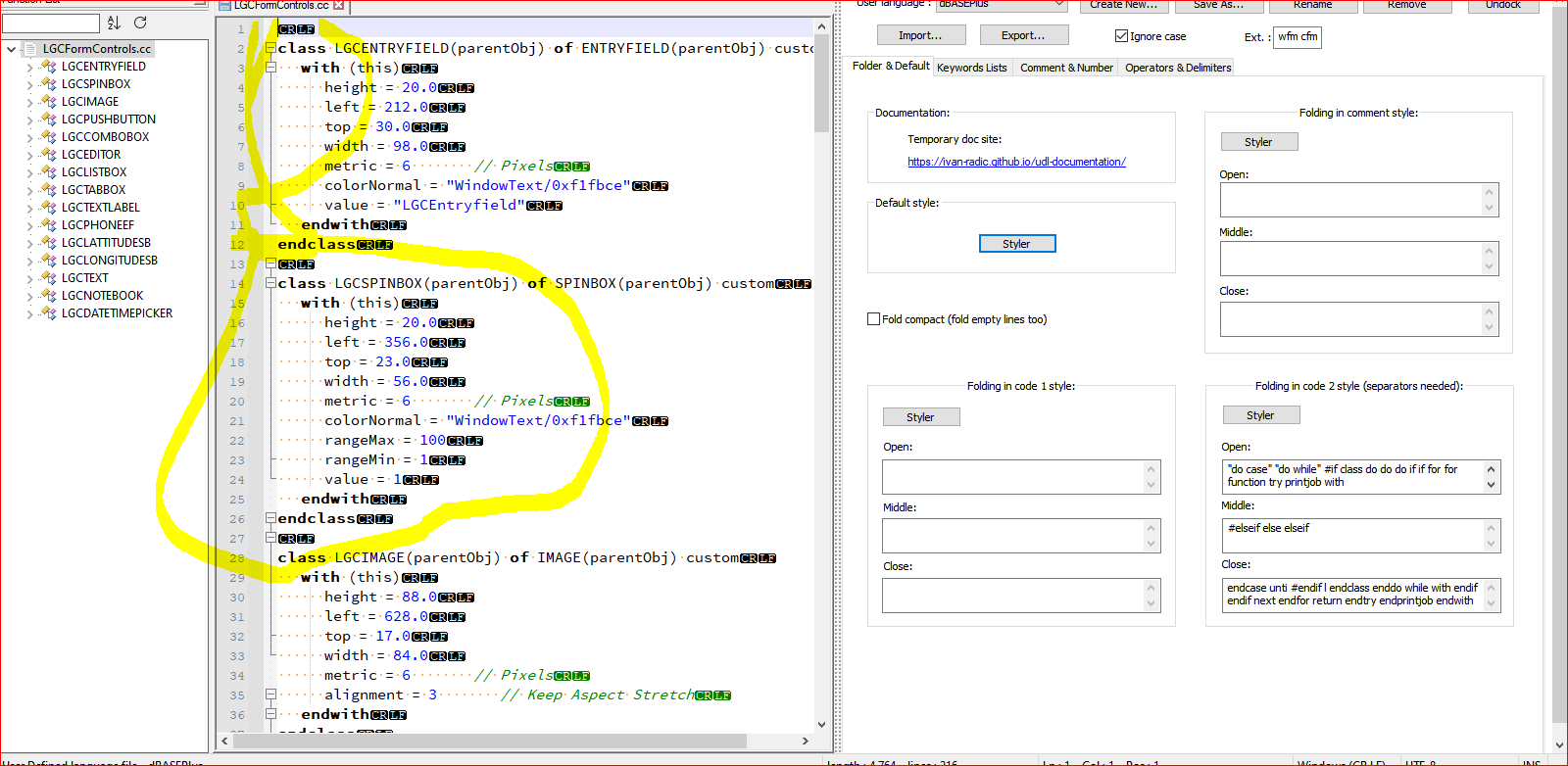
And it gets bigger and wierder along the way. I have other screenshots, but it would be excessive, since I go down the whole file showing the disparity, but one I want to show is at the end, and that is that several of the blocks priot to it, look kind of like this also:
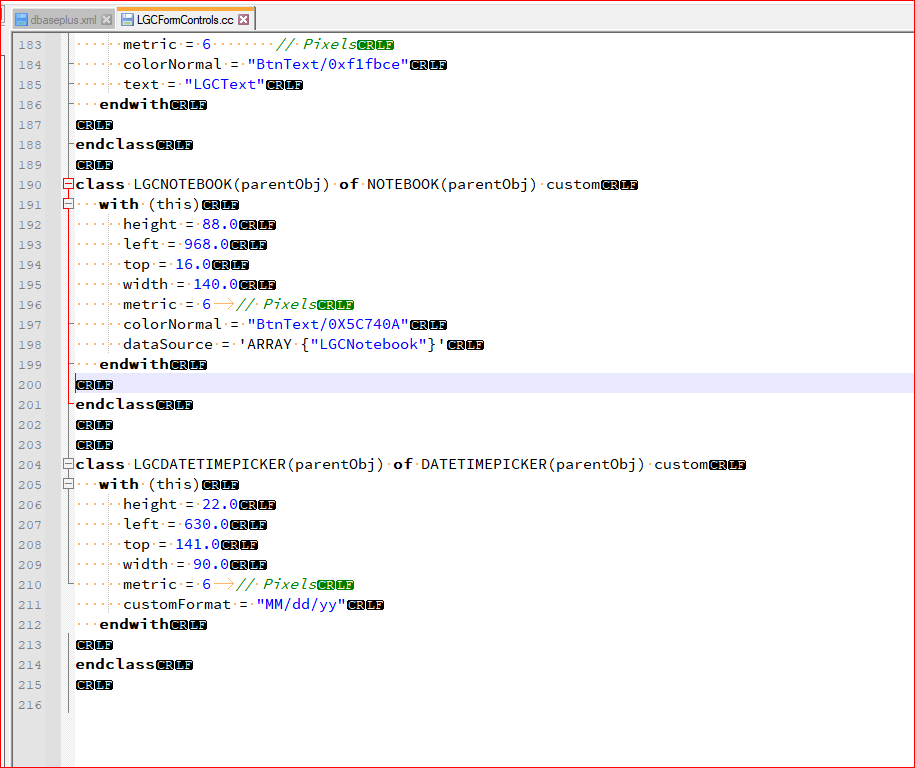
Notice just that bar at the very end? There are other sections inside where that happens also. There doesn’t seem to be any rhyme or reason to the breakdown. I can understand that maybe most languages may not have this amount of classes within a file and maybe that’s the problem, or maybe it’s just memory running out and not being able to properly highlight it all, but I can’t find anything in the searches other than the claim that it is a memory intensive option someone wanted to turn off. I don’t, so I’d like to see if there is a reason, or it’s something I’m doing wrong, or whatever it may be. Any helpful ideas, suggestions or knowlege would be appreciated.
-
Sorry. Occasionally, UDL code folding gets out of sync with the lines. I often see it when a comment is one of the first few lines of the file (especially if it’s only whitespace before the comment), but I’ve never figured out what the exact trigger is, or how to avoid it.
(and unfortunately, even if you were to submit a bug report, they haven’t fixed UDL bugs for years, and I doubt they’re going to start now)
-
Thanks Peter. At least it explains it, so if anyone asks, I can just tell them it’s a NPP UDL thing. Was just wondering if it was anything I had to do to make it work. Thanks.
Lee