2 versions of the same file
-
I won’t give much context, but basically there is this mods.toml file that i wanna edit, but my file is different than the picture i have of it. They are the same file, taken from the exact same download, but yet they are different. is there any way to get the alternate version?
This is the “original” file
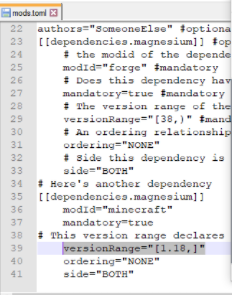
And this is my version of it
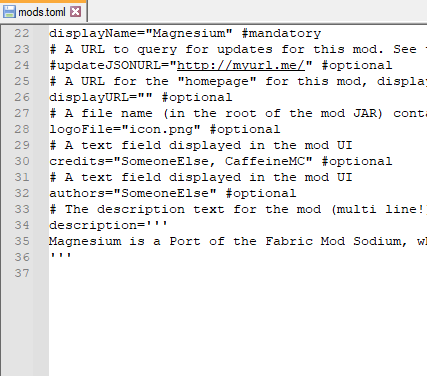
both of them are the same .toml file extracted, so there shouldn’t be no difference between them. please help me.
-
@thatoneaqua said in 2 versions of the same file:
They are the same file, taken from the exact same download, but yet they are different.
I wonder, since you say …taken from the exact same download… that the file is inside of a ZIP (or other) archive file. So extracted to use in Notepad++.
One way to verify where the file has been sourced from, right click on the tab heading (where it says mods.toml), then select “full file path to clipboard”. Then open either another new tab in notepad++ or open another app (notepad, word etc) and Ctrl-V to paste the clipboard contents. Repeat for the “2nd” version of the file. Are the paths different, if so what are they?
Terry
-
This post is deleted! -
@terry-r
Ok so, what you said didn’t work. they were indeed the same file. However, i redownloaded everything again and it now suddenly works. Thanks for trying to help me tho.