Language.xml Fails to Load
-
Just now getting around to finding out why the popup keeps showing up when I open NotePad++.
Debug Info 2022 Jan 21
Notepad++ v8.1.9.3 (64-bit)
Build time : Dec 6 2021 - 19:21:37
Path : C:\Program Files\Notepad++\notepad++.exe
Command Line : “C:\Program Files\Notepad++\change.log”
Admin mode : ON
Local Conf mode : OFF
Cloud Config : C:\Users\Ron -The Shadow\OneDrive\Files\NotePad++ BkUps
OS Name : Windows 10 Home (64-bit)
OS Version : 2009
OS Build : 19044.1466
Current ANSI codepage : 1252
Plugins : mimeTools.dll NppConverter.dll NppExport.dllThis has been going on for over a year and just curious as to why this happens. I can click OK and NotePad++ opens normally. Any ideas? Not interested at the moment to uninstall/reinstall program. Updates install just fine but still get the loading notoce.
-
I would think it is because somehow your file got corrupted.
Updates likely don’t touch this file.
Maybe grab the 8.1.9.3 portable release (from the downloads page) and copy only that file out, replacing your version of the file (likey in%APPDATA%\Notepad++). -
There is no config file called
language.xmlso I don’t think that’s your actual error message.Did you mean
langs.xml? Specifically, this dialog:
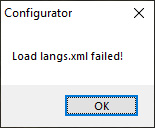
If so, I forced that error by corrupting
langs.xml(giving it invalid XML, for example). The easiest way to undo it is to copy yourlangs.model.xmlfromC:\Program Files\Notepad++\into your config directory aslangs.xml(since NPP distributes with a pristine copylangs.model.xml, you don’t even need to download the portable to grab a fresh copy – nice!). As Alan said, normally that config destination would be%AppData%\Notepad++(copy "C:\Program Files\Notepad++\langs.model.xml" "%AppData%\Notepad++\langs.xml") – but, in your case, since you have a cloud folder listed in your Debug Info (thanks for providing that), you would want tocopy "C:\Program Files\Notepad++\langs.model.xml" "C:\Users\Ron -The Shadow\OneDrive\Files\NotePad++ BkUps\langs.xml"instead, because langs.xml is one of the config files that goes into the cloud directory when that option is enabled. -
Nice, better advice. :-)