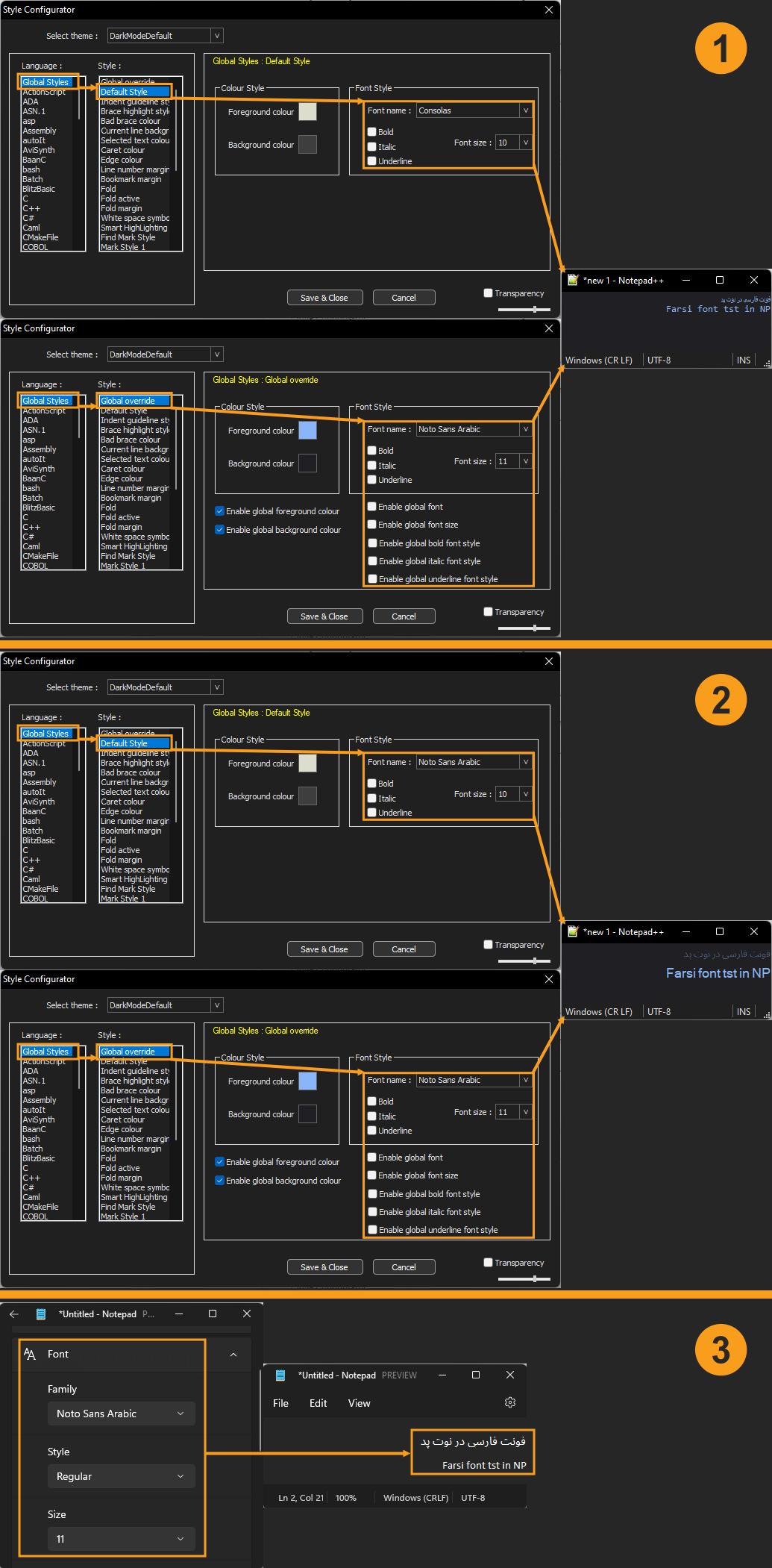Persian (Farsi) font has different style in NP++ and MS NP!
-
Why “Noto Arabic” font (Google standard Persian font) has different behaviour in NP++ and MS NP (=Microsoft Notepad). Font size and style are the same in both apps (Noto Arabic, size 11), but they show the font in different style and is jagged.
The font is jagged and isn’t legible in NP++.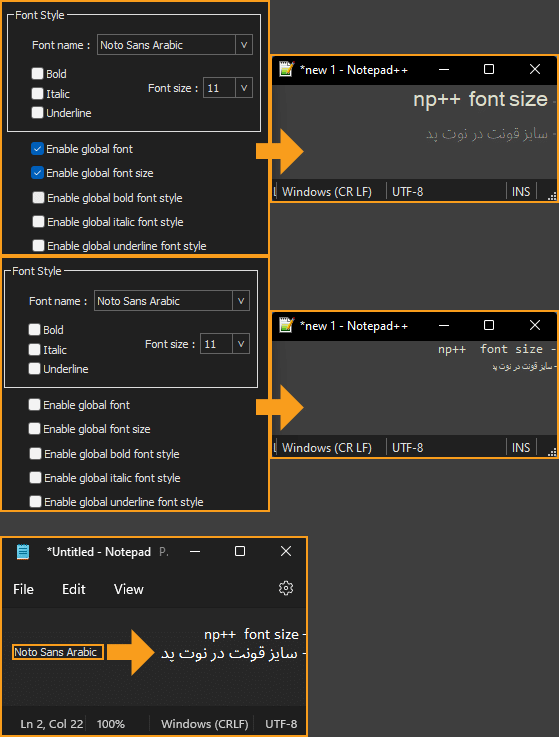
-
@ten2120 ,
Are you sure in the second part of the picture, where you don’t have “Enable global font” and “Enable global font size” checkbox marked, that it’s really the same font? Because once you remove the checkbox, then Notepad++ stops getting the font from that page (the “Global Override” page selected in the “Style” column), and instead gets it from the “Style: Default Style” page, which might be listing a different font.
Global Override (don’t use)
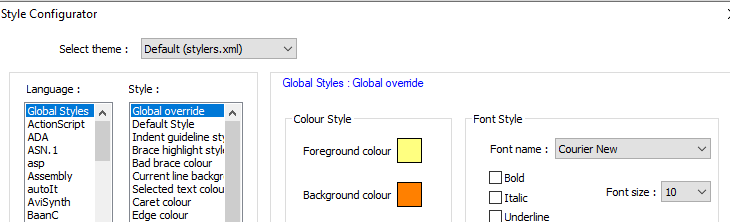
vs
Default Style (do use)
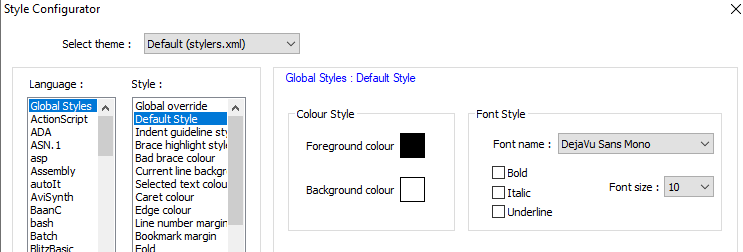
My general advice is “never use the Global override” page, because it’s just used for the rare cases when you want to try to stop language highlighting to ever occur. The best usage is to always start on the “Default Style” when trying to update fonts.
-
@peterjones
I use NP++ as a better alternative for MS NP and I don’t use it as a programming text editor, just use for edit txt, srt, cue sheet, ini files.You can see my NP++ settings in SS below (I don’t know why NP++ has such an odd behaviour with all “Persian” fonts! It shows the fonts illegible and thinner than they are with jagged edges!).