Don't open folders anyway... how?
-
When my TotalCommander calls Notepad++ with the argument of current file - all ok. But when I point a Folder or a parent folder mark - it opens (tries) all files.
OR, if I using -openFoldersAsWorkspace - it opens workplace with files.
Is there a way to open notepad++ with folder parameter given when it ignores such folder parameter? So, it starts, but without any new opens?
For example, Notepad3 in this case just shows Open Dialog… -
Sorry, my English is not good… and seems header should be something as… How To Not Open Folder Anyway - well?
Not anyway, but just given in commandline parameter. -
If the notepad++.exe command line is invoked with the name of a folder as an argument, the desired behavior (of probably many users) is to open all files in that folder into editing tabs. I don’t see this behavior being changed.
But when I point a Folder
How about you just not invoking the Notepad++ command when you are pointing at a folder in TC?
-
@roman-lt said in Don't open folders anyway... how?:
Is there a way to open notepad++ with folder parameter given when it ignores such folder parameter? So, it starts, but without any new opens?
For example, Notepad3 in this case just shows Open Dialog…Sorry, my English is not good…
Thanks for trying.
If I am understanding correctly, you want to be able to give a folder as an argument to Notepad++… but instead of opening every file in the folder (the default action) or opening FolderAsWorkspace (one of the advertised command-line options), you would like it to do something different. If I am understanding correctly, you would like it to just open Notepad++ with the Open dialog automatically showing, so that it asks you to open a file from that particular folder? Or maybe you want it to just open Notepad++ normally, but in a way that when you access the Open dialog, it will default to the given folder?
There is no such command line argument for either of those interpretations. But there may be workarounds that are sufficient for your needs:
If you want it to auto-spawn the Open File dialog, one could make use of the
-zcommand line option with the PythonScript plugin, with a discussion about how to do so linked from the usermanualIf you want it to change the default directory, you might be able to just run Notepad++ executable from that directory, or have a Windows shortcut for Notepad++ that changes the “Start In” directory. The Settings > Preferences > Default Directory may influence how effective
cd __SOME__DIRECTORY__ & notepad++.exeor the shortcut – I think you want🗹 Remember last used directory. Yeah, I just set to that Default Directory option, then created a shortcut that changes the “Start In” directory; when I run Notepad++ using that shortcut, the first time I hit File > Open (or the Open toolbar icon), it opens in the “Start In” directory.
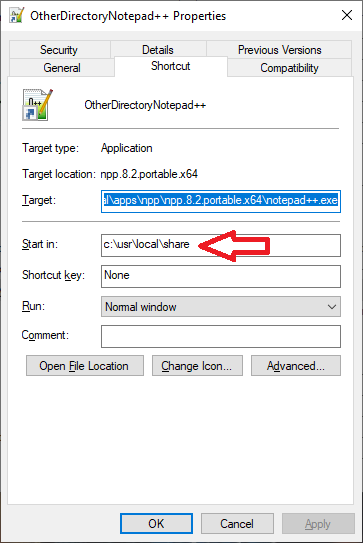
–
Addendum: sorry, after reading Alan’s response, I realized I hadn’t noticed the “Total Commander” aspect of the question. I know nothing about how to make Total Commander interact with applications in a desired manner.