Everything showing in one column
-
Is there anyway I can have things show up in one column without manually changing everything?
For example, here is a file I’m editing.
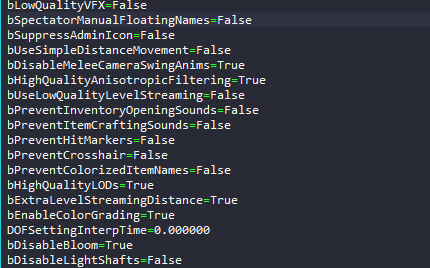
Now how would I make them all show up like this automatically?
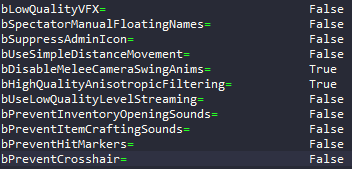
-
@ryano said in Everything showing in one column:
Is there anyway I can have things show up in one column without manually changing everything?
There is a plugin called “Code Alignment” that can be installed from the Plugins => Plugin Admin menu that will do exactly this - not automatically, you’ll need to highlight the selection and tell it to align code by what character you want - in this case, the
=.Cheers.
-
On a one time basis, you could do this.
Take some data (since, pet peeve, you didn’t provide anything textually) that I made up:
aaaaaaaaaaa=bbbbbbbbbbbbbbbb aaaaaaaaaaaaaaaa=bbbbbbbbb aaaa=bbbbbbbb aaaaaaaaaaaaaaaa=bbbbbbb a=bReplace
=with=plus a “good quantity” of spaces to get:aaaaaaaaaaa= bbbbbbbbbbbbbbbb aaaaaaaaaaaaaaaa= bbbbbbbbb aaaa= bbbbbbbb aaaaaaaaaaaaaaaa= bbbbbbb a= bMake a column selection (using Ctrl+Shift+arrows) like this:
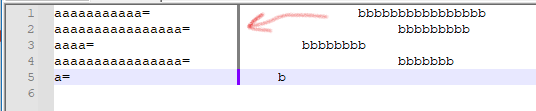
Press Ctrl+Delete to obtain:
aaaaaaaaaaa= bbbbbbbbbbbbbbbb aaaaaaaaaaaaaaaa= bbbbbbbbb aaaa= bbbbbbbb aaaaaaaaaaaaaaaa= bbbbbbb a= b