Can't save the file after change the Encoding from "Characters Sets" to UTF-8
-
hello. I want to change the html file to UTF-8.
So, I change the encodind of a file to UTF-8 by going to:
Menu -> Encoding -> Utf-8 -> SAVEAfter saving the file, I close it an open it. So, I discover the same “Character Sets” as the default Encoding. why hasn’t it changed if i saved as uft-8?
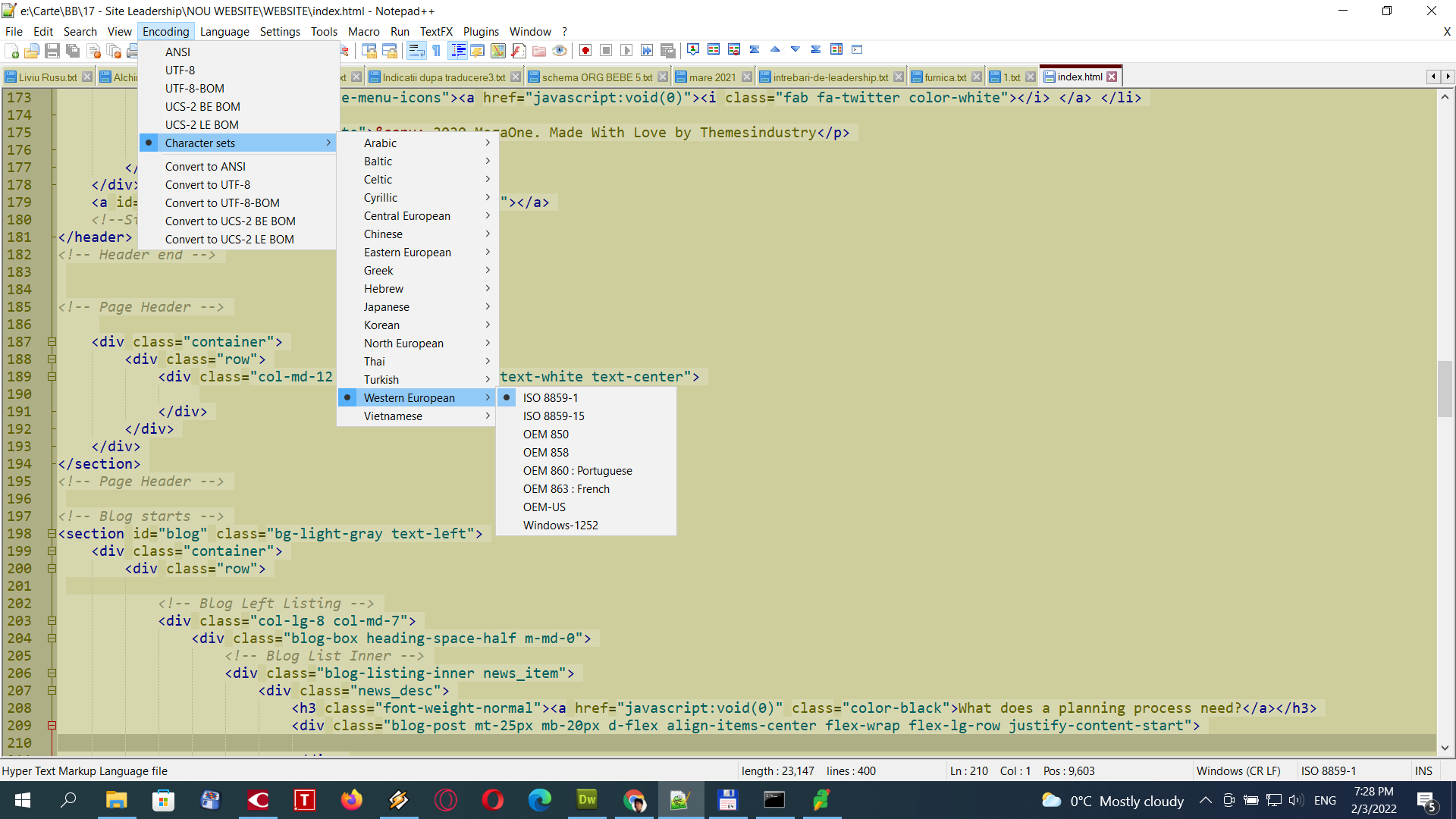
-
I also disable that feature ( Settings > Preferences… > MISC > Autodetect character encoding ).
I still have the same problem…
-
If you don’t have any characters that are outside of standard ASCII (I cannot see any in your screenshot), then Notepad++ sees only bytes from 0-127, so it’s perfectly happy picking 8859-1, which is ASCII-compatible. Even with auto-detect off, it has to make some decision regarding what encoding is actually used. You might disagree with that decision.
In that case, if you look in Settings > Preferences > New Document, you will find that you can set the default encoding to UTF8 as well as tell Notepad++ to apply that to ANSI files (so if it sees only 0-127, it recognizes it as ANSI, and then when you open it, Notepad++ will automatically treat that 0-127-only file as UTF8 instead).
-
PS: I know some here disagree with me, but that’s why I like UTF-8-with-BOM: it disambiguates the file, and allows editors and tools to know that you really meant that file to be UTF-8, and not some other 8-bit character set. With a BOM in your file, Notepad++ will correctly treat your file as UTF-8 every time.
I understand the argument that “BOM” literally means “Byte Order Mark”, and UTF-8 doesn’t have a variable byte order, so it is not needed. But I think they should have defined UTF-8 with an identifier sequence of some sort (at least an optional one) when they defined UTF-8, and think it’s a good thing that the unnecessary BOM has been dual-purposed to signify unambiguously a UTF-8 file in modern usage, even if it wasn’t part of the original purpose for the BOM.
-
PS: I know some here disagree with me
As the chairman of the “hinted some”. I have no objection to BOM, I objected to someone who said “UTF8 without BOM is stupid”. It is not!
And still the right solution is for Notepad++ to rework its Encoding selection and let the user have more control. The default should be something like “always assume a file is UTF8 unless it violates UTF8 rules, only then autodetect”.
-
@gstavi said in Can't save the file after change the Encoding from "Characters Sets" to UTF-8:
I objected to someone who said “UTF8 without BOM is stupid”. It is not!
I had either misremembered or misread that original anecdote. Sorry for misrepresenting what had been said previously.
And still the right solution is for Notepad++ to rework its Encoding selection and let the user have more control. The default should be something like “always assume a file is UTF8 unless it violates UTF8 rules, only then autodetect”.
👍💯👏