Unnecessary characters in text editing
-
When editing text, when pressing the Enter key, symbols (dots, brackets, commas) appear. Question: how should I configure it so that it is not output?
-
That has never happened to me.
Maybe you have a plugin active that is trying to be “helpful”.
Showing your ?-menu’s Debug Info might give us a hint. Or you can just run notepad++ with the
-noPlugincommand line option to run it without plugins, and see if the problem goes away – if so, then you’ll have to go through your plugins and figure out which one is the culprit.Other than that, you will have to give us more information: your Debug Info, along with the exact sequence of events that will always lead to the auto-insert of those characters.
-
@peterjones
Debug info
Notepad++ v8.1.9 (32-bit)
Build time : Oct 21 2021 - 23:32:04
Path : C:\Program Files (x86)\Notepad++\notepad++.exe
Command Line : -menu
Admin mode : ON
Local Conf mode : OFF
Cloud Config : OFF
OS Name : Windows 7 Professional (64-bit)
OS Build : 7601.0
Current ANSI codepage : 1251
Plugins : AutoSave.dll FingerText.dll HTMLTag_unicode.dll NppCalc.dll NppConverter.dll NppEditorConfig.dll NppExport.dll NppFavorites.dll NppFTP.dll NppSnippets.dll NppTextFX.dll PreviewHTML.dll SpellChecker.dll Translate.dll WebEdit.dll _CustomizeToolbar.dll -
@peterjones said in Unnecessary characters in text editing:
run notepad++ with the -noPlugin
Run. without unnecessary characters.
-
The problem is solved! Thanks!
in the plugin NppCalc - removed activation “Active Calc”