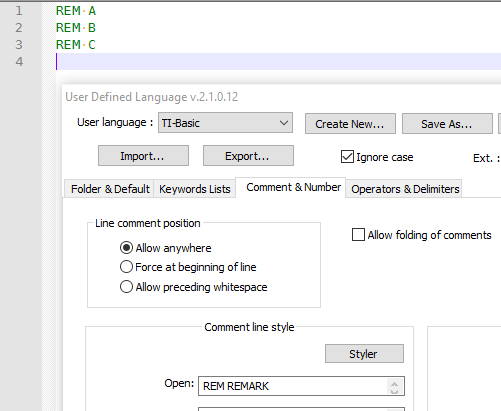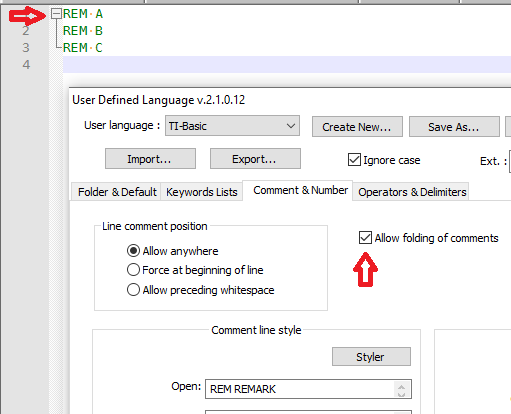Notepad++ plugin group lines
-
I am a notepad++ user, and I need to hide some lines where I keep comments or code, but I also want it to be grouped and that I can extend and unextend it with a single click. Is this possible with any plugin? please these help me a lot.
Greetings.
-
@aldo ,
In many of the builtin lexers, comment blocks or multiple sequential comment-lines already do have a “fold” button to the left, which can be used for hiding the comments.
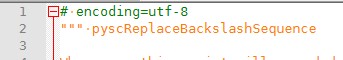
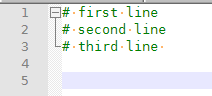
For User Defined Languages (UDL), it will only fold the comments if you check on the “Allow folding of comments” checkbox: